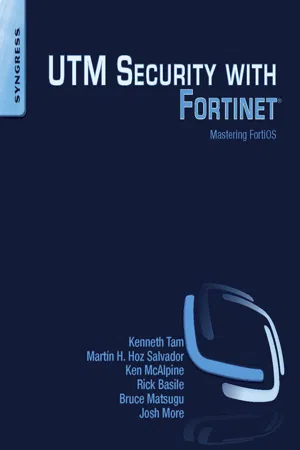
UTM Security with Fortinet
Mastering FortiOS
- 452 pages
- English
- ePUB (mobile friendly)
- Available on iOS & Android
UTM Security with Fortinet
Mastering FortiOS
About this book
Traditionally, network security (firewalls to block unauthorized users, Intrusion Prevention Systems (IPS) to keep attackers out, Web filters to avoid misuse of Internet browsing, and antivirus software to block malicious programs) required separate boxes with increased cost and complexity. Unified Threat Management (UTM) makes network security less complex, cheaper, and more effective by consolidating all these components. This book explains the advantages of using UTM and how it works, presents best practices on deployment, and is a hands-on, step-by-step guide to deploying Fortinet's FortiGate in the enterprise.- Provides tips, tricks, and proven suggestions and guidelines to set up FortiGate implementations- Presents topics that are not covered (or are not covered in detail) by Fortinet's documentation- Discusses hands-on troubleshooting techniques at both the project deployment level and technical implementation area
Tools to learn more effectively

Saving Books

Keyword Search

Annotating Text

Listen to it instead
Information
Section II: UTM Technologies Explained
Chapter 4
Connectivity and Networking Technologies
Information in this chapter:
Operating Modes
Layer 2 (Transparent)
Layer 3 (NAT/Route)
Connectivity
Table of contents
- Cover image
- Title page
- Table of Contents
- Copyright
- Dedications
- Acknowledgements
- About The Author
- Foreword
- Preface
- Section I: General Introduction
- Section II: UTM Technologies Explained
- Section III: Implementing a Security (UTM) Project
- Appendix A. Troubleshooting the Project
- Appendix B. Troubleshooting Technically
- Appendix C. Country Codes
- Glossary
- Subject Index
Frequently asked questions
- Essential is ideal for learners and professionals who enjoy exploring a wide range of subjects. Access the Essential Library with 800,000+ trusted titles and best-sellers across business, personal growth, and the humanities. Includes unlimited reading time and Standard Read Aloud voice.
- Complete: Perfect for advanced learners and researchers needing full, unrestricted access. Unlock 1.4M+ books across hundreds of subjects, including academic and specialized titles. The Complete Plan also includes advanced features like Premium Read Aloud and Research Assistant.
Please note we cannot support devices running on iOS 13 and Android 7 or earlier. Learn more about using the app