
- 346 pages
- English
- ePUB (mobile friendly)
- Available on iOS & Android
eBook - ePub
About this book
Social networks, particularly public ones, have become part of the fabric of how we communicate and collaborate as a society. With value from micro-level personal networking to macro-level outreach, social networking has become pervasive in people's lives and is now becoming a significant driving force in business. These new platforms have provided new approaches to many critical enterprise functions, including identifying, communicating, and gathering feedback with customers (e.g., Facebook, Ning); locating expertise (e.g., LinkedIn); providing new communication platforms (e.g., Twitter); and collaborating with a community, small or large (e.g., wikis).However, many organizations have stayed away from potential benefits of social networks because of the significant risks associated with them. This book will help an organization understand the risks present in social networks and provide a framework covering policy, training and technology to address those concerns and mitigate the risks presented to leverage social media in their organization. The book also acknowledges that many organizations have already exposed themselves to more risk than they think from social networking and offers strategies for "dialing it back" to retake control.
- Defines an organization's goals for social networking
- Presents the risks present in social networking and how to mitigate them
- Explains how to maintain continuous social networking security
Tools to learn more effectively

Saving Books

Keyword Search

Annotating Text

Listen to it instead
Information
Chapter 1
What is Social Media?
This chapter provides an introduction to social media concepts, as well as presenting some concepts, risks, and benefits that are covered in more detail throughout the book. Through this chapter, the reader will gain a greater understanding of what social media is, how it’s developed over the years, its impact on organizations and individuals, and how it’s become a common tool in people’s lives and business practices.
Keywords
Social networking; social media; communications; privacy; security
Information in This Chapter:
• What is Social Media?
• Understanding Social Media
• Different Types and Classifications
• The Value of Social Media
• Cutting Edge Versus Bleeding Edge
• The Problems That Come With Social Media
• Is Security Really an Issue?
• Taking the Good With the Bad
What is social media?
Technology has become less about connecting computers and more about connecting people. A major reason for this evolution is that the use of social media has exploded in the last few years, making it easier for individuals and businesses to contact others and get their messages across to large audiences. According to a July 2012 study by the McKinsey Global Institute, there are 1.5 billion people using social networking throughout the world, with 80% of them interacting regularly with other social media users. Its popularity and the drive to reach to customers has led to 70% of companies using social media. Social technology has become a way of life in how we socialize and do business.
However, while social media is a powerful tool for interacting with others, many people and organizations have jumped into using it without considering the risks. The threats you face can affect your safety, job, and business. In this book, we’ll show you how to deal with the potential dangers, but before that, let’s start by understanding what social media is and how it’s evolved.
Understanding social media
When you think of social media, you probably think of sites like Facebook, Twitter, and LinkedIn. After all, it’s common to go to a company’s site and see graphic links that take you to the company’s presence on these other sites. In making this connection, you’re not wrong. The same way that you associate traditional media with newspapers, TV stations, and other methods of publishing professional content, you can understand social media by looking at how information is being communicated. Social media is defined by how it’s used and the technology that supports its features.
Social media takes traditional forms of media to a whole new level. It is different from a news article or billboard that has information professionally created, polished, vetted through people who check and sign off on the content, and sent out as a one-way message to an audience. With social media, the information is generated by a user or brand, generally isn’t intensely scrutinized before being sent out, and transmitted in a way that allows two-way communication with people. Also, while it is often costly to get a message out using traditional media, using social media is relatively inexpensive or free.
One of the major features of social media is of course its social aspect. Traditional media tells a person what the message is and doesn’t interact with the consumer. Features of social media provide the ability for users to comment on what’s being said. If a columnist posts an article on a blog, a person can respond to it immediately by adding his or her own remarks. The columnist could then reply to these comments, creating a conversation. Rather than telling people what they should think, social media changes the information into an informal exchange of views. Even better, anyone can join in on sites that are accessible to others with no real technical experience. The readers can even go and create their own blogs, allowing them to write about any topic they want or share a free flow of ideas. Unlike traditional mediums, boundaries are broken down; the reader can become the writer any time he or she wants.
By looking at these functions and features, we can see that social media is a term that describes various technologies being used to engage people in collaboration, the exchange of information, and interactivity with Web-based content. Because the Internet is always evolving, the technologies and features available to users are always changing. This makes social media more of a hypernym (or blanket term) than a specific reference to any particular use or design.
Different types and classifications
As soon as you begin looking at social media, you quickly realize there are significant differences in the purpose and functionality of different sites. Twitter may be great for sending out short messages to an audience but useless for cooperating with others on writing a long article. Similarly, if you were posting a video instead of text, you would probably use a site like YouTube. Because there are hundreds of social media sites and applications, it is important to differentiate between them. By narrowing them down into specific groups, it’s easier to understand the types of social media available to you and which you should use for a specific purpose.
In a 2010 article published in Business Horizons, Andreas Kaplan and Michael Haenlein created a classification scheme for different types of social media. Through the use of existing theories in the fields of media research and social processes, they identified six categories:
1. Collaborative projects
2. Blogs
3. Content communities
4. Social networking sites
5. Virtual game worlds
6. Virtual social worlds
Collaboration
Collaboration sites allow multiple users to generate content and contribute to a final product, making the content produce a community or group effort. The most popular example of this would be wiki’s, which are Web sites that allow individual users to add and edit content. On a wiki, I write something, you add to it, and perhaps someone else edits what we wrote. Because peers with different experience and knowledge are reviewing the content, inaccuracies are eventually discovered and corrected. By everyone working together, the content builds.
The term “wiki” comes from the Hawaiian word for “fast,” which was used by Ward Cunningham in naming the first such site in 1995 called WikiWikiWeb (http://c2.com/cgi/wiki?FrontPage). Undeniably, the most popular wiki today would be Wikipedia (www.wikipedia.org), which has been edited over 1 billion times and has (at the time of this writing) over 4,179,670 articles. As you can see by this, the amount of information produced can be significant when people jointly create and work together.
In organizations, wikis and other collaboration tools can be extremely useful for communicating information and allowing members of a team to contribute to what’s being said. As with many types of social media, collaboration sites can be either on the Internet where they are accessible to the public or select groups of people, or on a company’s intranet where it is only accessible to those with secure network access. Organizations like Disney, Cingular Wireless, British Telecommunications, and CERN (the European Organization for Nuclear Research) have all used wikis for projects with great success. Users of the wiki require little to no assistance from the IT department, decreasing the need for administrative effort. Added to this, collaboration sites can serve as a repository of information on a project, centralizing information that was previously scattered in documents, presentations, and other files across the corporate network.
The collaboration project classification also includes social bookmarking sites, such as reddit (www.reddit.com) and Delicious (www.delicious.com). A bookmark is a shortcut to a location on the Internet. As seen in Figure 1.1, these sites are used to post links to content on other sites, such as Web pages, videos, and images, and associate keywords called tags that are used to categorize each link and make them easier to find. Other people search the site, view these links, and can add them to their own bookmarks with additional tags. Sites like reddit will even allow you to vote on them as part of a rating system. Similar to Facebook, users can request to be added as a friend, thereby creating a network of people with similar interests. Not only is this useful for organizing your favorite links to content on the Internet, but it allows you to view what others have shared as their favorite bookmarked pages.
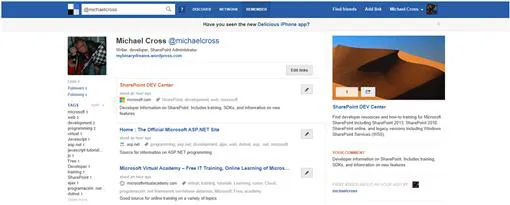
Figure 1.1 Delicious is a social bookmarking site.
Blogs
Blogs allow a person or group to post content on a Web page as a series of submissions. What a person writes about on a blog is only limited by their imagination, but it works similar to a diary or log. Each entry is stamped with the date and time and is displayed in reverse chronological order. They are used for such purposes as personal diaries, to express commentaries and to communicate information as a series of entries. Blogs may also allow others to comment on the author’s initial entries, allowing interaction with the writer.
Originally called a “weblog,” the term was shortened when Peter Merholz posted on www.peterme.com “For What It’s Worth … I’ve decided to pronounce the word “weblog” as wee’-blog. Or “blog” for short.” As the shortened name gained popularity, this led to people writing blogs to be called bloggers.
While blogs are Web pages, a variant is a microblog, which allows people to post short messages that can be read by others. The most popular example of this is Twitter (https://twitter.com), which allows users to send and read text messages (called “tweets”) that are up to 140 characters in length.
While blogs and microblogs are traditionally text, most sites will also allow you to post other types of content such as links, images, music, and video. In addition to this, video blogging has become a popular method of exchanging information, in which a person records themselves and posts the video content on the blog as the message.
Blogging and microblogging can be extremely useful in companies. Blogs can be used as part of a communication strategy on intranet and public sites, sharing information that the company wants people to know about. An example of this is when Netflix experienced problems with streaming content on Christmas Eve 2012 due to an issue with Amazon Web Services. Netflix immediately responded to the issue on their technical blog and Twitter, providing status updates to customers (Figure 1.2). Not only was the technology used to keep in touch with customers but also using it in this way can decrease the number of upset customers calling their support number. After all, why would you need to call if they’re sharing information online?

Figure 1.2 Netflix tweet about service outage.
Content communities
Content communities are sites that allow users to share multimedia content. These communities include sites like YouTube (www.youtube.com), Daily Motion (www.dailymotion.com), Imagr (http://imgur.com), Tumblr (www.tumblr.com), and FlickR (www.flickr.com). People will upload images, video, music, or other content and provide a description, which other users can then search for and view. A common feature of these sites allows for comments to be added to a page displaying the content and to share links to the multimedia on other social media sites like Twitter and Facebook.
Businesses can benefit from content communities by sharing multimedia that promotes their products or brand, or to exchange information with customers or interested parties. For example, let’s say you worked for a hospital and had a great PowerPoint presentation on preventing diseases. By uploading the slides to a site like Slideshow (www.slideshow.net), you can use the site as a repository for your information, which people can then view when searching for this topic or through links on other sites. The same can be done by setting up a channel on YouTube to host videos that your company produces, such as new commercials or video of a corporate event.
Podcasts are audio or video that are streamed, and often episodes or series that share a common theme. The term comes from the words iPod (an Apple device on which podcasts are often viewed on) and broadcast. People may create podcasts to disseminate information as when an instructor might want to share a series of lectures, advertising, recorded interviews, and even as a form of video blogging. Sites like iTunes (www.apple.com/itunes/podcasts/) allow you to search through thousands of podcasts and subscribe to them, while other sites like filmmaker Kevin Smith’s Smodcast (www.smodcast.com) are specific to weekly episodes related to his projects, interests, and interviews with other people.
In addition to the communication benefits of content communities, organizations can find it useful and profitable in having online content stored on these sites. Content communities can be used as cent...
Table of contents
- Cover image
- Title page
- Table of Contents
- Copyright
- Acknowledgements
- About the Author
- About the Technical Editor
- Chapter 1. What is Social Media?
- Chapter 2. Opportunities of Social Media
- Chapter 3. Employment and Social Media
- Chapter 4. Considerations for setting up Social Media
- Chapter 5. Being Bold Versus being Overlooked
- Chapter 6. Risks of Social Media
- Chapter 7. The Dark Side
- Chapter 8. Risk Management
- Chapter 9. Policies and Privacy
- Chapter 10. Security
- Chapter 11. Where do We go from Here?
- Index
Frequently asked questions
Yes, you can cancel anytime from the Subscription tab in your account settings on the Perlego website. Your subscription will stay active until the end of your current billing period. Learn how to cancel your subscription
No, books cannot be downloaded as external files, such as PDFs, for use outside of Perlego. However, you can download books within the Perlego app for offline reading on mobile or tablet. Learn how to download books offline
Perlego offers two plans: Essential and Complete
- Essential is ideal for learners and professionals who enjoy exploring a wide range of subjects. Access the Essential Library with 800,000+ trusted titles and best-sellers across business, personal growth, and the humanities. Includes unlimited reading time and Standard Read Aloud voice.
- Complete: Perfect for advanced learners and researchers needing full, unrestricted access. Unlock 1.4M+ books across hundreds of subjects, including academic and specialized titles. The Complete Plan also includes advanced features like Premium Read Aloud and Research Assistant.
We are an online textbook subscription service, where you can get access to an entire online library for less than the price of a single book per month. With over 1 million books across 990+ topics, we’ve got you covered! Learn about our mission
Look out for the read-aloud symbol on your next book to see if you can listen to it. The read-aloud tool reads text aloud for you, highlighting the text as it is being read. You can pause it, speed it up and slow it down. Learn more about Read Aloud
Yes! You can use the Perlego app on both iOS and Android devices to read anytime, anywhere — even offline. Perfect for commutes or when you’re on the go.
Please note we cannot support devices running on iOS 13 and Android 7 or earlier. Learn more about using the app
Please note we cannot support devices running on iOS 13 and Android 7 or earlier. Learn more about using the app
Yes, you can access Social Media Security by Michael Cross in PDF and/or ePUB format, as well as other popular books in Computer Science & Digital Marketing. We have over one million books available in our catalogue for you to explore.