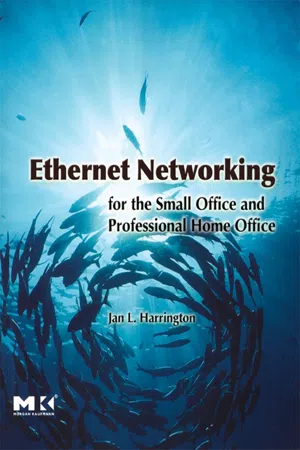
- 352 pages
- English
- ePUB (mobile friendly)
- Available on iOS & Android
Ethernet Networking for the Small Office and Professional Home Office
About This Book
In a local area network (LAN) or intranet, there are many pieces of hardare trying to gain access to the network transmission media at the same time (i.e., phone lines, coax, wireless, etc.). However, a network cable or wireless transmission frequency can physically only allow one node to use it at a given time. Therefore, there must be some way to regulate which node has control of the medium (a media access control, or MAC, protocol). Ethernet is a MAC protocol; it is one way to regulate physical access to network tranmission media.
Ethernet networking is used primarily by networks that are contained within a single physical location. If you need to design, install, and manage a network in such an envronment, i.e., home or small business office, then Ethernet Networking for the Small Office and Professional Home Office will give you an in-depth understanding of the technology involved in an Ethernet network.
One of the major goals of this book is to demystify the jargon of networks so that the reader gains a working familiarity with common networking terminology and acronyms.
In addition, this books explains not only how to choose and configure network hardware but also provides practical information about the types of network devices and software needed to make it all work. Tips and direction on how to manage an Ethernet network are also provided.
This book therefore goes beyond the hardware aspects of Ethernet to look at the entire network from bottom to top, along with enough technical detail to enable the reader to make intelligent choices about what types of transmission media are used and the way in which the various parts of the network are interconnected.
- Explains how the Ethernet works, with emphasis on current technologies and emerging trends in gigabit and fast Ethernet, WiFi, routers, and security issues
- Teaches how to design and select complementary components of Ethernet networks with a focus on home and small business applications
- Discuses the various types of cables, software, and hardware involved in constructing, connecting, operating and monitoring Ethernet networks
Frequently asked questions
Information
Introduction to Introduction
Introduction
Anatomy of a Network





Network Components



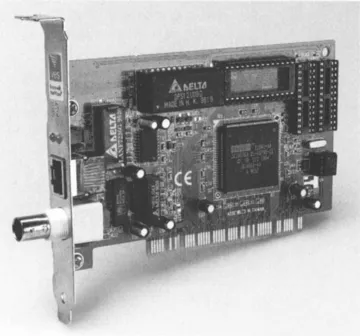
Table of contents
- Cover image
- Title page
- Table of Contents
- Copyright
- Preface
- Part One: Introduction
- Part Two: Design and Connectivity
- Part Three: Making the Network Work
- Part Four: Ethernet Solution Examples
- A: Older Ethernet Standards
- B: TCP and UDP Ports
- C: Products and Vendors
- Glossary
- Index