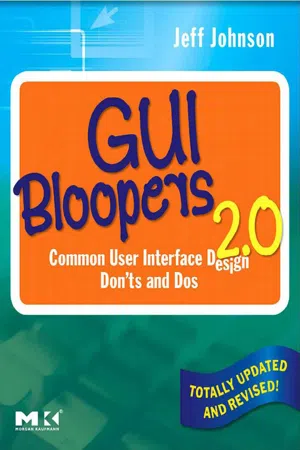
- 424 pages
- English
- ePUB (mobile friendly)
- Available on iOS & Android
eBook - ePub
About this book
GUI Bloopers 2.0, Second Edition, is the completely updated and revised version of GUI Bloopers. It looks at user interface design bloopers from commercial software, Web sites, Web applications, and information appliances, explaining how intelligent, well-intentioned professionals make these mistakes – and how you can avoid them. GUI expert Jeff Johnson presents the reality of interface design in an entertaining, anecdotal, and instructive way while equipping readers with the minimum of theory.
This updated version reflects the bloopers that are common today, incorporating many comments and suggestions from first edition readers. It covers bloopers in a wide range of categories including GUI controls, graphic design and layout, text messages, interaction strategies, Web site design – including search, link, and navigation, responsiveness issues, and management decision-making.
Organized and formatted so information needed is quickly found, the new edition features call-outs for the examples and informative captions to enhance quick knowledge building.
This book is recommended for software engineers, web designers, web application developers, and interaction designers working on all kinds of products.
- Updated to reflect the bloopers that are common today, incorporating many comments and suggestions from first edition readers
- Takes a learn-by-example approach that teaches how to avoid common errors
- Covers bloopers in a wide range of categories: GUI controls, graphic design and layout, text messages, interaction strategies, Web site design -- including search, link, and navigation, responsiveness issues, and management decision-making
- Organized and formatted so information needed is quickly found, the new edition features call-outs for the examples and informative captions to enhance quick knowledge building
- Hundreds of illustrations: both the DOs and the DON'Ts for each topic covered, with checklists and additional bloopers on www.gui-bloopers.com
Tools to learn more effectively

Saving Books

Keyword Search

Annotating Text

Listen to it instead
Information
1
First Principles
Introduction
This book describes common user-interface bloopers found in software-based products and services and provides design rules and guidelines for avoiding each one. First, though, it is useful to lay the foundation for the discussion of bloopers by describing the basic principles for designing effective, usable user interfaces.
The nine basic principles in this chapter are not specific rules for designing graphical user interfaces (GUIs). This chapter does not explain how to design dialog boxes, menus, toolbars, Web links, etc. That comes later in this book, in the rules for avoiding bloopers.
The nine basic principles represent the cumulative wisdom of many people, compiled over several decades of experience in designing interactive systems for people. The principles are also based on a century of research on human learning, cognition, reading, and perception [Card et al., 1983; Norman and Draper, 1986; Rudisill et al., 1996]. Later chapters of this book refer to these basic principles to explain why certain designs or development practices are bloopers and why the recommended remedies are better.
More comprehensive explanations of UI design principles are presented in several books, e.g., Smith and Mosier [1986], Cooper, Reimann, and Cronin [2007], Isaacs and Walendowski [2001], Raskin [2000], Shneiderman and Plaisant [2004], and Tidwell [2005].
Basic Principle 1: Focus on the users and their tasks, not on the technology
This is Principle Numero Uno, the Main Principle, the mother of all principles, the principle from which all other user interface design principles are derived:
Focus on the users and their tasks, not on the technology.
Now that you’ve read it, we’re done, right? You now know how to design all your future software, and nothing more needs to be said.
I wish! Alas, many others have stated this principle before me, and it doesn’t seem to have done much good. And no wonder: it is too vague, too open to interpretation, too difficult to follow, and too easily ignored when schedules and resources become tight. Therefore, more detailed principles, design rules, and examples of bloopers are required, as well as suggestions for how to focus on users, their tasks, and their data.
What does “focus on users and their tasks” mean? It means starting a software development project by answering several questions:
- ■ For whom is this software being designed? Who are the intended users? Who are the intended customers (not necessarily the users)?
- ■ What is the software for? What activity is it intended to support? What problems will it help users solve? What value will it provide?
- ■ What problems do the intended users have now? What do they like and dislike about the way they work now?
- ■ What are the skills and knowledge of the intended users? Are they motivated to learn? How? Are there different classes of users, with different skills, knowledge, and motivation?
- ■ How do users conceptualize the data that the software will manage?
- ■ What are the intended users’ preferred ways of working? How will the software fit into those ways? How will it change them?
It would be nice if the answers to these questions would fall out of the sky into developers’ laps at the start of each project. But, of course, they won’t. The only way to answer these questions is for the development team to make an explicit, serious effort to do so. That takes time and costs money, but it is crucial, because the cost of not answering these questions before starting to design and develop software is much, much higher.
Understand the users
Several of the questions listed above are about the intended users of the software: Who are they? What do they like and dislike? What are their skills, knowledge, vocabulary, and motivation? Will they be the ones who make the decision to buy the software, or will someone else do that? These questions are best answered using a process that is part business decision, part empirical investigation, and part collaboration.
Decide who the intended users are
Early in development, you need to decide who you are developing the software for. It is tempting to say “everyone”: most developers want the broadest possible market. Resist that temptation! Software designed for everyone is likely to satisfy no one. Choose a specific primary target population as the intended user base in order to focus your design and development efforts, even if you believe that the software will also have other types of users.
In reaching this important decision, confirm that your target user base is aligned with your organization’s strategic goals. Seek input from the marketing and sales departments, because it is they who are usually responsible for identifying and categorizing customers. However, remember that Marketing and Sales focus on customers of the product or service, whereas you need to understand the users. A product’s customers and its users are not necessarily the same people, or even the same type of people, so Marketing and Sales’ ideas about who the product is aimed at may have to be filtered or augmented in order to be useful to you.
Investigate characteristics of the intended users
Understanding the users also requires investigation. This means making an effort to learn the relevant characteristics of potential users. Surveying potential users helps you find specific populations whose requirements and demographics make them an attractive target market. After identifying a primary target user population, learn as much as possible about that population.
How do you gather information about the intended users? By talking with them, inviting them to participate in focus groups, observing them in their “natural” environment, talking to their managers, or reading about their business.

Users: Not Just novice vs. experienced
Software developers often think of their intended users as varying on a continuum from computer “novice” to “expert.” People who have never used a computer are on the novice end; professional computer engineers are on the expert end. With that assumption, figuring out who the users are for a particular application is largely a matter of determining where they fall on the continuum.
However, the continuum is wrong. No such continuum exists. A more realistic and useful view is that the intended users can be placed along three independent knowledge dimensions:
- ■ General computer savvy: how much they know about computers in general
- ■ Tas...
Table of contents
- Cover image
- Title page
- Table of Contents
- Copyright
- Acknowledgments
- Introduction
- 1: First Principles
- 2: GUI Control Bloopers
- 3: Navigation Bloopers
- 4: Textual Bloopers
- 5: Graphic Design and Layout Bloopers
- 6: Interaction Bloopers
- 7: Responsiveness Bloopers
- 8: Management Bloopers
- Appendices
- Bibliography
- Index
- About the Author
- Web Appendix: Color Bloopers
Frequently asked questions
Yes, you can cancel anytime from the Subscription tab in your account settings on the Perlego website. Your subscription will stay active until the end of your current billing period. Learn how to cancel your subscription
No, books cannot be downloaded as external files, such as PDFs, for use outside of Perlego. However, you can download books within the Perlego app for offline reading on mobile or tablet. Learn how to download books offline
Perlego offers two plans: Essential and Complete
- Essential is ideal for learners and professionals who enjoy exploring a wide range of subjects. Access the Essential Library with 800,000+ trusted titles and best-sellers across business, personal growth, and the humanities. Includes unlimited reading time and Standard Read Aloud voice.
- Complete: Perfect for advanced learners and researchers needing full, unrestricted access. Unlock 1.4M+ books across hundreds of subjects, including academic and specialized titles. The Complete Plan also includes advanced features like Premium Read Aloud and Research Assistant.
We are an online textbook subscription service, where you can get access to an entire online library for less than the price of a single book per month. With over 1 million books across 990+ topics, we’ve got you covered! Learn about our mission
Look out for the read-aloud symbol on your next book to see if you can listen to it. The read-aloud tool reads text aloud for you, highlighting the text as it is being read. You can pause it, speed it up and slow it down. Learn more about Read Aloud
Yes! You can use the Perlego app on both iOS and Android devices to read anytime, anywhere — even offline. Perfect for commutes or when you’re on the go.
Please note we cannot support devices running on iOS 13 and Android 7 or earlier. Learn more about using the app
Please note we cannot support devices running on iOS 13 and Android 7 or earlier. Learn more about using the app
Yes, you can access GUI Bloopers 2.0 by Jeff Johnson in PDF and/or ePUB format, as well as other popular books in Design & Human-Computer Interaction. We have over one million books available in our catalogue for you to explore.

