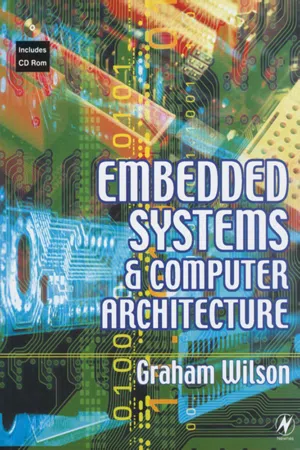
- 320 pages
- English
- ePUB (mobile friendly)
- Available on iOS & Android
eBook - ePub
Embedded Systems and Computer Architecture
About this book
The author has taught the design and use of microprocessor systems to undergraduate and technician level students for over 25 years.
- A core text for academic modules on microprocessors, embedded systems and computer architecture
- A practical design-orientated approach
Tools to learn more effectively

Saving Books

Keyword Search

Annotating Text

Listen to it instead
Information
Part 1
The Building Blocks
1
Binary numbers
1.1 Numbers within a computing machine
Our study of computing machines begins by looking at the basic components from which a machine might be constructed. We begin by asking how numbers may be represented in a machine.
The simplest numbers that we want to represent in the machine are the unsigned integers. These are whole numbers without a sign, for example, 0, 1, 2, 3, … The mechanical calculators of yesteryear and the car mileage meter of today both store unsigned integers on what are effectively cogs having ten numbered teeth1. Thus a simple two-digit calculator capable of addition and subtraction will comprise two cogs, one indicating units, the other indicating tens, Figure 1.1.
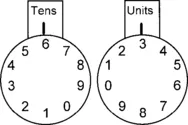
Figure 1.1 Two cogs representing the two-digit number, 63
A simple device moves the tens cog one position every time the units cog completes a rotation and passes from 9 back to 0. Thus, if the tens cog currently indicates 4 and the units cog indicates 9, when the units cog is moved forward one position, so adding 1, the cogs correctly display the result 50. The ‘carry’ from the units cog to the tens cog is thus automatic2.
Decimal3 numbers are represented by using the ten digits 0, 1, 2,. 9 in such a way that each digit is interpreted according to its position in the number. That is, a three-digit number represented on the cogs as <d2, d1, d0> is interpreted as
100.d2 + 10.d1 + 1.d0
or 102.d2 + 101.d1 + 100.d0
e.g. 406 is said to represent the number four hundreds, no tens, and six units.
The digits are weighted according to their position in the number; in general, digit dJ has a weight of 10J.
Now consider four imaginary cogs having just two teeth, labelled 0 and 1. Again, a simple device moves the cog to the left one position every time a cog completes a rotation and passes from 1 back to 0. When advanced one step at a time the cogs will display the sequence shown in Figure 1.2.
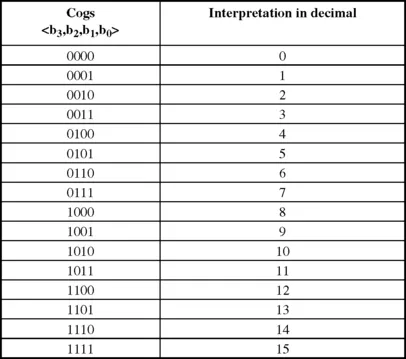
Figure 1.2 Successive positions of four cogs, each having two teeth
The cogs now have weights of 8, 4, 2 and 1 and when they indicate <b3, b2, b1, b0>, the value of the number, in decimal, is obtained from:
8.b3 + 4.b2 + 2.b1 + 1.b0
or 23.b3 + 22.b2 + 21.b1 + 20.b0
e.g. the number 1101 is interpreted as one 8, one 4, no 2s, and 1 unit or 1.8 + 1.4 + 0.2 + 1.1 = 13, in decimal notation.
This method of representing numbers is called pure binary notation4. We use this notation to represent unsigned integers. The digits 0 and 1 are called binary digits, or bits. The four-cog mechanism represents numbers using 4 bits and so can represent only the 16 numbers, 0000 to 1111. If we use 5 bits to represent a number, the extra bit allows us to represent twice as many numbers, 0000 to 11111. In general, if we use N bits to represent a number, we have 2N different numbers. An N-bit number <bN–1 bN–2 … b2b1b0> has the decimal value 2N–1.bN–1 + 2N–2.bN–2 + … + 22.b2 + 21.b1 + 20.b0.
1.2 Adding binary integers
The familiar rules for adding two decimal digits are shown, in part, in Figure 1.3(a). Note that the addition of two one-digit numbers results in a two-digit number; we call the right-most digit the sum digit and the left-most digit the carry digit. Decimal addition proceeds as shown in the example Figure 1.3(b). Starting with the right-most pair of digits, the sum digit is written down and the carry digit is carried into the column to the left. The sum of this column of digits therefore requires that we add three digits. Note that, if the number mechanism holds only two-digit numbers, the sum in t...
Table of contents
- Cover image
- Title page
- Table of Contents
- Copyright
- Preface
- Notation used in the text
- Part 1: The Building Blocks
- Part 2: Computing Machines
- Part 3: Larger Computer
- Appendix A: G80 instruction set
- Appendix B: ASCII character codes
- Appendix C: Specifications of the input and output devices
- Appendix D: The GDS assembler and linker
- Index
Frequently asked questions
Yes, you can cancel anytime from the Subscription tab in your account settings on the Perlego website. Your subscription will stay active until the end of your current billing period. Learn how to cancel your subscription
No, books cannot be downloaded as external files, such as PDFs, for use outside of Perlego. However, you can download books within the Perlego app for offline reading on mobile or tablet. Learn how to download books offline
Perlego offers two plans: Essential and Complete
- Essential is ideal for learners and professionals who enjoy exploring a wide range of subjects. Access the Essential Library with 800,000+ trusted titles and best-sellers across business, personal growth, and the humanities. Includes unlimited reading time and Standard Read Aloud voice.
- Complete: Perfect for advanced learners and researchers needing full, unrestricted access. Unlock 1.4M+ books across hundreds of subjects, including academic and specialized titles. The Complete Plan also includes advanced features like Premium Read Aloud and Research Assistant.
We are an online textbook subscription service, where you can get access to an entire online library for less than the price of a single book per month. With over 1 million books across 990+ topics, we’ve got you covered! Learn about our mission
Look out for the read-aloud symbol on your next book to see if you can listen to it. The read-aloud tool reads text aloud for you, highlighting the text as it is being read. You can pause it, speed it up and slow it down. Learn more about Read Aloud
Yes! You can use the Perlego app on both iOS and Android devices to read anytime, anywhere — even offline. Perfect for commutes or when you’re on the go.
Please note we cannot support devices running on iOS 13 and Android 7 or earlier. Learn more about using the app
Please note we cannot support devices running on iOS 13 and Android 7 or earlier. Learn more about using the app
Yes, you can access Embedded Systems and Computer Architecture by Graham R Wilson in PDF and/or ePUB format, as well as other popular books in Computer Science & Hardware. We have over one million books available in our catalogue for you to explore.