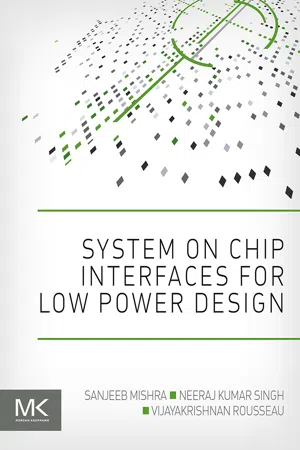
System on Chip Interfaces for Low Power Design
- 406 pages
- English
- ePUB (mobile friendly)
- Available on iOS & Android
System on Chip Interfaces for Low Power Design
About this book
System on Chip Interfaces for Low Power Design provides a top-down understanding of interfaces available to SoC developers, not only the underlying protocols and architecture of each, but also how they interact and the tradeoffs involved. The book offers a common context to help understand the variety of available interfaces and make sense of technology from different vendors aligned with multiple standards. With particular emphasis on power as a factor, the authors explain how each interface performs in various usage scenarios and discuss their advantages and disadvantages. Readers learn to make educated decisions on what interfaces to use when designing systems and gain insight for innovating new/custom interfaces for a subsystem and their potential impact.- Provides a top-down guide to SoC interfaces for memory, multimedia, sensors, display, and communication- Explores the underlying protocols and architecture of each interface with multiple examples- Guides through competing standards and explains how different interfaces might interact or interfere with each other- Explains challenges in system design, validation, debugging and their impact on development
Tools to learn more effectively

Saving Books

Keyword Search

Annotating Text

Listen to it instead
Information
SoC Design Fundamentals and Evolution
Abstract
Introduction
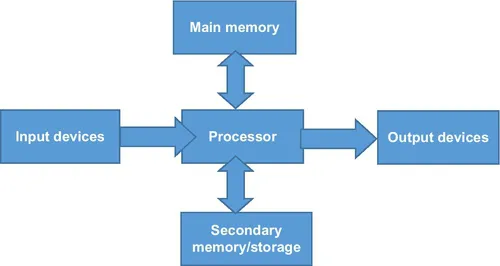
Typical system components
Categorization of computer systems
System Approach to Design
Hardware software co-design
System design methodologies
Table of contents
- Cover image
- Title page
- Table of Contents
- Copyright
- Copyright Permissions
- Dedication
- Acknowledgments
- Chapter 1: SoC Design Fundamentals and Evolution
- Chapter 2: Understanding Power Consumption Fundamentals
- Chapter 3: Generic SoC Architecture Components
- Chapter 4: Display Interfaces
- Chapter 5: Multimedia Interfaces
- Chapter 6: Communication Interfaces
- Chapter 7: Memory Interfaces
- Chapter 8: Security Interfaces
- Chapter 9: Power Interfaces
- Chapter 10: Sensor Interfaces
- Chapter 11: Input Device Interfaces
- Chapter 12: Debug Interfaces
- Appendix A: Overview of Intel SoC: Baytrail
- Appendix B: Industry Consortiums
- Appendix C: USB 3.0
- Appendix D: USB OTG (On The Go)
- References
- Index
Frequently asked questions
- Essential is ideal for learners and professionals who enjoy exploring a wide range of subjects. Access the Essential Library with 800,000+ trusted titles and best-sellers across business, personal growth, and the humanities. Includes unlimited reading time and Standard Read Aloud voice.
- Complete: Perfect for advanced learners and researchers needing full, unrestricted access. Unlock 1.4M+ books across hundreds of subjects, including academic and specialized titles. The Complete Plan also includes advanced features like Premium Read Aloud and Research Assistant.
Please note we cannot support devices running on iOS 13 and Android 7 or earlier. Learn more about using the app