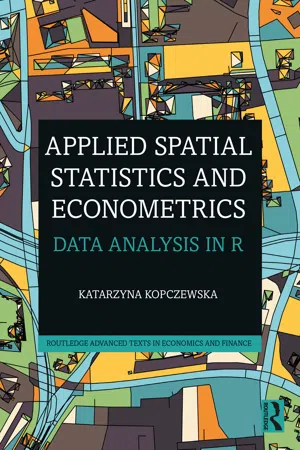
- 594 pages
- English
- ePUB (mobile friendly)
- Available on iOS & Android
About this book
This textbook is a comprehensive introduction to applied spatial data analysis using R. Each chapter walks the reader through a different method, explaining how to interpret the results and what conclusions can be drawn. The author team showcases key topics, including unsupervised learning, causal inference, spatial weight matrices, spatial econometrics, heterogeneity and bootstrapping. It is accompanied by a suite of data and R code on Github to help readers practise techniques via replication and exercises.
This text will be a valuable resource for advanced students of econometrics, spatial planning and regional science. It will also be suitable for researchers and data scientists working with spatial data.
Tools to learn more effectively

Saving Books

Keyword Search

Annotating Text

Listen to it instead
Information
Chapter 1
Basic operations in the R software
1.1 About the R software

1.2 The R software interface
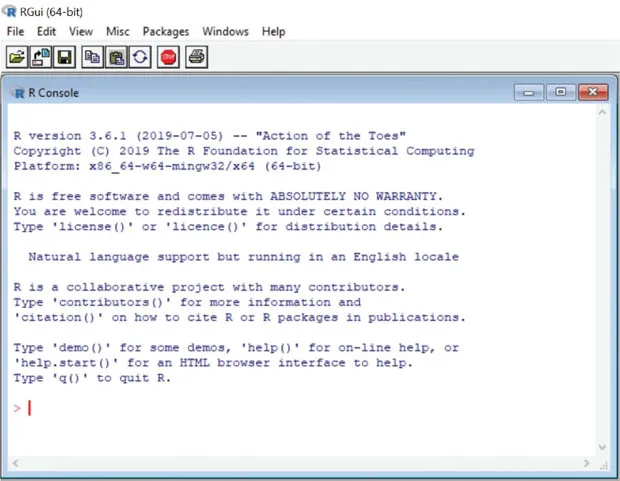
1.2.1 R Commander
1.2.2. RStudio
- The RStudio environment must be additionally installed – installation packages for various systems are available for download from the program’s website. One must first install R – otherwise, RStudio will not connect to it and will be useless. In the case of individual use, one should choose the Desktop version; for collaboration between many users, use the server version of RStudio.
- For Linux-based systems, one needs to download the appropriate package – they are not always in the basic repositories of various distributions (e.g. in Ubuntu, the deb package from the program’s website installs without problems, and then one can update it after downloading the new version).
- By starting RStudio, the R engine starts right away; it is not necessary to do it separately.
- RStudio has a built-in script editor with syntax highlighting so one can easily build, load and save the work in a quite convenient way.
- Other useful functions of RStudio are: it allows one to work directly in the console, shows a list and allows one to view already loaded or defined objects/data, facilitates access to the history of executed commands (although in pure R, this is also available) and their selective execution, has a dedicated part of the screen for graphs/graphics, facilitates the management of additional packages and integrates help to R. On the website http://www.rstudio.com/products/rstudio/features/ an interesting wider descripti...
Table of contents
- Cover
- Half Title
- Series
- Title
- Copyright
- Contents
- List of figures
- List of tables
- List of contributors
- Introduction
- Statement by the American Statistical Association on statistical significance and p-value – use in the book
- Acknowledgements
- 1 Basic operations in the R software
- 2 Data, spatial classes and basic graphics
- 3 Spatial data with Web APIs
- 4 Spatial weights matrix, distance measurement, tessellation, spatial statistics
- 5 Applied spatial econometrics
- 6 Geographically weighted regression – modelling spatial heterogeneity
- 7 Spatial unsupervised learning
- 8 Spatial point pattern analysis and spatial interpolation
- 9 Spatial sampling and bootstrapping
- 10 Spatial big data
- 11 Spatial unsupervised learning – applications of market basket analysis in geomarketing
- Appendix A: Datasets used in examples
- Appendix B: Links between packages
- References
- Index
Frequently asked questions
- Essential is ideal for learners and professionals who enjoy exploring a wide range of subjects. Access the Essential Library with 800,000+ trusted titles and best-sellers across business, personal growth, and the humanities. Includes unlimited reading time and Standard Read Aloud voice.
- Complete: Perfect for advanced learners and researchers needing full, unrestricted access. Unlock 1.4M+ books across hundreds of subjects, including academic and specialized titles. The Complete Plan also includes advanced features like Premium Read Aloud and Research Assistant.
Please note we cannot support devices running on iOS 13 and Android 7 or earlier. Learn more about using the app