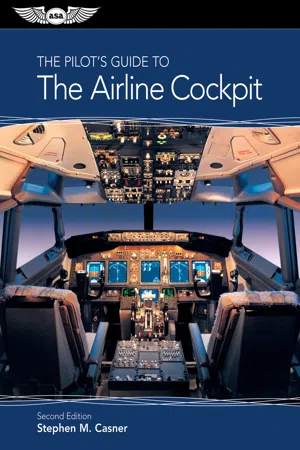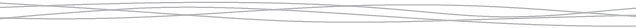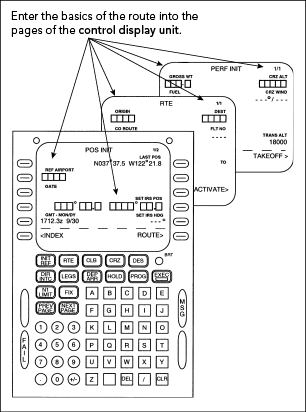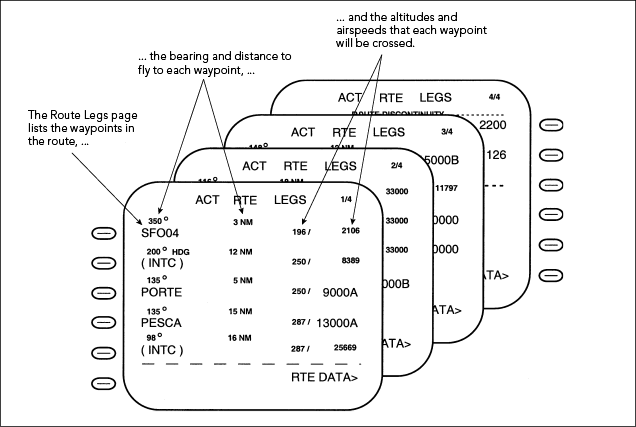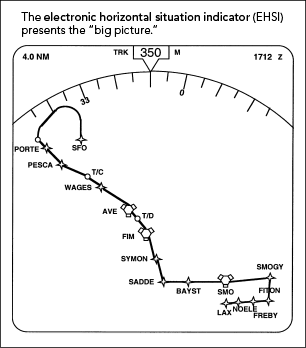![]()
Chapter 1
The Quick Tour
This chapter takes you on a quick tour of the modern airline cockpit. You will see that the intimidating-looking computers in the cockpit are nothing more than a collection of tools designed to lend a helping hand as you perform the same flight duties that are required when operating any aircraft. These include the familiar chores of: (1) planning a flight route; (2) guiding the aircraft along the planned flight route; (3) making en route modifications to the flight route; (4) flying off the flight route to comply with simple ATC clearances; and (5) sometimes rejoining the flight route when cleared by ATC.
You will see how using cockpit automation changes the way you do your job. The automation is capable of handling some of the dirty work while you and your crewmate assume the role of supervisors who must intelligently manage the automation as it performs its duties.
Planning the Flight Route
Back at the gate, the flight crew works together with a device called a flight management computer to plan a highly tuned flight route that makes optimum use of time and fuel. You and your crewmate must first provide the flight management computer with information about the assigned route, aircraft, and expected conditions. The flight management computer then calculates the details of the route based on your inputs and displays this information to you. The flight crew must then review the route to ensure it meets all requirements.
Prior to departure, the flight crew works together with a powerful component of the automated cockpit to plan the ideal flight route. The component is known as the flight management computer (FMC). The route created by the combination of you and the flight management computer will do more than simply maneuver the aircraft among the waypoints and airways that make up the assigned route. This route will be highly tuned with respect to both time and fuel. The computed takeoff thrust will be just right for atmospheric conditions. The climb, cruise, and descent speeds chosen will reflect a near-perfect trade-off between time enroute and fuel burned. The FMC will calculate the point at which the aircraft will reach the assigned cruise altitude with remarkable accuracy. Finally, the FMC will choose a top-of-descent point that will allow the aircraft to perform a whispering idle-thrust glide that delivers the aircraft on speed and altitude at the assigned descent crossing restriction.
How does this ideal flight route get built? The flight crew and the FMC work together to accomplish this in three simple steps.
The Flight Crew Enters Information about the Assigned Route, Aircraft, and Expected Atmospheric Conditions
The first step in creating a flight route requires the flight crew to enter a variety of pertinent information that will help the FMC do its part.
Like every other computer, the flight management computer has a keyboard and monitor that allow the flight crew to view information contained in the computer and to input information into it. The control display unit (CDU) serves as the keyboard and monitor for the FMC. Shown in Figure 1.1, the CDU displays information about the route on the CDU screen. Since the FMC contains far more information than could fit on one small screen, information stored in the FMC appears on a collection of CDU pages. Each CDU page displays information related to one particular aspect of the flight route. Only one CDU page can appear on the CDU screen at a time. The alphanumeric buttons allow the crew to enter information the FMC needs to perform its part in building the flight route.
1.1. The control display unit (CDU).
The CDU pages shown in Figure 1.1 allow you to enter information such as the initial position of the aircraft, the origin and destination airports, the gross weight of the aircraft, and the planned cruising altitude.
Using the CDU keypad to enter this information into each of the CDU pages is the first step in the flight crew’s part in building the flight route.
The FMC Uses the Crew Entries to Calculate the Flight Route
After you and your crewmate have entered the basic information about the route and aircraft, the FMC constructs a detailed flight route. The FMC draws on two extensive databases to accomplish this step. A navigation database electronically stores the same navigational information contained in your aeronautical charts. A performance database details the performance characteristics of the aircraft and engines. It tells the FMC how the aircraft will perform in a variety of configurations and atmospheric conditions.
Using the information you have entered, the FMC performs all of the calculations that you had to perform in the past using your hand-held flight computer. In addition to figuring the tracks, distances, times, and fuel remaining at each waypoint, the FMC also calculates the most fuel-efficient speeds to fly and the ideal point at which to start your descent as you approach your destination airport.
The flight plan created by you and the FMC can take you all the way from your departure runway to the missed-approach point at your destination airport.
The Crew Reviews the Flight Route
Once the FMC has done its job, the crew must review the finished product. Why is it so important for you and your crewmate to check the flight route? You will soon learn that cockpit automation offers you the capability to automatically guide the aircraft along the route. With that in mind, it’s a good idea to make sure the FMC’s plan is the right one!
How do you review the route that the FMC has devised? Two displays help you and your crewmate check the flight route that is now programmed into the FMC.
A variety of CDU pages list the many details of the planned route. For example, the Route Legs page, shown in Figure 1.2, lists the succession of waypoints that make up the route, along with the altitude and airspeed at which the aircraft is expected to cross each waypoint.
1.2. The Route Legs page.
Another cockpit display called the electronic horizontal situation indicator (EHSI), shown in Figure 1.3, provides the “big picture” presented in a graphical format. The waypoint symbols and lines sketch the lateral track of the aircraft along the programmed route. The T/C and T/D symbols show the points at which the aircraft is predicted to reach the assigned cruising altitude and the planned top-of-descent point.
1.3. The electronic horizontal situation indicator (EHSI).
Following the Flight Route
The airline cockpit also supports the flight crew in accurately guiding the aircraft along the flight route that has been planned. Guidance is provided not only along the lateral portion of the route but also along the vertical trajectory as well. In one mode of operation, the pilot flying must manipulate the control yoke and thrust levers in response to roll, pitch, and power commands that are generated by the automation. In another mode of operation, the control yoke and thrust levers are automatically manipulated while other computers track the progress of the airplane through the air.
Now that the flight route has been built, the next step is to fly it. As you will see, the automation found in the airline cockpit not only helps you plan a flight route, it also helps you follow it.
The Crew Engages Two Powerful Guidance Functions: LNAV and VNAV
Aside from the flight management computer that helps you plan a flight route, most modern airliners contain an autoflight system that assists the flight crew in guiding the airplane along the route stored in the flight management computer. The autoflight system offers powerful guidance functions that help guide the airplane along the programmed route. The lateral navigation (LNAV) guidance function automatically manages the roll of the aircraft to guide the aircraft between the waypoints listed on the Route Legs page shown in Figure 1.2. LNAV does not manage the speed or vertical trajectory of the aircraft. To handle that job, the crew can engage a second guidance function called vertical navigation (VNAV). VNAV automatically manages pitch and thrust to help ensure that the aircraft crosses each waypoint at the speed and altitude shown on the Route Legs page. You can engage the LNAV and VNAV functions just after takeoff and use them all the way to the mis...