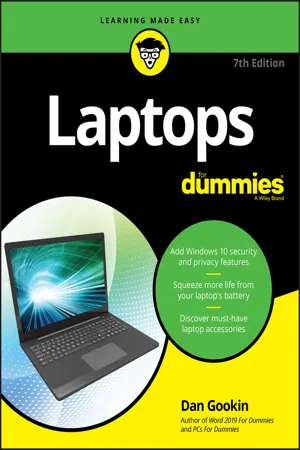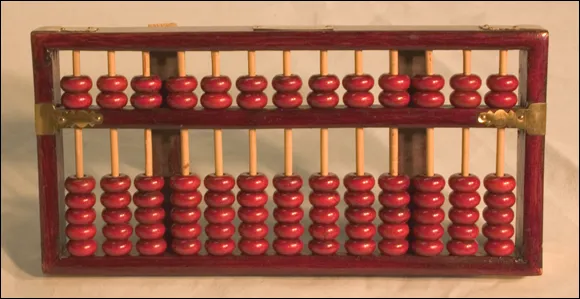Laptops For Dummies
About this book
The latest on getting the most from laptops and tablets
Not that long ago, laptops were seen as luxuries. Now they're practically an essential for many people, and—as faster computing power and super-sharp displays make many of them the equal of a desktop—the new wave of lightweight laptops is increasingly replacing the home PC with its bulky tower and multiple cords. Plus, you can use your laptop when chilling on the couch or venturing out for a quick coffee!
In this fully updated edition of Laptops For Dummies, bestselling tech writer Dan Gookin takes a friendly walk through everything you need to know, from the basics (if you're new to laptops) all the way up to the latest hardware and tech updates—including the recent release of Windows 10. Along the way you'll learn how to synchronize your laptop with other machines, coordinate email pickup across devices, and beef up your security. You'll also learn how to
- Choose the right laptop
- Check out tablet options
- Troubleshoot problems
- Maintain and upgrade
Whether you're choosing a new laptop or want to maximize what you're getting from the one you have, Laptops For Dummies has you covered, wherever you want to work—or play!
Tools to learn more effectively

Saving Books

Keyword Search

Annotating Text

Listen to it instead
Information
This Laptop Thing
The Portable Computing Quest





The History of Portable Computing
- It’s lightweight.
- It needs no power cord or other wires.
- It’s practical.
The Xerox Dynabook
The Osborne 1
The loveable luggables
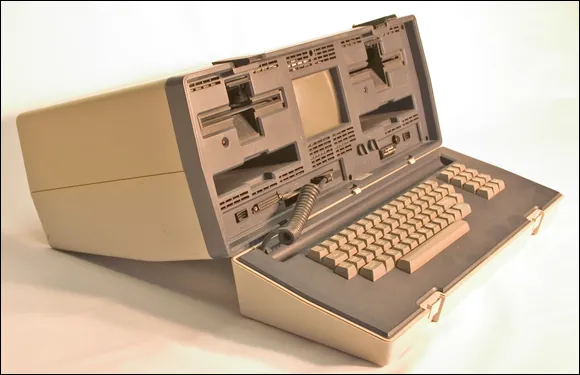
The Model 100

Table of contents
- Cover
- Title Page
- Table of Contents
- Introduction
- Part 1: This Laptop Thing
- Part 2: Say Hello to Your Laptop
- Part 3: Out and About with Mr. Laptop
- Part 4: Laptop Networking
- Part 5: Security and Maintenance
- Part 6: The Part of Tens
- Index
- About the Author
- Advertisement Page
- Connect with Dummies
- End User License Agreement
Frequently asked questions
- Essential is ideal for learners and professionals who enjoy exploring a wide range of subjects. Access the Essential Library with 800,000+ trusted titles and best-sellers across business, personal growth, and the humanities. Includes unlimited reading time and Standard Read Aloud voice.
- Complete: Perfect for advanced learners and researchers needing full, unrestricted access. Unlock 1.4M+ books across hundreds of subjects, including academic and specialized titles. The Complete Plan also includes advanced features like Premium Read Aloud and Research Assistant.
Please note we cannot support devices running on iOS 13 and Android 7 or earlier. Learn more about using the app