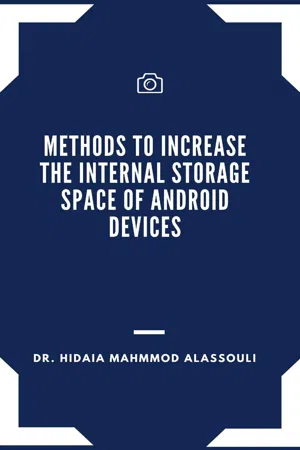
Methods to Increase the Internal Storage Space of Android Devices
- 61 pages
- English
- ePUB (mobile friendly)
- Available on iOS & Android
Methods to Increase the Internal Storage Space of Android Devices
About This Book
As we all know, there are many Android phones are facing low internal memory issue when installing games and apps. This problem is especially serious in budget phones because most of these phones have little memory; for example, some Android phones only have 4G memory.If you are running insufficient storage space on your Android phone, you can expand and increase internal memory through several different methods.The common methods that can help to increase internal storage space of android.Method 1. Turn to cloud storageMethod 2. Use USB OTG storageMethod 3. Delete unwanted Apps and clean all the history and cacheMethod 4. Use Memory card to increase internal storage space of Android device.Method 5. Use Terminal Emulator AppMethod 6. Use Mounts2SD AppMethods 7: Install and Run GOM Saver to Increase Storage Space on Android PhoneMethod 8: Install Root External 2 Internal SD AppIn this report I will investigate the possible methods that can be used to increase the internal storage of Android device. I will also show how to troubleshoot and solve certain problem that we get when having Android devices. The report consists from the following parts: 1. Turning to cloud storage.2. Using USB OTG storage.3. Deleting unwanted Apps and clean all the history and cache.4. How to root an android device.5. Using external memory card to increase internal storage space of Android device.6. Using Apps2SD App.7. How to partition and format disks in windows using Diskpart tool.8. Using Terminal Emulator App9. How to transfer your Google Authenticator 2FA to a new phone.10. How to install the ADB Driver on your Windows PC to communicate with an android device.11. Installing Init.d, Busybox and mound2SD Apps on an Android device to increase the internal memory.12. How to unlock the boot loader via fastboot on Android.13. Installing TWRP custom recovery on an android device.14. Installing ClockworkMod CWM recovery on an android phone.15. Installing GOM Saver to increase storage space on Android device.16. Installing Root External 2 Internal SD APK.17. Installing Custom Rom.18. How to recover your deleted Whatsapp messages.19. How to backup Android devices personal data.20. How to root the Samsung GT-S5310 using Odin flash tool: 21. How to root the Samsung Galaxy A7 (SM-A700FD)22. How to flash the Samsung Galaxy A7 (SM-A700FD) with firmware file.23. How to root Galaxy A7 [A700FD] and install TWRP Recovery24. How to root the Android device using Magisk25. How to use Magisk to hide the root for Apps that cant accept to be installed in rooted devices
Frequently asked questions
Information
1. Introduction:
- Method 1. Turn to cloud storage
- Method 2. Use USB OTG storage
- Method 3. Delete unwanted Apps and clean all the history and cache
- Method 4. Use Memory card to increase internal storage space of Android device.
- Method 5. Use Terminal Emulator App
- Method 6. Use Mounts2SD App
- Methods 7: Install and Run GOM Saver to Increase Storage Space on Android Phone
- Method 8: Install Root External 2 Internal SD App
2. Turning to cloud storage:
3. Using USB OTG storage



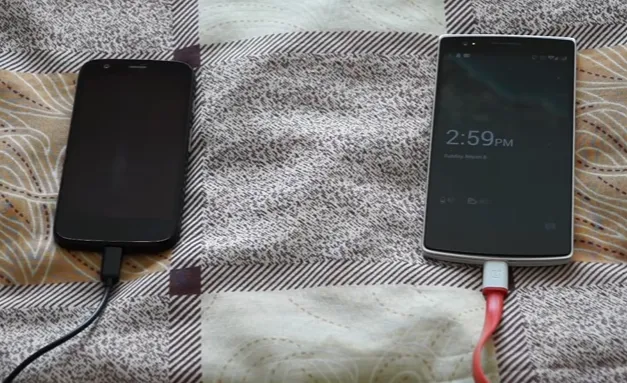
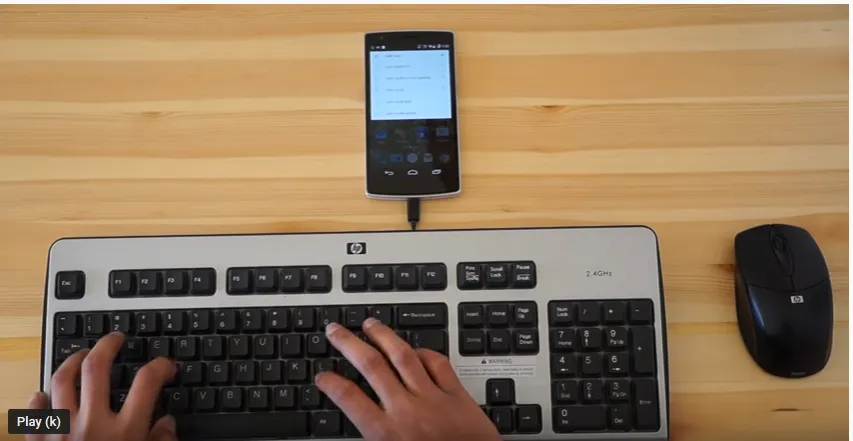
4. Deleting unwanted Apps and clean all the history and cache

5. How to root an android device:
Table of contents
- Methods to Increase the Internal Storage Space of Android Devices
- 1. Introduction:
- 2. Turning to cloud storage:
- 3. Using USB OTG storage
- 4. Deleting unwanted Apps and clean all the history and cache
- 5. How to root an android device:
- 6. Using external memory card to increase internal storage space of Android device:
- 7. Using Apps2SD App
- 8. How to partition and format disks in windows using Diskpart tool:
- 9. Using Terminal Emulator App
- 10. How to transfer your Google Authenticator 2FA to a new phone:
- 11. How to install the ADB Driver on your Windows PC to communicate with an android device:
- 12. Installing Init.d, Busybox and mound2SD Apps on an Android device to increase the internal memory:
- 13. How to unlock the boot loader via fastboot on Android:
- 14. Installing TWRP custom recovery on an android device:
- 15. Installing ClockworkMod CWM recovery on an android phone:
- 16. Installing GOM Saver to increase storage space on Android device:
- 17. Installing Root External 2 Internal SD APK
- 18. Installing Custom Rom :
- 19. How to recover your deleted Whatsapp messages
- 20. How to backup Android devices personal data.
- 21. How to root the Samsung GT-S5310 using Odin flash tool:
- 22. How to root the Samsung Galaxy A7 (SM-A700FD)
- 23. How to flash the Samsung Galaxy A7 (SM-A700FD) with firmware file:
- 24. How to root Galaxy A7 [A700FD] and install TWRP Recovery
- 25. How to root the Android device using Magisk:
- 26. How to use Magisk to hide the root for Apps that can’t accept to be installed in rooted devices