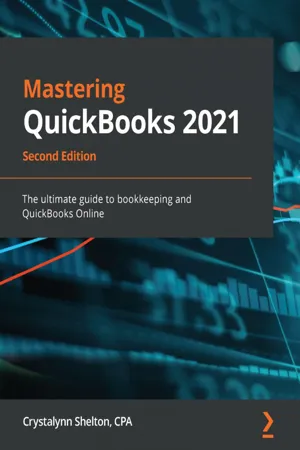
Mastering QuickBooks 2021
The ultimate guide to bookkeeping and QuickBooks Online, 2nd Edition
- 414 pages
- English
- ePUB (mobile friendly)
- Available on iOS & Android
Mastering QuickBooks 2021
The ultimate guide to bookkeeping and QuickBooks Online, 2nd Edition
About This Book
This second edition of the bestselling Mastering QuickBooks 2020 is updated and improved to focus on advanced QBO features, techniques for managing sales taxes, and budgeting and reporting best practices
Key Features
- Understand how to manage sales taxes and transactions
- Explore advanced bookkeeping techniques such as using the custom chart builder, importing budgets, and performing smart reporting with Fathom
- Become proficient in using QuickBooks Online and implement best practices to avoid costly errors
Book Description
Intuit QuickBooks is an accounting software package that helps small business owners to manage all their bookkeeping tasks independently.This latest edition of Mastering QuickBooks takes you through the range of new features and updates available in QuickBooks Online (QBO). Creating multilingual invoices, tracking mileage, working with a cash flow dashboard that helps you with cash forecasting and planning reports, and uploading a batch of bills and checks are just a few of the new features covered in this edition. As you progress, you'll learn how to manage sales tax, including how to set up, collect, track, pay, and report sales tax payments. Dedicated sections will also take you through new content focused on the latest features in the QBO line-up, while also showing you the different types of businesses that can benefit from QBO Advanced. In addition to this, you'll explore how to export reports to Google Sheets, use the custom chart builder, import budgets, perform smart reporting with Fathom, and much more.By the end of this QuickBooks book, you'll be well-versed with the features of QuickBooks and have the confidence to manage all your bookkeeping tasks with ease.
What you will learn
- Discover the new features of QBO and find out what the QBO line-up offers
- Get to grips with bookkeeping concepts and the typical bookkeeping and financial accounting cycle
- Set up QuickBooks for both product-based and service-based businesses
- Track everything from billable and non-billable time and expenses to profit
- Generate key financial reports for accounts, customers, jobs, and invoice items
- Understand the complete QuickBooks payroll process and track payments made to 1099 contractors
- Manage various bank and credit accounts linked to your business
Who this book is for
The book is for small business owners and bookkeepers or accounting students who want to learn QuickBooks Online and understand how to implement and use it effectively. Whether you're a bookkeeping beginner or have some experience already, this book will help you learn to use Intuit QuickBooks Online confidently.
]]>
Frequently asked questions
Information
- Chapter 1, Getting Started with QuickBooks Online
- Chapter 2, QuickBooks Online Advanced
- Chapter 3, Company File Setup
- Chapter 4, Migrating to QuickBooks Online
- Chapter 5, Customizing QuickBooks for Your Business
- Chapter 6, Managing Customers, Vendors, Products, and Services
- What is QuickBooks?
- Exploring QuickBooks Online (QBO) editions
- Choosing the right QuickBooks Online edition
- Introducing the QuickBooks Desktop (QBD) product line
- Choosing the right QuickBooks Desktop version
- Introducing new features in QuickBooks Desktop 2021
- Small business bookkeeping 101
What is QuickBooks?
Exploring QuickBooks Online editions
- Simple Start
- Essentials
- Plus
- Advanced
| QBO Simple Start | QBO Essentials | QBO Plus | QBO Advanced | |
| Monthly cost | $20 | $25 | $70 | $150 |
| Maximum number of users | 1 | 5 | 7 | 25 |
| Accountant users | 2 | 2 | 2 | 3 |
| Track income and expenses | ✓ | ✓ | ✓ | ✓ |
| Connect bank and credit card accounts | ✓ | ✓ | ✓ | ✓ |
| Manage accounts receivable | ✓ | ✓ | ✓ | ✓ |
| Accept online payments | ✓ | ✓ | ✓ | ✓ |
| Send estimates | ✓ | ✓ | ✓ | ✓ |
| Track sales tax | ✓ | ✓ | ✓ | ✓ |
| Capture and organize receipts | ✓ | ✓ | ✓ | ✓ |
| Mileage tracking | ✓ | ✓ | ✓ | ✓ |
| Handle multiple currencies | ✓ | ✓ | ✓ | ✓ |
| Track time using TSheets | ✓ | ✓ | ✓ | ✓ |
| Manage accounts payable | ✓ | ✓ | ✓ | |
| Track payments to 1099 contractors | ✓ | ✓ | ✓ | ✓ |
| Inventory tracking | ✓ | ✓ | ||
| Categorize income and expenses using class tracking | ✓ | ✓ | ||
| Track sales and profitability by location | ✓ | ✓ | ||
| Dedicated account team | ✓ | |||
| On-demand online training for staff | ✓ | |||
| Smart Reporting with Fathom | ✓ | |||
| Batch upload invoices and expenses | ✓ | |||
| Custom user permissions | ✓ |
- Track income and expenses: Keep track of all sales to customers and expenses paid to vendors.
- Connect bank and credit card accounts: Connect all business bank an...
Table of contents
- Title Page
- Copyright and Credits
- Dedication
- About Packt
- Contributors
- Preface
- Section 1: Setting Up Your Company File
- Getting Started with QuickBooks Online
- QuickBooks Online Advanced
- Company File Setup
- Migrating to QuickBooks Online
- Customizing QuickBooks for Your Business
- Managing Customers, Vendors, Products, and Services
- Section 2: Recording Transactions in QuickBooks Online
- Managing Sales Tax
- Recording Sales Transactions in QuickBooks Online
- Recording Expenses in QuickBooks Online
- Reconciling Downloaded Bank and Credit Card Transactions
- Section 3: Generating Reports in QuickBooks Online
- Report Center Overview
- Business Overview Reports
- Customer Sales Reports in QuickBooks Online
- Vendor and Expenses Reports
- Section 4: Managing Employees and Contractors
- Managing Payroll in QuickBooks Online
- Managing 1099 Contractors in QuickBooks Online
- Section 5: Closing the Books and Handling Special Transactions
- Closing the Books in QuickBooks Online
- Handling Special Transactions in QuickBooks Online
- Shortcuts and Test Drive
- Other Books You May Enjoy