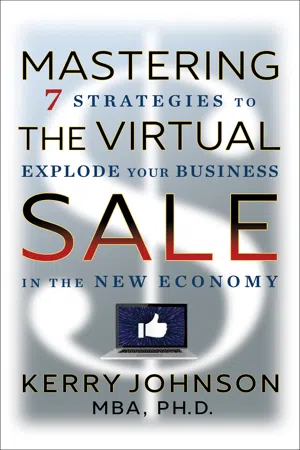![]()
1The Virtual Sale Is Different
The default mindset of most salespeople is to think of the virtual environment as simply an electronic version of face-to-face. Most think the video communication process is the same except there is a little less chance to recognize body language. It is better than being on the phone, but not as good as face-to-face.
My son-in-law, Benji Hutchinson, is an executive of a major company’s US federal government business based in Washington, DC. They sell biometric solutions such as facial recognition. He is a frequent guest on media news programs and even teaches a graduate-level facial recognition class at George Mason University. Part of his job is to attend industry conferences and explain the benefits of facial recognition. He is also under constant attack during media interviews by privacy groups lobbying to prevent the government from using this kind of technology.
Often the industry conferences generate leads for his salespeople. Whenever you see a camera at a TSA airport entrance, or an airline scanning your face before you embark on a flight, facial recognition is being used.
Benji recently told me about an industry conference at which he paid to be an exhibitor. The meeting was completely virtual. The speakers delivered messages using the same video platform you might see with Webex or Zoom. What made this event remarkable was the experience of the many exhibitors. Benji would wait in a chat room for someone to ask about his technology. He spent the better part of three days sitting in front of his computer hoping that someone might show up. This is a typical example of how one event promoter simply took an effective face-to-face platform and overlaid it into an interactive virtual one. It didn’t work. The virtual sale is completely different. It’s harder to engage. It’s tougher to stop someone in the middle of the aisle to ask their name or where they are from while they walk by.
When I exhibited at conferences in the past, we usually brought along a golf putting green and offered a prize for anybody who could sink one of three tries. The face-to-face interaction as prospects walked in the booth to putt can make all the difference. But you can’t do the same activity using a virtual platform. Making eye contact with a passerby and asking if they know anything about facial recognition would be an improvement. But waiting three days for a couple of prospects to enter a chat room is a total waste of time.
Could the virtual experience be improved? Of course. The promoter could have allowed each exhibitor to deliver a presentation followed by a question-and-answer period in a separate chat room for thirty minutes. Another effective idea would be to get the phone number and email address of every attendee. Then allow the exhibitors to send out direct mail pieces followed up by a telephone call. Anything except wasting three days watching and waiting by your computer screen.
This is emblematic of what most people do on virtual calls. They simply take the face-to-face model they have been using for the last thirty years and apply it to video. The difference between communicating on video and connecting face-to-face is dramatic. Think of the rapport differences you have noticed between face-to-face and phone. On the phone, your conversations are much more truncated and include more frequent miscommunication. Voice doesn’t generate the same level of enthusiasm when you can see someone’s face. In this chapter, I talk about the differences between face-to-face, phone, and virtual video formats. You will learn what the challenges are and how to overcome them.
Types of Virtual Platforms
Many webinar platforms have been with us since the advent of the internet. You probably have used Webex when attending webinars. For many years I used Join.Me because it was inexpensive and allowed up to one hundred attendees. Before that, I used GatherPlace because they were one of the few to allow recordings of webinars. Ten years ago, free webinar services were common. The voice quality was mixed. Recordings could be limited to only twenty minutes. Perhaps there was a charge for storage. But even that cost was minimal.
COVID-19 pushed providers to improve the quality of the platforms. We can no longer accept a virtual call being dropped. We might not get another chance to talk to a prospect. It could take weeks to reschedule.
Here are some examples of virtual audio and video platforms that you may be using right now or are considering:
ZOOM
Zoom is one of the easiest platforms to use and relatively the least expensive. You can record, use both video and audio facilities, admit guests into a conference, or even give attendees a password to join when they want. During the pandemic of 2020, Zoom had perhaps the most explosive growth trajectory of any conference platform. It earned a whopping 700 percent growth in its stock price.
Zoom was perfectly positioned to take advantage of the new virtual sales environment. They maximized video quality even with slow internet speeds. For about $15 a month, you can even store 85 MB of video and audio data indefinitely. I use Zoom about four hours every day. I record most of my client calls. I erase those recordings usually after ten days, thinking that if a client didn’t listen to the recordings after a week, they never will. I simply warn my clients they have ten days to listen. The next level up is the enterprise version costing two or three times more than the basic rate—but still a good deal for a virtual platform with fine stability.
In October 2018, I made coaching voice calls from my terrace in Carvoeiro, Portugal. I had been using Skype for the past few years. But for whatever reason, Skype became inconsistent, dropping my calls or making the audio sometimes hard to hear. These problems caused a lot of frustration. My New Jersey client said he could hear a kind of cricket sound during the call, cluing him in that I might be calling from abroad. Once I moved to the Zoom platform, the calls became crystal clear. I never went back to Skype.
GOOGLE MEET
Another platform is Google Meet. As with many products, Google offers a free service trying to hook you into using its platform. Then they increase rates slowly to steer you toward their paid service. It meshes easily with Google Calendar so you receive alerts to scheduled meetings. Both you and your invited callers will be emailed three days ahead and ten minutes before the conference call. Of course, you can adjust these reminders, but they are still helpful.
The only problem is that Google Meet appears as a default in the Google Calendar. You must exit out of Google Meet to prevent the program from notifying your participants to use it. I made a mistake a few times of directing clients to a Google Meet call in error when I failed to exit out.
Fortunately using platforms like Zoom and Google Meet are not all that difficult. Zoom provides a convenient extension for Google Calendar. But you still have to exit out of Google Meet.
MICROSOFT TEAMS
Microsoft Teams has become the de facto platform for internal collaboration. This vertical market brand has become the go-to platform for enterprise conference solutions. Salesforce recently paid $29 billion to acquire Slack’s business communication platform in an attempt to compete with Microsoft Teams. It is widely expected that Salesforce (a cloud-based software company) will broaden the platform to directly compete with Zoom, Webex, and others.
WEBEX
Webex is another popular virtual audio and video platform. While not as popular as Zoom, it has been a staple many more years than Zoom. Webex tends to be more cumbersome. It is also not as effective for one-on-one conference calls. It doesn’t deliver the same picture quality at slower internet speeds. I like Webex for larger webinars because it displays an attendance counter showing how many are on the call. I constantly find myself checking whether any attendees drop off during the call. I can see in real time whether I am holding the group’s attention. I rarely lose more than 5 percent of attendees on a Webex webinar. But when I do lose somebody, I notice it.
Zoom and Webex cost about $15 a month for small business use and are free if you want minimal service.
Nearly all the audio and video platforms are inexpensive. There is no reason why cost should be a barrier to you selling virtually.
Prices have decreased dramatically over the last ten years. My go-to platform during the last decade was Join.Me. It was nearly $80 a month just a few years ago. Surprisingly, that cutting-edge platform didn’t hold a candle to the technology available today at one-fifth the price. Even if your company is unwilling to pay for a virtual connection, you will still be able to get the best platform even if you have to pay out of your own pocket.
In picking a virtual platform, it’s important to select not only the best price, but also the best value. This means flawless audio, crisp video, and, of course, the ability to record your calls. For example, I like nearly any microphone or speaker set-up on Zoom. It all works. I can put a microphone into my 3mm slot, use a type C connection, or even a USB 3.0. It all connects flawlessly. But when using Webex, you need to plan on at least thirty minutes of experimentation to see what sound connectors will be accepted.
While Webex, Skype, and Join.Me are all excellent platforms, ease of use is as critical as the quality of the call. Plus, if you are having trouble connecting, your prospect or client may have the same difficulty.
Many of my coaching clients work with seniors over sixty years old. While twenty- and thirty- somethings are technologically adept, it’s hit and miss with older folks. Some who spent their lives as professionals are comfortable with technology while others push back against it. This makes ease of use all the more important. If your prospect or client is over sixty, any platform they are unfamiliar with may cause friction. It’s much better to make them comfortable no matter what the communication platform.
For example, one of my clients refused to book an appointment with a provider who wouldn’t talk by phone. Instead, he required the client to book time on his calendar before he would engage. This might work for some prospect segments but also may cause friction with others less comfortable with diminished human interaction.
Most of these platforms include a calendar link. For example, when you schedule a Zoom call, a link is produced you can email to your client. All you have to do is click on the link to enter the call or conference. If the process becomes more complex, it may be too challenging. Again, ease of use is paramount.
Communication Differences
COVID-19 has taken us from face-to-face to phone and then leapfrogged directly to video. Obviously, an improvement over voice and audio presents its own challenges. Video can be more distracting, but it also can generate more rapport and engagement. You heard before that 82 percent of communication is nonverbal. That doesn’t just mean body language. Nonverbal also refers to voice inflection, pace, pitch, and timbre on the phone. Video just adds more texture and information to the nonverbal communication.
You’ll find challenges using any video or audio platform. Unlike face-to-face communication, video and phone engagement tends to be more abbreviated. You must get your point across faster and get more interaction.
How Good Are Your Engagement Skills?
Some techniques you can use to get more engagement are tie-downs and trial closes. Most of us have an attention span between ninety seconds and five minutes. After that, we often lose attention and check text and email messages. We might plan activities for the rest of the day and even daydream.
During one video commercial, basketball player Stephen Curry drove home talking on his cell. After only a few minutes, he became distracted trying to remember what his wife wanted him to buy on the way home. He only listened to every other word during the conversation. Think of this when you do a monologue on a virtual call. If the client can get distracted, they will.
A few years ago, I called a LinkedIn prospect to talk before we connected. I believe LinkedIn should be a relationship, not just a random name in a rolodex. I called at the appointed time. I asked how he connected and what he knew about me. This always gives me the opportunity to do an elevator speech. He became distant. I heard a lot of “ums” and “uh-huhs,” unresponsive to my questions. Finally, I said, “If there is a better time to talk, we can reschedule.”
The guy said, “I’m sorry. I am just trying to finish an email, and I didn’t know you would be asking so many questions.” I stopped the conversation and asked him to call me back when he had more time. This is what some people expect from a virtual call now. They allow themselves to become distracted because they know you won’t engage them like you would on a face-to-face meeting.
TIE-DOWNS
Your prospects and clients have extremely short a...