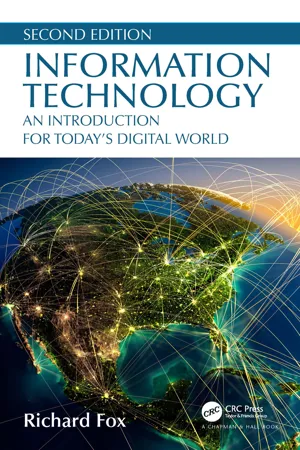
Information Technology
An Introduction for Today's Digital World
Richard Fox
- 562 pages
- English
- ePUB (mobile friendly)
- Available on iOS & Android
Information Technology
An Introduction for Today's Digital World
Richard Fox
About This Book
This revised edition has more breadth and depth of coverage than the first edition. Information Technology: An Introduction for Today's Digital World introduces undergraduate students to a wide variety of concepts that they will encounter throughout their IT studies and careers.
The features of this edition include:
- Introductory system administration coverage of Windows 10 and Linux (Red Hat 7), both as general concepts and with specific hands-on instruction
-
- Coverage of programming and shell scripting, demonstrated through example code in several popular languages
-
- Updated information on modern IT careers
-
- Computer networks, including more content on cloud computing
-
- Improved coverage of computer security
-
- Ancillary material that includes a lab manual for hands-on exercises
-
Suitable for any introductory IT course, this classroom-tested text presents many of the topics recommended by the ACM Special Interest Group on IT Education (SIGITE). It offers a far more detailed examination of the computer and IT fields than computer literacy texts, focusing on concepts essential to all IT professionals – from system administration to scripting to computer organization. Four chapters are dedicated to the Windows and Linux operating systems so that students can gain hands-on experience with operating systems that they will deal with in the real world.
Frequently asked questions
Information
1 | Introduction to Information Technology |
1.1 DEFINING IT
Career | Types of Jobs | IT Uses |
|---|---|---|
Health professions | Health information technician | Manage electronic patient records |
Radiology technician | Operate various imaging devices (e.g., X-ray, MRI, CT scan) | |
Clinical systems analyst | Troubleshoot/maintain electronic medical record systems and related hardware | |
Artist | Graphic designer | Use 2D and 3D drawing and editing tools to generate graphics |
Computer animator | Generate computer animation for film, TV, video games, mobile apps, websites | |
Design and manufacturing | Engineers, architects, etc. | Use computer-aided design (AutoCAD) tools |
Business | Information systems | Use database, analytics, data modeling software |
Management | Manage IT staff, design IT architecture/infrastructure | |
Information security officer | Protect organization’s intellectual property, sensitive data, processes, etc. | |
Digital marking manager | Enact marking and PR plans using social media and other forms of telecommunication |
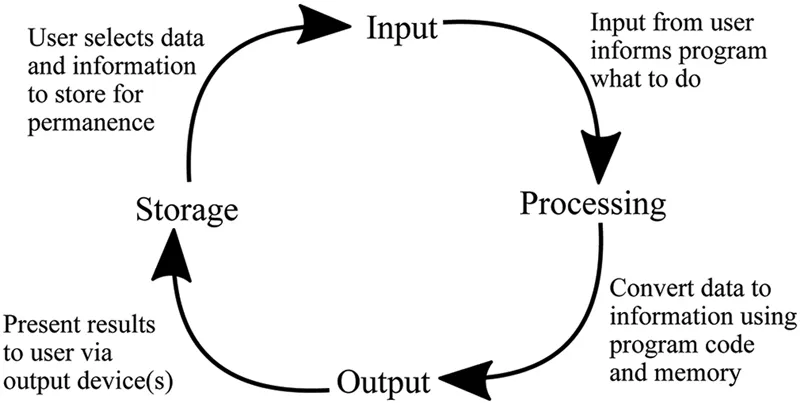
Table of contents
- Cover
- Half Title
- Title Page
- Copyright Page
- Dedication
- Table of Contents
- Preface
- Acknowledgments and Contributions
- Author
- How to Use This Textbook
- Chapter 1 Introduction to Information Technology
- Chapter 2 The CPU and Memory
- Chapter 3 Storage and I/O
- Chapter 4 The Binary Numbering System
- Chapter 5 The Operating System
- Chapter 6 Computer Networks
- Chapter 7 Software
- Chapter 8 Programming and Programming Languages
- Chapter 9 Information Security
- Chapter 10 The Windows Operating System
- Chapter 11 Windows Scripting
- Chapter 12 Unix and Linux
- Chapter 13 The Linux Command Line
- Index