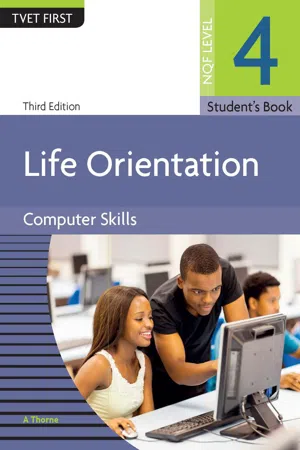
This is a test
- English
- PDF
- Available on iOS & Android
eBook - PDF
Book details
Table of contents
Citations
About This Book
Comprehensively covers all the new syllabus requirements.Beautiful photographs and clear screenshots enrich the content.Guided activities help students through the tasks while testing their abilities.
Frequently asked questions
At the moment all of our mobile-responsive ePub books are available to download via the app. Most of our PDFs are also available to download and we're working on making the final remaining ones downloadable now. Learn more here.
Both plans give you full access to the library and all of Perlego’s features. The only differences are the price and subscription period: With the annual plan you’ll save around 30% compared to 12 months on the monthly plan.
We are an online textbook subscription service, where you can get access to an entire online library for less than the price of a single book per month. With over 1 million books across 1000+ topics, we’ve got you covered! Learn more here.
Look out for the read-aloud symbol on your next book to see if you can listen to it. The read-aloud tool reads text aloud for you, highlighting the text as it is being read. You can pause it, speed it up and slow it down. Learn more here.
Yes, you can access Life Orientation: Computer Skills NQF4 SB by A Thorne in PDF and/or ePUB format, as well as other popular books in Business & Business General. We have over one million books available in our catalogue for you to explore.
Information
Table of contents
- Front page
- Features of this book
- Title page
- Copyright page
- Contents
- Topic 5: Introductory Theory of Information and Communication Technology (ICT)
- Module 14: Explore the effects of ICT in terms of a social computer environment
- Module 15: Explore precautionary and safety measures in a legal computer environment
- Topic 6: Integrated features of Microsoft Word (a word-processing program)
- Module 16: Integrate and practise features and functions to create and edit a Word document
- Module 17: Use the Mail Merge feature ina Word document
- Topic 7: Integrated features of Microsoft Excel (a spreadsheet program)
- Module 18: Integrate and practise creating and editing different spreadsheetdocuments
- Module 19: Use formulas to perform advanced calculations in a spreadsheet
- Module 20: Create and edit charts for different assignments and contexts
- Topic 8: Basic features of Microsoft Access (a database program)
- Module 21: Create a data structure and capture information in a data table
- Module 22: Edit records and information in a data table
- Module 23: Create a report based on a table, using basic features
- Topic 9: The Internet as communication medium
- Module 24: Use the Internet for various online applications and social communication purposes
- Glossary
- Subject index
- Back cover