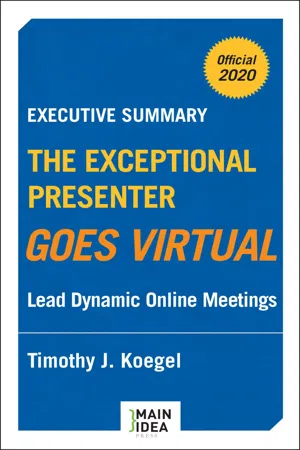![]()
Chapter 1
Opportunity Awaits
This book is about leading productive virtual meetings, how to organize your material, organize your team, and deliver your message. It is not about how to use the software. The software can’t conduct the meeting for you.
The meteoric rise in the frequency of online communication has created an opportunity for those who take the right steps to improve their virtual communication proficiency. If you already possess strong in-person communication skills, this book will help you transfer those skills to virtual meetings. If your in-person communication skills are less than exceptional, this book offers you a second chance to elevate your game.
What follows will teach you not only how to organize your team and material but also how to deliver your information to achieve the greatest impact.
Keep It Relevant.
Keep It Engaging.
Keep It Moving.
Understand the Challenges, or They Will Trip You Up
The challenges of virtual meetings far exceed those of face-to-face meetings. Multitasking, distracted or “muted” audiences, delayed voice transmission, bandwidth and connectivity issues, and poor camera and microphone placement can combine to seriously limit the impact of your meetings and frustrate the participants. A multitasking or distracted audience alone is enough to dilute your impact. Virtual meetings command an extra level of detail and planning, a more assertive delivery style, and a relentless effort to keep your audience engaged. It’s essential that you employ a systematic process for planning and executing your virtual meetings.
Don’t Fall Short of Your Potential
When it comes to leading meetings, most presenters fall short of their potential. They haven’t received training on how to craft a message, how to deliver that message, or how to keep an audience engaged. Consider this book your personal coach to help you reach your potential as a meeting leader.
As the meeting leader, hold yourself accountable.
If the meeting is a success, you’ve done your job. If the meeting fails, take the blame. If the participants don’t remember your message, don’t blame them. It’s your responsibility to craft a message that is easy to comprehend. If the participants don’t participate, don’t blame them. You haven’t created opportunities for them to get involved. If the meeting doesn’t start and end on time, that’s on you.
You are the leader. The buck stops with you. If you prepare with that mindset, you will consistently lead productive and dynamic meetings.
![]()
Chapter 2
Virtual Communication Is Not New
Radio and television have been delivering information to remote audiences for about a century.
Learn by Watching the Professionals
The broadcasting industry provides us with a never-ending source of ideas for improving our online communication. In most situations, radio and television (TV) are broadcasting to invisible and silent audiences. They receive no feedback, other than an occasional email comment, text message, or phone call. They also operate within tight time constraints, and have an enormous amount of competition vying for the attention of their audiences. If we pay close attention to what they do and how they do it, we can incorporate some of their techniques to make our meetings more relevant, more engaging, and more efficient.
Some of the most popular talk shows, interviews, tutorials, and podcasts are produced without expensive bells, whistles, or production equipment. They’re impactful because the information is interesting and the people delivering the information are passionate about their topics.
Life is not broadcast quality, so don’t expect your virtual meeting to be.
Five Proven Broadcasting Techniques You Can Use
1) Sequencing
The professionals sequence stories, guests, commercials, features, audio, video, graphics, music, and interviews seamlessly. Topics, transitions, talent, and timing are meticulously planned. In broadcasting, a detailed outline of the precise flow and timing of a broadcast is called a rundown. In this book, we will use the term Sequencing Chart.
Newscasts are divided into segments. Each segment covers a topic or story. The length of each segment is determined by the importance of the topic and how long it will take to tell the story. Each has a defined amount of time, specific information that needs to be covered, and production tools that add impact.
A rule of thumb when sequencing is, “Most interesting first.” This is why most newscasts begin with, “Our top story tonight . . . ” Breaking news takes precedence over all other news. Consider arranging your meeting the same way.
As you prepare for your meetings, answer these questions: What topics must I cover? How deep do I need to go with each topic? How should I arrange the topics? How much time should I devote to discussion and Q&A?
2) The efficient use of time
Newscasts are sequenced with efficiency as the top priority. Anchors and reporters never appear rushed because they know in advance how much time is allotted to the segment, and they don’t try to deliver more information than the time allows.
The efficiency of the newscast even extends to verbal graffiti such as “um” and “uh.” You rarely hear verbal graffiti during a newscast. Time is precious. Every word counts. The use of verbal graffiti reflects a lack of preparation and insight.
3) Roles
Each person in a newscast or talk show is assigned a particular role with a defined purpose; there are anchors, reporters, experts, guests, directors, producers, writers, camera crews, lighting, sound, and other specialists. To be successful, each role needs to be executed on point and with precision.
4) Transitions
The handoffs or transitions in a broadcast are smooth and efficient. The transitions in your meetings should be smooth and efficient to eliminate awkward moments.
Simple is always better. Give the next presenter a heads-up by stating their name at the beginning of the transition sentence. For example:
“Marty, do you expect to see more of the same going forward?” Or, “Kaitlyn, that’s all I have to report for now, back to you.”
5) Tools
Radio and television use all available tools to grab and maintain our attention. You can use these same tools to your advantage.
TELEVISION TOOLS
Video, photos, audio, slides, live or recorded talent, graphics—static or animated, interactive computer screens, green screens, interviews, commentary, sound bites, sound effects, music, staging, backgrounds, and varied locations.
RADIO TOOLS
Voice, audio, music, live or recorded talent, conversations, interviews, commentary, sound bites, sound effects, music, and callers.
The tools you use are only effective if they are used properly. Before your next virtual meeting, consider the following:
1.What tools are available?
2.Can I manage the tools during the meeting?
3.What can be prepared in advance?
4.What tools will create the greatest impact?
Succ...