
Mastering iOS 14 Programming
Build professional-grade iOS 14 applications with Swift 5.3 and Xcode 12.4, 4th Edition
- 558 pages
- English
- ePUB (mobile friendly)
- Available on iOS & Android
Mastering iOS 14 Programming
Build professional-grade iOS 14 applications with Swift 5.3 and Xcode 12.4, 4th Edition
About This Book
Become a professional iOS developer with the most in-depth and advanced guide to Swift 5.3, Xcode 12.4, ARKit 4, Core ML, and iOS 14's new features
Key Features
- Explore the world of iOS app development through practical examples
- Understand core iOS programming concepts such as Core Data, networking, and the Combine framework
- Extend your iOS apps by adding augmented reality and machine learning capabilities, widgets, App Clips, Dark Mode, and animations
Book Description
Mastering iOS 14 development isn't a straightforward task, but this book can help you do just that. With the help of Swift 5.3, you'll not only learn how to program for iOS 14 but also be able to write efficient, readable, and maintainable Swift code that reflects industry best practices.
This updated fourth edition of the iOS 14 book will help you to build apps and get to grips with real-world app development flow. You'll find detailed background information and practical examples that will help you get hands-on with using iOS 14's new features. The book also contains examples that highlight the language changes in Swift 5.3. As you advance through the chapters, you'll see how to apply Dark Mode to your app, understand lists and tables, and use animations effectively. You'll then create your code using generics, protocols, and extensions and focus on using Core Data, before progressing to perform network calls and update your storage and UI with the help of sample projects. Toward the end, you'll make your apps smarter using machine learning, streamline the flow of your code with the Combine framework, and amaze users by using Vision framework and ARKit 4.0 features.
By the end of this iOS development book, you'll be able to build apps that harness advanced techniques and make the best use of iOS 14's features.
What you will learn
- Build a professional iOS application using Xcode 12.4 and Swift 5.3
- Create impressive new widgets for your apps with iOS 14
- Extend the audience of your app by creating an App Clip
- Improve the flow of your code with the Combine framework
- Enhance your app by using Core Location
- Integrate Core Data to persist information in your app
- Train and use machine learning models with Core ML
- Create engaging augmented reality experiences with ARKit 4 and the Vision framework
Who this book is for
This book is for developers with some experience in iOS programming who want to enhance their application development skills by unlocking the full potential of the latest iOS version with Swift.
Frequently asked questions
Information
Chapter 1: What's New in iOS 14?
- Introducing App Clips
- Introducing WidgetKit
- Improvements in augmented reality
- Improvements in machine learning
- Improvements in user privacy
- Introducing Swift 5.2
- Introducing Swift 5.3
Technical requirements
Introducing App Clips
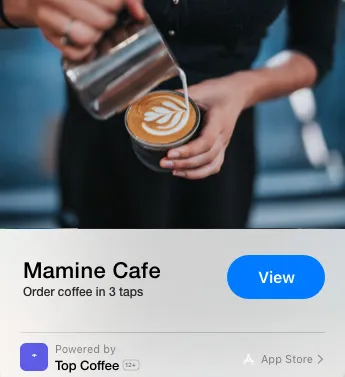
- An App Clip to order coffee when you pass by the coffee shop door and tap on an NFC tag.
- An App Clip to rent an electric bike parked in the street, just by scanning a QR code on it. Also, you can use Sign in with Apple and Apple Pay to avoid forms and interface complexities, allowing you to rent the bike in seconds.
- An App Clip to pre-order from the menu in a restaurant and save time while you wait to be seated.
- An App Clip that triggers when you tap around NFC spots in an art gallery or a museum and displays augmented reality scenes on your iPhone.
App Clip user journey

- Invocation method: The App Clip invocation method is how the user can trigger and open an App Clip. For our example with the electric bike rental, a user scans a QR code placed in the bike with their device camera, and the App Clip opens on the home screen. The invocation method, in this case, is the QR code. We will explore more of them later in the chapter.
- User Journey: After the invocation, the App Clip presents some options for the user to choose from (for example, 1-hour rental for $2 and 24-hou...
Table of contents
- Mastering iOS 14 Programming
- Fourth Edition
- Preface
- Chapter 1: What's New in iOS 14?
- Chapter 2: Working with Dark Mode
- Chapter 3: Using Lists and Tables
- Chapter 4: Creating a Detail Page
- Chapter 5: Immersing Your Users with Animation
- Chapter 6: Understanding the Swift Type System
- Chapter 7: Flexible Code with Protocols, Generics, and Extensions
- Chapter 8: Adding Core Data to Your App
- Chapter 9: Fetching and Displaying Data from the Network
- Chapter 10: Making Smarter Apps with Core ML
- Chapter 11: Adding Media to Your App
- Chapter 12: Improving Apps with Location Services
- Chapter 13: Working with the Combine Framework
- Chapter 14: Creating an App Clip for Your App
- Chapter 15: Recognition with Vision Framework
- Chapter 16: Creating Your First Widget
- Chapter 17: Using Augmented Reality
- Chapter 18: Creating a macOS app with Catalyst
- Chapter 19: Ensuring App Quality with Tests
- Chapter 20: Submitting Your App to the App Store
- Other Books You May Enjoy