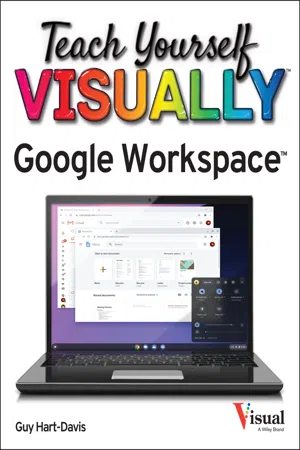
- English
- ePUB (mobile friendly)
- Available on iOS & Android
Teach Yourself VISUALLY Google Workspace
About this book
Master the ins and outs of Google's free-to-use office and productivity software
Teach Yourself VISUALLY Google Workspace delivers the ultimate guide to getting the most out of Google's Workspace cloud software. Accomplished author Guy Hart-Davis offers readers the ability to tackle a huge number of everyday productivity problems with Google's intuitive collection of online tools. With over 700 full-color screenshots included to help you learn, you'll discover how to:
- Manage your online Google Calendar
- Master the files and folders in your Google Drive storage
- Customize your folders and navigate your Gmail account
- Create perfect spreadsheets, presentations, and documents in Google Sheets, Slides, and Docs
Perfect for anyone who hopes to make sense of Google's highly practical and free online suite of tools, Teach Yourself VISUALLY Google Workspace also belongs on the bookshelves of those who already find themselves using Workspace and just want to get more out of it.
Tools to learn more effectively

Saving Books

Keyword Search

Annotating Text

Listen to it instead
Information
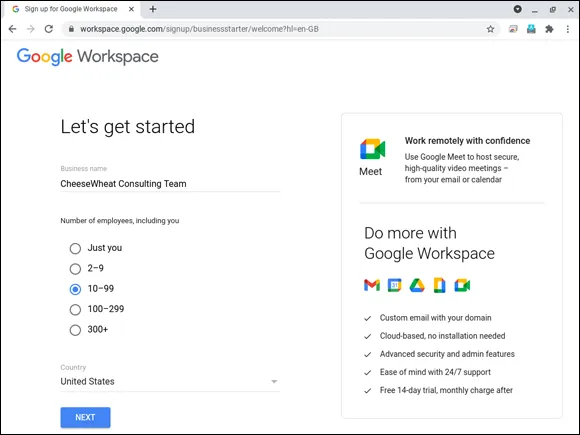
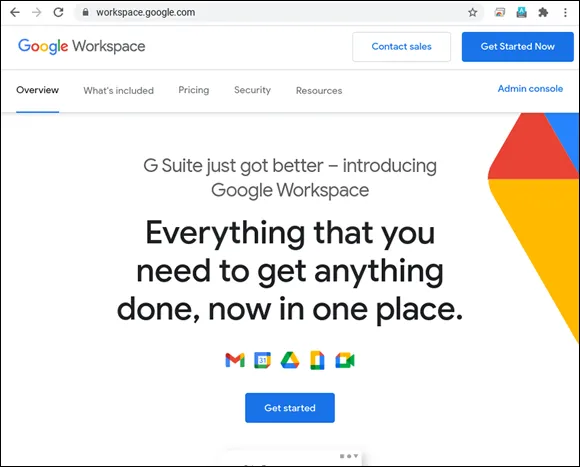
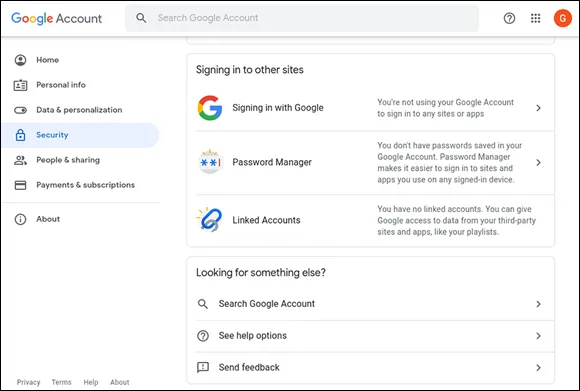
Table of contents
- Cover
- Title Page
- Table of Contents
- Chapter 1: Getting Started with Google Workspace
- Chapter 2: Managing Files and Folders in Google Drive
- Chapter 3: Performing Common Tasks in Google Docs, Google Sheets, and Google Slides
- Chapter 4: Inserting Objects in Google Docs, Google Sheets, and Google Slides
- Chapter 5: Working in Google Docs
- Chapter 6: Sharing and Collaborating on Files
- Chapter 7: Working in Google Sheets
- Chapter 8: Learning Advanced Google Sheets Features
- Chapter 9: Working in Google Slides
- Chapter 10: Sending and Receiving Email
- Chapter 11: Organizing Your Life
- Chapter 12: Creating Forms with Google Forms
- Index
- End User License Agreement
Frequently asked questions
- Essential is ideal for learners and professionals who enjoy exploring a wide range of subjects. Access the Essential Library with 800,000+ trusted titles and best-sellers across business, personal growth, and the humanities. Includes unlimited reading time and Standard Read Aloud voice.
- Complete: Perfect for advanced learners and researchers needing full, unrestricted access. Unlock 1.4M+ books across hundreds of subjects, including academic and specialized titles. The Complete Plan also includes advanced features like Premium Read Aloud and Research Assistant.
Please note we cannot support devices running on iOS 13 and Android 7 or earlier. Learn more about using the app