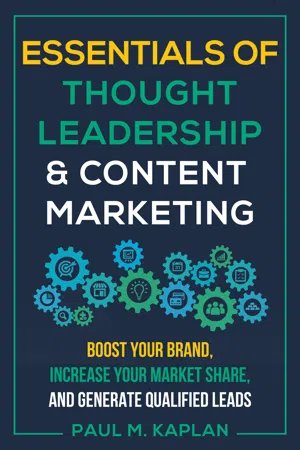
eBook - ePub
Essentials of Thought Leadership and Content Marketing
Boost Your Brand, Increase Your Market Share, and Generate Qualified Leads
This is a test
- 240 pages
- English
- ePUB (mobile friendly)
- Available on iOS & Android
eBook - ePub
Essentials of Thought Leadership and Content Marketing
Boost Your Brand, Increase Your Market Share, and Generate Qualified Leads
Book details
Book preview
Table of contents
Citations
Frequently asked questions
At the moment all of our mobile-responsive ePub books are available to download via the app. Most of our PDFs are also available to download and we're working on making the final remaining ones downloadable now. Learn more here.
Both plans give you full access to the library and all of Perlego’s features. The only differences are the price and subscription period: With the annual plan you’ll save around 30% compared to 12 months on the monthly plan.
We are an online textbook subscription service, where you can get access to an entire online library for less than the price of a single book per month. With over 1 million books across 1000+ topics, we’ve got you covered! Learn more here.
Look out for the read-aloud symbol on your next book to see if you can listen to it. The read-aloud tool reads text aloud for you, highlighting the text as it is being read. You can pause it, speed it up and slow it down. Learn more here.
Yes, you can access Essentials of Thought Leadership and Content Marketing by Paul M. Kaplan in PDF and/or ePUB format, as well as other popular books in Business & Digital Marketing. We have over one million books available in our catalogue for you to explore.
Information
Section Three
Channels, Campaign Automation, and Tracking
12
Building a Campaign Landing Page
In this chapter:
• Why you should send users to a dedicated landing page—not your home page
• Gated vs. ungated content
• Minimizing user annoyances and maximizing user conversions
• Developing long-term relationships with users
• Protecting user privacy
• Measuring conversion rates
So now you have your section on your website for thought leadership. But where will you drive users when they click on links to various content? The short answer is a landing page that you create for the campaign.
Many marketers plan to send campaign responders to their website home page or section on thought leadership. This is faulty for several reasons. Home pages tend to be cluttered with information—descriptions about the company, its history, a career section, awards won (which most users have never heard of), and a variety of products. Most of this information is irrelevant and overwhelming for the prospect. If users click on a link that is supposed to deliver a piece of content, they do not want to waste time searching for it. Home pages often get in the way of users finding your content.
So you are faced with a decision. You can bring users to a cleaned-up home page that has a clear demarcation for the content in question. This could be what’s referred to as the “hero” of the page, meaning the eye-catching central image at the top of the page, or it can be a sidebar text and image. The advantage to bringing users to a modified home page is that they may learn more about the company and stay on your website. But the disadvantages of this approach usually outweigh the advantages. Users may feel frustrated in not seeing the content they clicked for and leave the page. Worse, users may feel that you cheated them with a bait and switch. You promised them useful content, but you dumped them on your company’s home page.
As noted above, the better option is to create a landing page specifically for that campaign. Building a landing page is an art within itself. It will require testing to see which approach is most effective for your users.
Gating content
You also need to decide whether you are going to “gate” your content. Gating means requiring users to fill out a form giving their personal contact information in order to access the content. Companies vary on this decision. Some insist that only through gaining contact info can they justify the costs and effort of doing thought leadership. However, several experts in thought leadership caution against gating. Tim Parker, partner at the Bloom Group, weighed in on this issue in my interview with him.
“Our philosophy is to almost never gate content. Thought leadership marketing is of course inbound, or pull, marketing, so it makes more sense to me to publish it and let people come to it. There might be conditions under which you put up a gate, but it needs to be clear that the material is good—you have to tell people enough specifics so they can judge if it will be useful to them. ‘Our Thoughts on Cybersecurity’ doesn’t count. ‘Our Survey of 500 CIOs That Shows Which Cybersecurity Measures Work’ would. Otherwise, most people won’t fill the form because of the trouble, and because they don’t want to be bothered with follow-up calls.”
“Thought leadership is inbound, or pull, marketing, so it makes sense to publish and let people come to it.”
Parker noted though that thought leadership marketing need not be passive. “We have clients who use TL as the content for targeted marketing—specific roles in specific firms—and they too have great success. TL should be actively marketed, but gating it will make it less effective.”
If you’re going to gate, do it right
If you have reasons for gating your content, here are some tips on gating effectively:
• Your marketing automation tool may be able to build the landing page, which will save you significant costs compared to paying for additional software or using the services of an agency.
• Keep the content simple. Don’t overwhelm the user. Make the content piece the hero.
• Use attractive visuals in keeping with your brand. If possible, use images that also convey the message of the content. If you can’t find any, use images that promote your brand. Try to avoid cliché or overused images. Always ensure that any image used is licensed with your company to avoid any copyright issues. You might also search for rights-free images.
• Use only one call to action. That should be to download content or whatever your campaign goal is. Be explicit in the value proposition. Users should know exactly what they’re getting by investing time in looking at the landing page and in downloading the content. How do you make the user benefit clear? Use specific and descriptive titles, such as “50-point checklist on what to look for in a vendor” or “10 slides on latest trends in industry X” or “ROI calculator.”
• Showcase your firm’s credibility, particularly if your company is little known. In the consumer space, the Better Business Bureau seal carries weight. Any certifications or industry-recognized awards can also add to the credibility, but don’t put up little-known awards that will not add any clout. Client testimonials may help too, but be careful—you don’t want the page to be cluttered or bragging. Use endorsements sparingly. Everything you add should meet these criteria: (1) “Will this increase the user’s confidence in my company?”; (2) “Will the user trust that my company is legitimate?”; or (3) “Will the user feel more comfortable entering personal information in the form as a result?”
• Make sure to use language addressing users’ needs rather than merely describing the content. For example, don’t just outline what is in a report, but explain why the user should care. A headline like “Insights into shareholder voting patterns” is vague and irrelevant to users’ concerns. You can create more interest by highlighting “Learn what is important to shareholders to create better investor communications.”
Use language addressing users’ needs rather than merely describing the content.
What you must include on your landing page
Here are elements you should always include on landing pages:
• Always include the company’s contact information, including the phone number and email address.
• If you want to encourage sharing of your content, include social media icons for users to easily share links on their Facebook, LinkedIn, or Twitter accounts.
• Make sure all information is on the initial screen without the user having to scroll down to view it. The user may never scroll down and miss that key information.
• Use a layout that is scannable. Remember, users rarely read web pages in a linear fashion. They scan around the page for headlines that grab their attention and read what is underneath. Users are often guided more by images than words. Brief paragraphs, bolded subheadings, bulleted lists, and images are critical.
• It is crucial that you write landing page text designed for SEO (search engine optimization) and SEM (search engine marketing). The easiest way to do this is to include commonly used keywords that a user is likely to search on. Your headlines and subheads should also feature common keywords.
Maximizing conversion rates
Here are three points to consider to help you maximize conversion rates:
• Email users the content, rather than redirecting them to the content piece on another page. This way, the user is forced to give an authentic email. You can also insist on a work email address. To make sure users give their work email, label the field “work email address” and do not allow common domains such as Gmail, AOL, Yahoo, or Hotmail. Marketing automation tools or form hosting providers can verify email domains in seconds and display an error message to the user if validation rules are broken. You can use language like “Please fill out the form to have the report emailed to you.” This should increase the likelihood of valid business email addresses.
• Don’t make users fill out more than five or six fields. Unless they are highly engaged, users will get tired of filling out the information and leave the landing page. Some data is essential, such as name, company name, and email address, but make it a goal to not ask users to answer the same question twice on different visits. Content management systems and automated marketing tools offer smart profiling features, which ask the user to fill out different fields on each visit, allowing you to gradually build a more complete profile of each user.
• Employ time-savers like drop-down menus and checkboxes. Don’t let users create their own answers; require them to select from a list of standardized responses. Tabulating responses at an aggregate level for analysis will be difficult later on if all the responses are unique. By using a drop-down menu or forcing users to choose certain phrases, you will ensure response consistency for all users and make future analyses far easier.
An example of smart profiling
Here is an example of how smart profiling gradually creates a profile of a user:
• First visit: User is asked for his or her first name, last name, company name, title, company address, and company email address.
• Second visit: User is asked for the number of employees at his or her company, the company’s annual revenue, and the number of years user has been at the company.
• Third visit: User is asked to select from a drop-down menu which services he or she is primarily interested in.
Note that smart profiling must be used on all pages across your site. If the user revisits the site on a different page for another campaign and wants to download content again, the questions should advance to the next tier, even though it is a different campaign.
When to not gate content
Paradoxically, in some cases you may want to give away content without asking for the user’s information. There are reasons to do this even if lead generation is a major campaign goal. Some content is PR-worthy—that is, it has proprietary data, discusses a timely topic, or has a unique perspective. This type of content is a good candidate for trade presses such as magazines, blogs, newspapers, or even a TV or radio spot on a business show. In that case, you may want to maximize views of the content.
Giving away content doesn’t necessarily mean losing a conversion opportunity. Even if you don’t obtain self-generated user information, you will still identify users with a cookie and retarget them. (For more on retargeting, see chapter 16, “Pay-Per-Click Advertising.”) It’s ultimately a trade-off of high-quality user information versus promotion of your content and brand. Such a decision is best discussed with the public relations and business marketing professionals at your company or client.
But sometimes giving away content can actually increase conversions. Some companies, for example, have not required users to sign up for webinars. When users view the webinar, there is an optional form to fill out for more information. Some companies report that about 20 percent of attendees have filled out the form to obtain ...
Table of contents
- Cover
- Title Page
- Copyright
- Dedication
- Contents
- Acknowledgments
- Introduction
- Section One: Developing a Thought Leadership and Content Strategy
- Section Two: Engaging the Industry
- Section Three: Channels, Campaign Automation, and Tracking
- Notes
- Glossary
- References
- Index
- About the Author