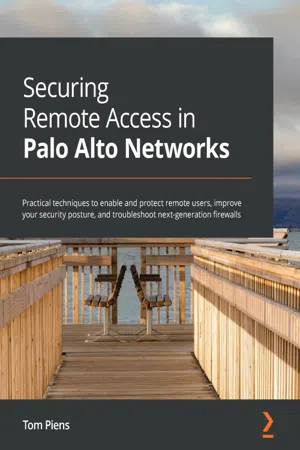
- 336 pages
- English
- ePUB (mobile friendly)
- Available on iOS & Android
Securing Remote Access in Palo Alto Networks
About This Book
Explore everything you need to know to set up secure remote access, harden your firewall deployment, and protect against phishingKey Features• Learn the ins and outs of log forwarding and troubleshooting issues• Set up GlobalProtect satellite connections, configure site-to-site VPNs, and troubleshoot LSVPN issues• Gain an in-depth understanding of user credential detection to prevent data leaks Book DescriptionThis book builds on the content found in Mastering Palo Alto Networks, focusing on the different methods of establishing remote connectivity, automating log actions, and protecting against phishing attacks through user credential detection. Complete with step-by-step instructions, practical examples, and troubleshooting tips, you will gain a solid understanding of how to configure and deploy Palo Alto Networks remote access products. As you advance, you will learn how to design, deploy, and troubleshoot large-scale end-to-end user VPNs. Later, you will explore new features and discover how to incorporate them into your environment. By the end of this Palo Alto Networks book, you will have mastered the skills needed to design and configure SASE-compliant remote connectivity and prevent credential theft with credential detection.What you will learn• Understand how log forwarding is configured on the firewall• Focus on effectively enabling remote access• Explore alternative ways for connecting users and remote networks• Protect against phishing with credential detection• Understand how to troubleshoot complex issues confidently• Strengthen the security posture of your firewallsWho this book is forThis book is for anyone who wants to learn more about remote access for users and remote locations by using GlobalProtect and Prisma access and by deploying Large Scale VPN. Basic knowledge of Palo Alto Networks, network protocols, and network design will be helpful, which is why reading Mastering Palo Alto Networks is recommended first to help you make the most of this book.
Frequently asked questions
Information
Section 1: Leveraging the Cloud and Enabling Remote Access
- Chapter 1, Centralizing logs
- Chapter 2, Configuring Advanced GlobalProtect Features
- Chapter 3, Setting up site-to-site VPNs and Large Scale VPNs
- Chapter 4, Configuring Prisma Access
Chapter 1: Centralizing Logs
- Understanding log forwarding profiles and best practices
- Learning about Panorama and log collectors
- Forwarding logs to syslog, SMTP, and other options
- Exploring log forwarding profiles
- Troubleshooting logs and log forwarding
Technical requirements
Understanding log forwarding profiles and best practices
Allocating log storage
Table of contents
- Securing Remote Access in Palo Alto Networks
- Contributors
- Preface
- Section 1: Leveraging the Cloud and Enabling Remote Access
- Chapter 1: Centralizing Logs
- Chapter 2: Configuring Advanced GlobalProtect Features
- Chapter 3: Setting up Site-to-Site VPNs and Large-Scale VPNs
- Chapter 4: Configuring Prisma Access
- Section 2: Tools, Troubleshooting, and Best Practices
- Chapter 5: Enabling Features to Improve Your Security Posture
- Chapter 6: Anti-Phishing with User Credential Detection
- Chapter 7: Practical Troubleshooting and Best Practices Tools
- Other Books You May Enjoy