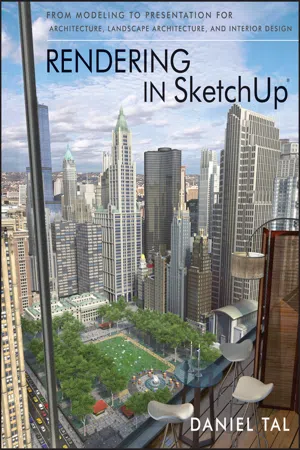
eBook - PDF
Rendering in SketchUp
From Modeling to Presentation for Architecture, Landscape Architecture, and Interior Design
This is a test
- English
- PDF
- Available on iOS & Android
eBook - PDF
Rendering in SketchUp
From Modeling to Presentation for Architecture, Landscape Architecture, and Interior Design
Book details
Table of contents
Citations
About This Book
The sure way for design professionals to learn SketchUp modeling and rendering techniques
Rendering In SketchUp provides instructions for creating 3D photoreal graphics for SketchUp models using integrated rendering programs. The book serves as a beginner rendering manual and reference guide to further develop rendering skills. With an emphasis on step-by-step process, SketchUp users learn a universal approach to rendering varied SketchUp projects, including architecture, interiors, and site design models.
The book focuses on tasks and principles at the core of photorealistic rendering, including:
- Rendering process: Learn a step-by-step process focused on workflow within SketchUp's familiar workspace.
- Universal method: Understand how the process can be used to work with a variety of different integrated rendering programs, including Shaderlight, SU Podium and Twilight Render**. These programs are easy to learn and function in SketchUp.
- Textures and materials: Discover how to obtain, apply and edit texture images representing surfaces.
- Component details: Learn how to acquire and organize model details to allow for rich, expressive settings while maintaining computer and SketchUp performance.
- Exterior and simulated lighting: Learn to set exterior lighting with the SketchUp's Shadow menu or illuminate a scene with simulated lights, lamps, and bulbs.
- Render settings: Use specific settings for various rendering programs to quickly set texture character, image quality, and graphic output.
- Computer specifications: Find out how computers produce renders and the type of computer hardware required to streamline the process.
- Photoshop post-processing: Learn how to further refine rendered images in Photoshop.
- **Free online chapters: The book reviews specific settings for SketchUp and the rendering plug-in Shaderlight. Given the ever-changing nature of technology, free, online accompanying chapters detail settings for additional integrated rendering programs including SU Podium, Twilight Render, and more.
Frequently asked questions
At the moment all of our mobile-responsive ePub books are available to download via the app. Most of our PDFs are also available to download and we're working on making the final remaining ones downloadable now. Learn more here.
Both plans give you full access to the library and all of Perlego’s features. The only differences are the price and subscription period: With the annual plan you’ll save around 30% compared to 12 months on the monthly plan.
We are an online textbook subscription service, where you can get access to an entire online library for less than the price of a single book per month. With over 1 million books across 1000+ topics, we’ve got you covered! Learn more here.
Look out for the read-aloud symbol on your next book to see if you can listen to it. The read-aloud tool reads text aloud for you, highlighting the text as it is being read. You can pause it, speed it up and slow it down. Learn more here.
Yes, you can access Rendering in SketchUp by Daniel Tal in PDF and/or ePUB format, as well as other popular books in Architecture & Urban Planning & Landscaping. We have over one million books available in our catalogue for you to explore.
Information
Table of contents
- Cover
- Title Page
- Copyright
- Contents
- Acknowledgments
- Part 1 Overview and Concepts
- Part 2 Textures
- Part 3 Modeling Detail
- Part 4 Setting Light with Shadows
- Part 5 The Iterative Rendering Process
- Part 6 Shaderlight by ArtVPS
- Part 7 The Photoshop Postproduction Process
- Part 8 Anatomy of a Rendering
- Index
- EULA