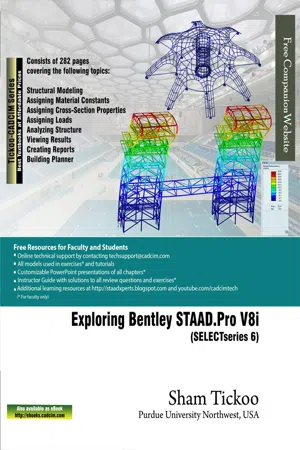
- English
- ePUB (mobile friendly)
- Available on iOS & Android
Exploring Bentley STAAD.Pro V8i (SELECTseries 6)
About this book
Exploring Bentley STAAD.Pro V8i (SELECTseries 6) is a comprehensive textbook that has been written to cater to the needs of the students and professionals. The chapters in this textbook are structured in a pedagogical sequence, which makes the learning process very simple and effective for both the novice as well as the advanced users of STAAD.Pro. In this textbook, the author explains in detail the procedure of creating 2D and 3D models, assigning material constants, assigning cross-section properties, assigning supports, defining different loads, performing analysis, viewing results, and preparing report. The chapters in the book are punctuated with tips and notes, wherever necessary, to make the concepts clear, thereby enabling the user to create his own innovative projects.
Following are the additional features of this book:
- Detailed explanation of Bentley STAAD.Pro concepts Projects given as examples
- Step-by-step examples to guide the users through the learning process
- Tips and Notes throughout the textbook
- 282 pages of illustrated text
- Self-Evaluation Tests and Review Questions
Brief Table of Contents
Chapter 1: Introduction to STAAD.Pro V8i
Chapter 2: Structural Modeling in STAAD.Pro
Chapter 3: Structural Modeling Using Tools
Chapter 4: Defining Material Constants and Section Properties
Chapter 5: Specifications and Supports
Chapter 6: Loads
Chapter 7: Performing Analysis, Viewing Results, and Preparing Report
Chapter 8: Structural Modeling Using Building Planner
Index
Tools to learn more effectively

Saving Books

Keyword Search

Annotating Text

Listen to it instead
Information
Learning Objectives
After completing this chapter, you will be able to:
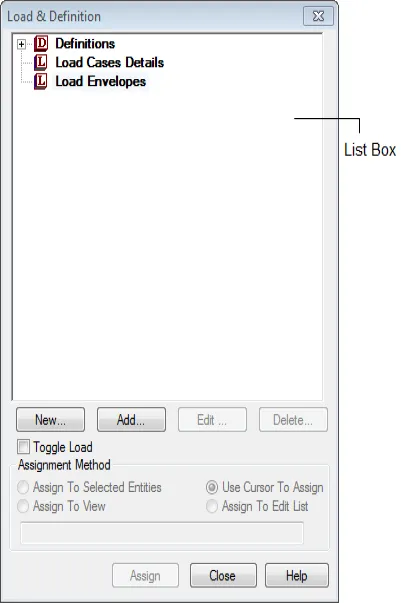
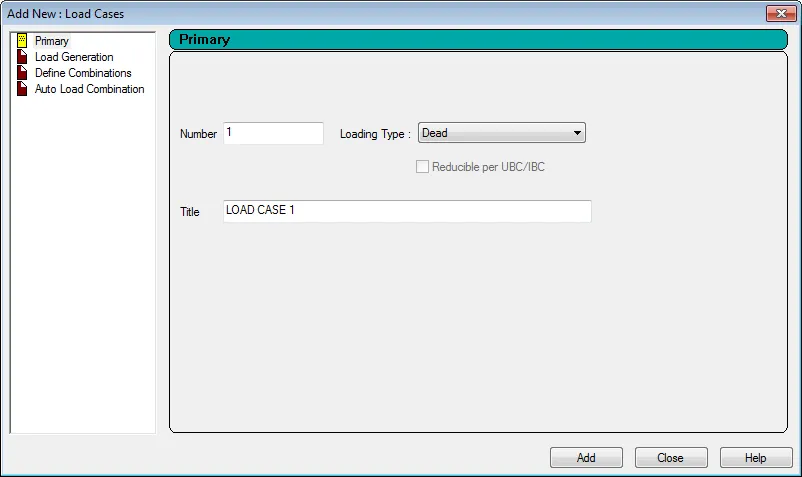
Table of contents
- CoverImage
- Front_matter-STAAD_ebook
- Introduction to STAAD.Pro V8i
- Structural Modeling in STAAD.Pro
- Structural Modeling Using Tools
- Defining Material Constants and Section Properties
- Specifications and Supports
- Loads
- Performing Analysis, Viewing Results, and Preparing Report
- Structural Modeling Using Building Planner
Frequently asked questions
- Essential is ideal for learners and professionals who enjoy exploring a wide range of subjects. Access the Essential Library with 800,000+ trusted titles and best-sellers across business, personal growth, and the humanities. Includes unlimited reading time and Standard Read Aloud voice.
- Complete: Perfect for advanced learners and researchers needing full, unrestricted access. Unlock 1.4M+ books across hundreds of subjects, including academic and specialized titles. The Complete Plan also includes advanced features like Premium Read Aloud and Research Assistant.
Please note we cannot support devices running on iOS 13 and Android 7 or earlier. Learn more about using the app