
- 406 pages
- English
- ePUB (mobile friendly)
- Available on iOS & Android
Document Management with SAP S/4HANA
About this book
Well-kept records are the key to success—so learn how to maintain yours with Document Management System! Get step-by-step instructions for implementing and configuring DMS in SAP S/4HANA, from using SAP Activate to defining master data. Set up document information records and then see how to structure, distribute, and report on them. Whether you need a system that supports digital signatures, engineering change management, or specialized workflows, this guide has you covered! Highlights incude:
1) Master data
2) Classification
3) Document information record (DIR)
4) Structuring and distribution
5) Digital signatures
6) Engineering change management
7) Authorizations
8) Workflows
9) SAP Document Center
10) SAP 3D Visual Enterprise Generator
11) SAP Activate
Tools to learn more effectively

Saving Books

Keyword Search

Annotating Text

Listen to it instead
Information
1 Introduction to Document Management
- In an innovation phase, ideas are collected for a product, and the concept is designed.
- In the design phase, design details are worked out, checked, and validated; analyses are performed; improvements are made; and tools are designed.
- In the manufacturing phase, the components or ingredients are sourced, and the plan or recipe is developed. It’s at this stage when the product is built, assembled, or processed. During this phase, several tests and quality checks can be performed to ensure the product is of the right quality. Necessary quality assurance is put in place.
- When the product is sold and delivered, support and maintenance services are also ensured.
- At the end of the product lifecycle, the product can either be replaced or disposed of.
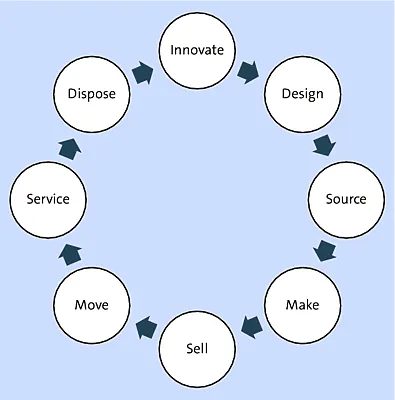
1.1 Digital Asset Repository
Table of contents
- Dear Reader
- Notes on Usage
- Table of Contents
- Acknowledgments
- Preface
- 1 Introduction to Document Management
- 2 Configuring Document Management System
- 3 Classification
- 4 Document Info Record Management
- 5 Structuring, Distribution, Conversion, and Reporting
- 6 Digital Signatures
- 7 Engineering Change Management
- 8 SAP Cloud-Based Document Management Solutions
- 9 Infrastructure Setup
- 10 Authorization Management
- 11 Workflows in Document Management System
- 12 Implementing Document Management System with SAP Activate
- The Author
- Index
- Service Pages
- Legal Notes
Frequently asked questions
- Essential is ideal for learners and professionals who enjoy exploring a wide range of subjects. Access the Essential Library with 800,000+ trusted titles and best-sellers across business, personal growth, and the humanities. Includes unlimited reading time and Standard Read Aloud voice.
- Complete: Perfect for advanced learners and researchers needing full, unrestricted access. Unlock 1.4M+ books across hundreds of subjects, including academic and specialized titles. The Complete Plan also includes advanced features like Premium Read Aloud and Research Assistant.
Please note we cannot support devices running on iOS 13 and Android 7 or earlier. Learn more about using the app