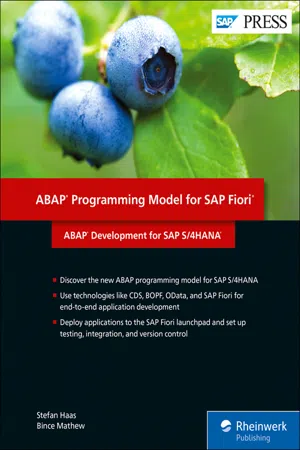
eBook - ePub
ABAP Programming Model for SAP Fiori
ABAP Development for SAP S/4HANA
This is a test
- 461 pages
- English
- ePUB (mobile friendly)
- Available on iOS & Android
eBook - ePub
Book details
Book preview
Table of contents
Citations
Frequently asked questions
At the moment all of our mobile-responsive ePub books are available to download via the app. Most of our PDFs are also available to download and we're working on making the final remaining ones downloadable now. Learn more here.
Both plans give you full access to the library and all of Perlego’s features. The only differences are the price and subscription period: With the annual plan you’ll save around 30% compared to 12 months on the monthly plan.
We are an online textbook subscription service, where you can get access to an entire online library for less than the price of a single book per month. With over 1 million books across 1000+ topics, we’ve got you covered! Learn more here.
Look out for the read-aloud symbol on your next book to see if you can listen to it. The read-aloud tool reads text aloud for you, highlighting the text as it is being read. You can pause it, speed it up and slow it down. Learn more here.
Yes, you can access ABAP Programming Model for SAP Fiori by Stefan Haas, Bince Mathew in PDF and/or ePUB format, as well as other popular books in Informatik & Informatik Allgemein. We have over one million books available in our catalogue for you to explore.
Information
Part I
SAP S/4HANA and SAP Fiori
1 SAP S/4HANA Architecture
This chapter explores the technical building blocks of SAP S/4HANA and how they interact with each other. You’ll learn about the main technical differences between SAP S/4HANA and the SAP Business Suite, as well as explore the differences between SAP S/4HANA and SAP S/4HANA Cloud.
We’ll start with a high-level look at the core architecture of the system and its technical building blocks. We’ll go more into detail in the next section where we’ll cover the Virtual Data Model (VDM) of SAP S/4HANA and its underlying technology ABAP core data services (CDS). The VDM is also the foundation of transactional and analytical applications in SAP S/4HANA, and we’ll look at the architectures of those app types in the subsequent sections. Moreover, we’ll explore SAP S/4HANA and SAP S/4HANA Cloud and their differences. We close the chapter with a short introduction to the SAP Cloud Platform as the main platform for developing side-by-side extensions for SAP S/4HANA.
1.1 Core Architecture
SAP S/4HANA is SAP’s latest generation of enterprise resource planning (ERP) software and was initially launched in March 2015. Like its predecessor ERP solution, SAP ERP 6.0 EHP 8, which also serves as the basis for SAP S/4HANA, it offers an integrated suite of applications covering the key business functions of an organization, including Financial Accounting (FI), Controlling (CO) and Asset Accounting (AA) over Sales & Distribution (SD), Materials Management (MM), Product Planning (PP), Quality Management (QM), Plant Maintenance (PM), and human resources (HR).
Nevertheless, the technological shift between classic SAP ERP and SAP S/4HANA is immense as SAP S/4HANA is fully built on SAP’s in-memory computing platform SAP HANA and offers a completely new consumer-grade user experience (UX) with SAP Fiori. SAP is, in general, trying to eliminate redundancies and simplify the system, which has grown over the past decades and diverged in many places into overly complex transactions, different data structures, and different architectures. In many cases, complex transactions are already replaced by several new role-based SAP Fiori applications to reduce complexity for end users and improve the UX in general, which will continue in the future. Additionally, the exclusive use of SAP HANA made it possible for certain application modules to simplify their data models and reduce their data footprints as SAP HANA significantly speeds up reporting and renders previously needed aggregate tables obsolete. However, in many cases, these simplifications are based on functional strategies that already exist in previous ERP versions, simplifying the transition to SAP S/4HANA. SAP publishes a list of simplifications periodically for SAP S/4HANA. Currently, SAP is offering three migration scenarios to SAP S/4HANA: a system conversion, where an already-existing SAP ERP system is converted to an SAP S/4HANA system; a new implementation, which is the “greenfield” approach; or a landscape transformation, where selective applications are moved to an SAP S/4HANA installation to consolidate the existing landscape.
1.1.1 Overview
Although SAP S/4HANA is a separate product in its own right, one of its clear goals is to stay compatible with previous SAP ERP releases to ease migration. Therefore, almost all of its application, customizing, and system data are stored in the same database tables as in previous SAP ERP versions. From an architectural perspective, SAP S/4HANA is still based on the well-established three-tier client-server architecture as depicted in Figure 1.1, with SAP HANA being the one and only Relational Database Management System (RDMS) underlying the system. The three main layers of the system, from bottom-up, are the database layer consisting of SAP HANA, the SAP NetWeaver Application Server for ABAP (SAP NetWeaver AS for ABAP), and the SAP Fiori front-end server (SAP Gateway). The SAP Fiori front-end server receives incoming HTTP client requests for SAP Fiori applications running in the SAP Fiori launchpad and the browser as well as for business data via the OData protocol, which uses HTTP as the data transfer protocol. The classic SAP GUI client has been replaced by the browser as the single client application and user interface (UI) runtime of the system, at least for SAP S/4HANA Cloud users. In SAP S/4HANA, on the other hand, customers still can access classic backend transactions but then would miss out on the new SAP Fiori UX.
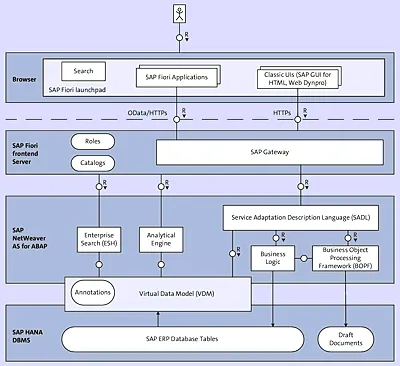
Figure 1.1 SAP S/4HANA Three-Tier Core Architecture
1.1.2 OData
With the introduction of SAP Gateway and its OData channel, SAP has opened the ERP system to external systems, clients, devices, and machines. All business entities of the system can be made network accessible by URIs. The OData protocol provides a standardized protocol for consuming business entities and their relationships via the RESTful paradigm based on HTTP. It makes use of the same HTTP verbs GET, PUT, POST, and DELETE as a normal REST service but extends the standard paradigm with a set of best practices for building and consuming RESTful application programming interfaces (APIs). For instance, it adds standard URL parameters for restricting the requested result set to particular properties ($select), to a certain number of entities ($top), or to entities fulfilling a condition ($filter). One could say that it extends the RESTful paradigm toward an SQL-like data consumption via HTTP, which, in turn, eases direct pushdown of queries to the SAP HANA database.
1.1.3 SAP HANA
Naturally, one of the most important goals of the SAP S/4HANA architecture is to fully exploit the in-memory capabilities of SAP HANA. To...
Table of contents
- Dear Reader
- Notes on Usage
- Table of Contents
- Preface
- Part I SAP S/4HANA and SAP Fiori
- 1 SAP S/4HANA Architecture
- 2 SAP Fiori and the Design-Led Development Process
- 3 ABAP Programing Model for SAP Fiori
- Part II Developing Applications for SAP S/4HANA
- 4 Developing an SAP Fiori Elements List Report and Object Page
- 5 Developing an Overview Page
- 6 Developing an Analytical List Page
- 7 Developing a Freestyle Application
- 8 Deploying Applications to the SAP Fiori Launchpad
- Part III Operating Applications
- 9 Version Control in SAP Web IDE Using Git
- 10 Automated Testing
- 11 Continuous Integration
- A Developing Applications on the SAP Cloud Platform
- B The Authors
- Index
- Service Pages
- Legal Notes