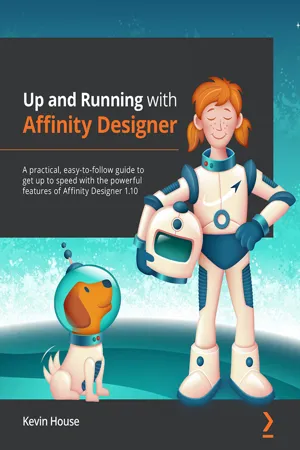
- 460 pages
- English
- ePUB (mobile friendly)
- Available on iOS & Android
Up and Running with Affinity Designer
About this book
Add Affinity Designer to your creative skillset while creating innovative designs and illustrations, building a solid foundation for your future with the help of this color guide
Key Features
- Understand Affinity Designer's interface and setup, discover its capabilities, and develop an efficient workflow
- Harness the power of an easy and flexible vector and pixel workflow in one application
- Learn practical skills and gain the confidence to power your own creative projects
Book Description
Affinity Designer is a widely adopted creative application, and in a reasonably short space of time, it has become a leading design and illustration application. Affinity Designer, along with Affinity Photo and Affinity Publisher, is part of a suite of award-winning creative software applications developed by Serif Europe. Built on the latest technologies, which make it fast and smooth, Affinity Designer is quickly becoming the go-to professional creative application for vector drawing and pixel-based painting.Up and Running with Affinity Designer is a comprehensive hands-on guide to the Affinity Designer software. Whether you're new to the creative industry, a seasoned professional looking for a proven alternative, or an enthusiastic hobbyist, this book will help you get up to speed in no time. You'll learn how to create documents and explore workflow best practices while working through practical exercises using the knowledge and skills developed in each chapter to solidify your understanding of the fundamentals. Finally, you'll bring it all together with real-world practical applications by building a fun logo and professional illustration, forming a base for in-depth exploration in your own projects.By the end of this Affinity Designer book, you'll have gained the knowledge and confidence to use Affinity Designer as part of your creative toolset.
What you will learn
- Explore the interface and unique UX characteristics of Affinity Designer
- Discover features that allow you to manipulate and transform objects
- Apply color, shading, and effects to create unique compositions
- Employ layers to organize and simplify complex projects
- Use grids, guides, and snapping features as design aids
- Adapt to Affinity Designer s custom workspaces and keyboard shortcuts
- Explore the workflow and design best practices for more predictable and successful outcomes
- Identify potential stumbling blocks in your design process and learn how to avoid them
Who this book is for
This Affinity Designer book is for graphic designers, artists, illustrators, and hobbyists. Anyone curious about Affinity Designer's unique toolset and vector and pixel workflows or looking for cost-effective alternatives to the Adobe suite will find this book useful. Experience in working with other similar tools will be helpful, but not necessary.
]]>
Tools to learn more effectively

Saving Books

Keyword Search

Annotating Text

Listen to it instead
Information
Section 1: Getting Familiar with Affinity Designer's Interface and Layout
- Chapter 1, Getting Familiar with Affinity Designer's Interface
- Chapter 2, Getting Familiar with the Three Personas of Affinity Designer
- Chapter 3, How to Customize Your Affinity Designer Workspace
Chapter 1: Getting Familiar with the Affinity Designer's Interface
- What is Affinity Designer?
- What's new in 1.10.x
- Understanding the user interface and its menu
- An overview of the Menu bar
- Main tools – Tools panel overview
- Toolbars – overview
- Studio panels – overview
- The document view and artboards – overview
- Navigation tools – overview
Technical requirements
What is Affinity Designer?
What's new in 1.10.x
Table of contents
- Up and Running with Affinity Designer
- Contributors
- Preface
- Section 1: Getting Familiar with Affinity Designer's Interface and Layout
- Chapter 1: Getting Familiar with the Affinity Designer's Interface
- Chapter 2: Getting Familiar with the Three Personas of Affinity Designer
- Chapter 3: How to Customize Your Affinity Designer Workspace
- Section 2: Deeper Exploration of Affinity Designer's Documents, Tools, and Workflow
- Chapter 4: Document Setup and Modification
- Chapter 5: Main Studio Panels and Managers
- Chapter 6: Tools – Designer Persona
- Chapter 7: Tools – Pixel Persona
- Chapter 8: Tools, Panels, and Process – Export Persona
- Chapter 9: Workflow: Layers and Objects
- Chapter 10: Workflow: Symbols, Assets, and History
- Section 3: Bringing It All together
- Chapter 11: Creating a Professional Logo
- Chapter 12: Creating Astronaut Ricky and Sidekick K9
- Chapter 13: Rocketing into the Pixel Cosmos
- Other Books You May Enjoy
Frequently asked questions
- Essential is ideal for learners and professionals who enjoy exploring a wide range of subjects. Access the Essential Library with 800,000+ trusted titles and best-sellers across business, personal growth, and the humanities. Includes unlimited reading time and Standard Read Aloud voice.
- Complete: Perfect for advanced learners and researchers needing full, unrestricted access. Unlock 1.4M+ books across hundreds of subjects, including academic and specialized titles. The Complete Plan also includes advanced features like Premium Read Aloud and Research Assistant.
Please note we cannot support devices running on iOS 13 and Android 7 or earlier. Learn more about using the app