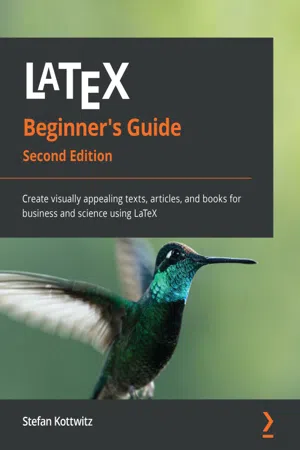
- 354 pages
- English
- ePUB (mobile friendly)
- Available on iOS & Android
LaTeX Beginner's Guide
About this book
Harness the power of LaTeX and its wide range of features to create professional-looking text, articles, and books with both online and offline capabilities of LaTeXKey Features• Get a hands-on introduction to LaTeX using fully explained examples to advance from beginner to LaTeX professional quickly• Write impressive mathematical, scientific, and business papers or theses using LaTeX• Explore LaTeX onlineBook DescriptionLaTeX is high-quality open source typesetting software that produces professional prints and PDF files. It's a powerful and complex tool with a multitude of features, so getting started can be intimidating. However, once you become comfortable with LaTeX, its capabilities far outweigh any initial challenges, and this book will help you with just that! The LaTeX Beginner's Guide will make getting started with LaTeX easy. If you are writing mathematical, scientific, or business papers, or have a thesis to write, this is the perfect book for you. With the help of fully explained examples, this book offers a practical introduction to LaTeX with plenty of step-by-step examples that will help you achieve professional-level results in no time. You'll learn to typeset documents containing tables, figures, formulas, and common book elements such as bibliographies, glossaries, and indexes, and go on to manage complex documents and use modern PDF features. You'll also get to grips with using macros and styles to maintain a consistent document structure while saving typing work. By the end of this LaTeX book, you'll have learned how to fine-tune text and page layout, create professional-looking tables, include figures, present complex mathematical formulas, manage complex documents, and benefit from modern PDF features.What you will learn• Make the most of LaTeX's powerful features to produce professionally designed texts• Download, install, and set up LaTeX and use additional styles, templates, and tools• Typeset math formulas and scientific expressions to the highest standards• Understand how to include graphics and work with figures and tables• Discover professional fonts and modern PDF features• Work with book elements such as bibliographies, glossaries, and indexes• Typeset documents containing tables, figures, and formulasWho this book is forIf you are about to write mathematical or scientific papers, seminar handouts, or even plan to write a thesis, this book offers you a fast-paced and practical introduction to LaTeX. School and university students will find this easy-to-follow LaTeX guide helpful, as will mathematicians, physicists, engineers, and humanists. Anybody with high expectations from their software will discover how easy it is to leverage LaTeX's high performance for creating documents.
Tools to learn more effectively

Saving Books

Keyword Search

Annotating Text

Listen to it instead
Information
Chapter 1: Getting Started with LaTeX
- What is LaTeX?
- Installing and using LaTeX
- Working with LaTeX online using Overleaf
- Accessing documentation
Technical requirements
What is LaTeX?
Benefits of LaTeX
Virtues of open source
Separation of form and content
Portability
Table of contents
- LaTeX Beginner's Guide
- Second Edition
- Preface
- Chapter 1: Getting Started with LaTeX
- Chapter 2: Formatting Text and Creating Macros
- Chapter 3: Designing Pages
- Chapter 4: Creating Lists
- Chapter 5: Including Images
- Chapter 6: Creating Tables
- Chapter 7: Using Cross-References
- Chapter 8: Listing Contents and References
- Chapter 9: Writing Math Formulas
- Chapter 10: Using Fonts
- Chapter 11: Developing Large Documents
- Chapter 12: Enhancing Your Documents Further
- Chapter 13: Troubleshooting
- Chapter 14: Using Online Resources
- Other Books You May Enjoy
Frequently asked questions
- Essential is ideal for learners and professionals who enjoy exploring a wide range of subjects. Access the Essential Library with 800,000+ trusted titles and best-sellers across business, personal growth, and the humanities. Includes unlimited reading time and Standard Read Aloud voice.
- Complete: Perfect for advanced learners and researchers needing full, unrestricted access. Unlock 1.4M+ books across hundreds of subjects, including academic and specialized titles. The Complete Plan also includes advanced features like Premium Read Aloud and Research Assistant.
Please note we cannot support devices running on iOS 13 and Android 7 or earlier. Learn more about using the app