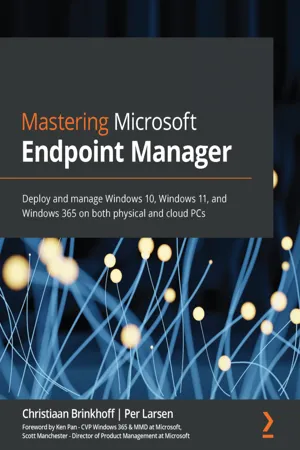
Mastering Microsoft Endpoint Manager
Deploy and manage Windows 10, Windows 11, and Windows 365 on both physical and cloud PCs
Christiaan Brinkhoff, Per Larsen
- 666 pages
- English
- ePUB (mobile friendly)
- Available on iOS & Android
Mastering Microsoft Endpoint Manager
Deploy and manage Windows 10, Windows 11, and Windows 365 on both physical and cloud PCs
Christiaan Brinkhoff, Per Larsen
About This Book
Design and implement a secure end-to-end desktop management solution with Microsoft Endpoint Manager
Key Features
- Learn everything you need to know about deploying and managing Windows on physical and cloud PCs
- Simplify remote working for cloud-managed cloud PCs via new service Windows 365
- Benefit from the authors' experience of managing physical endpoints and traditional virtual desktop infrastructures (VDI)
Book Description
Microsoft Modern Workplace solutions can simplify the management layer of your environment remarkably if you take the time to understand and implement them. With this book, you'll learn everything you need to know to make the shift to Modern Workplace, running Windows 10, Windows 11, or Windows 365.Mastering Microsoft Endpoint Manager explains various concepts in detail to give you the clarity to plan how to use Microsoft Endpoint Manager (MEM) and eliminate potential migration challenges beforehand. You'll get to grips with using new services such as Windows 365 Cloud PC, Windows Autopilot, profile management, monitoring and analytics, and Universal Print. The book will take you through the latest features and new Microsoft cloud services to help you to get to grips with the fundamentals of MEM and understand which services you can manage. Whether you are talking about physical or cloud endpoints—it's all covered.By the end of the book, you'll be able to set up MEM and use it to run Windows 10, Windows 11, and Windows 365 efficiently.
What you will learn
- Understand how Windows 365 Cloud PC makes the deployment of Windows in the cloud easy
- Configure advanced policy management within MEM
- Discover modern profile management and migration options for physical and cloud PCs
- Harden security with baseline settings and other security best practices
- Find troubleshooting tips and tricks for MEM, Windows 365 Cloud PC, and more
- Discover deployment best practices for physical and cloud-managed endpoints
- Keep up with the Microsoft community and discover a list of MVPs to follow
Who this book is for
If you are an IT professional, enterprise mobility administrator, architect, or consultant looking to learn about managing Windows on both physical and cloud endpoints using Microsoft Endpoint Manager, then this book is for you.
]]>
Frequently asked questions
Information
Section 1: Understanding the Basics
- Chapter 1, Introduction to Microsoft 365
- Chapter 2, What Is Unified Endpoint Management?
Chapter 1: Introduction to Microsoft 365
- Microsoft 365 services
- Azure Virtual Desktop and Windows 365
- Windows 10 and Windows 11
An introduction to Microsoft 365
What do the services achieve?
Microsoft Endpoint Manager
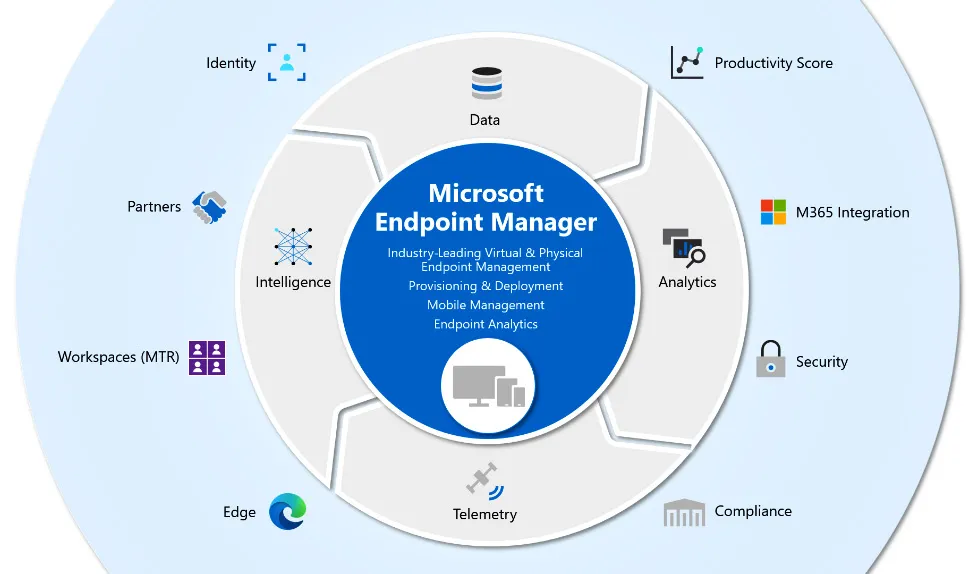

- Let your organization's employees use their personal physical and virtual e ndpoint devices to access organizational data (commonly known as bring your own device (BYOD)).
- Manage organization-owned phones.
- Control access to Microsoft 365 from unmanaged devices, such as public kiosks and mobile devices.
- Help ensure that devices and apps that do connect to corporate data comply with security policies.
- Conditional Access policies defined within Azure AD
- Whether the app on that device complies with app configuration and data protection policies (Intune will confirm this for Azure AD)
Azure Virtual Desktop
Windows 365 Cloud PC
AVD and Windows 365 Cloud PC – shared responsibility model 1

AVD and Windows 365 Cloud PC – shared responsibility model 2

Windows 10 Enterprise
Table of contents
- Mastering Microsoft Endpoint Manager
- Foreword
- Preface
- Section 1: Understanding the Basics
- Chapter 1: Introduction to Microsoft 365
- Chapter 2: What Is Unified Endpoint Management?
- Section 2: Windows 365
- Chapter 3: Introducing Windows 365
- Chapter 4: Deploying Windows 365
- Section 3: Mastering Microsoft Endpoint Manager
- Chapter 5: Requirements for Microsoft Endpoint Manager
- Chapter 6: Windows Deployment and Management
- Chapter 7: Manager Windows Autopilot
- Chapter 8: Application Management and Delivery
- Chapter 9: Understanding Policy Management
- Chapter 10: Advanced Policy Management
- Chapter 11: Office Policy Management
- Chapter 12: User Profile Management
- Chapter 13: Identity and Security Management
- Chapter 14: Monitoring and Endpoint Analytics
- Chapter 15: Universal Print
- Section 4: Tips and Tricks from the Field
- Chapter 16: Troubleshooting Microsoft Endpoint Manager
- Chapter 17: Troubleshooting Windows 365
- Chapter 18: Community Help
- Other Books You May Enjoy