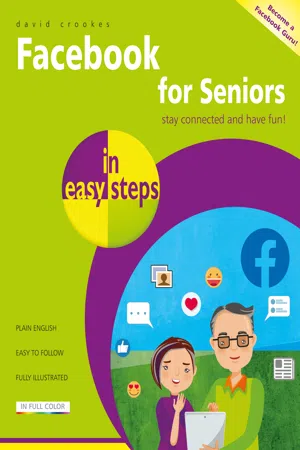
This is a test
- English
- ePUB (mobile friendly)
- Available on iOS & Android
eBook - ePub
Facebook for Seniors in easy steps
Book details
Book preview
Table of contents
Citations
About This Book
Not on Facebook yet? Then Facebook for Seniors in easy steps is the perfect companion to enable you to join this popular social media site and stop missing out!
- Set up an account and post on Facebook, whilst maintaining your privacy and staying safe.
- Have fun perfecting and sharing photos and videos.
- Create and join Facebook Groups to share your interests.
- Save time by using Events to invite friends, and to organize your social life, in an instant.
- Buy and sell items using the no-fee Marketplace.
- Eliminate irrelevant adverts and annoying posts from your News Feed.
- Use the free messaging service, Messenger, to send private messages, and make phone and video calls.
- Learn about Facebook Portal for video chatting with your friends and family, and telling stories too!
Even if you are already a Facebook veteran, you're sure to learn something new with this jam-packed book – all in easy steps!
Frequently asked questions
At the moment all of our mobile-responsive ePub books are available to download via the app. Most of our PDFs are also available to download and we're working on making the final remaining ones downloadable now. Learn more here.
Both plans give you full access to the library and all of Perlego’s features. The only differences are the price and subscription period: With the annual plan you’ll save around 30% compared to 12 months on the monthly plan.
We are an online textbook subscription service, where you can get access to an entire online library for less than the price of a single book per month. With over 1 million books across 1000+ topics, we’ve got you covered! Learn more here.
Look out for the read-aloud symbol on your next book to see if you can listen to it. The read-aloud tool reads text aloud for you, highlighting the text as it is being read. You can pause it, speed it up and slow it down. Learn more here.
Yes, you can access Facebook for Seniors in easy steps by David Crookes in PDF and/or ePUB format, as well as other popular books in Business & Digital Marketing. We have over one million books available in our catalogue for you to explore.
Information
1
Introducing Facebook
Facebook was launched in 2004, and it has since become the world’s most popular social network.
What is Facebook?
Facebook’s key features
Where Facebook is heading
Who is Mark Zuckerberg?
What is Facebook?
You will have heard a lot about Facebook in day-to-day conversation, on television and in the news. It may even be the reason why you have picked up this book. But if you are still unsure what Facebook is and what it does, then you are not as alone as you may think.
Although Facebook has more than 2.7 billion active monthly users, its large and fast growth over the past decade or so means it has become different things to different people. At its heart, though, Facebook is an online social network, and it allows people to connect with family as well as friends old and new.
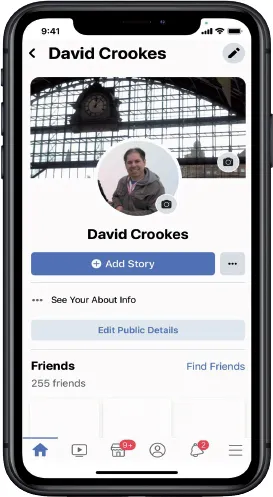
By signing up, you can share your experiences and thoughts, and hear those of others. You can post funny stories, photos, videos and web links. You can invite people to events and get involved in Groups. You can buy and sell items; play games; and host video chats. Keeping in touch is easier than it has ever been.
In many ways, Facebook is like a large, virtual room packed with people whose company you enjoy, and it is a great reflection of life. The more friends you connect with, the more enjoyable and useful Facebook becomes.
You can use Facebook on:
•A computer: Visit facebook.com
•A mobile phone: Using apps for Android and iOS.
•A tablet: Again, using the Facebook apps.
•Other devices: An app called Facebook Watch is available on televisions and videogame consoles as well as Facebook’s own Portal device, Amazon Fire TV, Apple TV and Android TV.

Only people aged 13 and over can sign up to Facebook.
Facebook’s origins
Facebook was invented by Harvard student Mark Zuckerberg and three of his classmates, Andrew McCollum, Chris Hughes and Dustin Moskovitz. It launched on February 4, 2004 as the facebook.com with the intention of connecting students around their university campus, and it instantly proved to be popular.

The early network allowed users to create a customized profile. Visitors to those profiles could read anything someone had posted and they could also leave messages. This struck a chord with users, who enjoyed the social aspect of the site. Within months, it was being used by students at other US universities too, and by October 2005 it had found its way to the UK as it expanded to colleges and high schools worldwide. Soon, employees at a select number of companies were also invited to join. Momentum was building fast.
Facebook eventually opened to the general public on September 26, 2006. In that same month a News Feed was introduced, and Facebook truly came into its own. The News Feed showed users a list of their friends’ activity on the site, allowing for an at-a-glance view of what their connections were up to. It is a feature that remains central to Facebook today, and it has proven to be a crucial component to the network’s success.
Since then lots of other features have been added, including Messenger, live streaming, and the ability to make video calls.
All of this has allowed Facebook to become one of the world’s largest internet companies. As if to show Facebook’s increased worth, Microsoft snapped up a 1.6 percent share in 2007; a move that valued the company at $15 billion. In August 2020, it was roughly valued at $720 billion.
Facebook’s key features
When you start using Facebook, you soon realize just how vast and feature-packed it is. It goes beyond simply connecting with your family, friends and acquaintances, even though it is packed with all the tools you need to find and connect with others. Facebook also allows you to:
Share photos and videos
Show your family and friends what you’ve been up to and keep up-to-date with their lives by sharing photos and videos. You can use images and footage you have previously taken, perhaps of that wonderful holiday of a lifetime, or you can take photos or record something fresh and upload it in seconds. If the photo contains a person, you can associate them with the image, in a process known as tagging. You can also create albums and use images to personalize your profile.
Set up and join Groups
Groups are a perfect way of bringing people together. Perhaps you run a society or you have an interest and want to find like-minded individuals. Maybe you want to host a reunion of old friends. By setting up a Group or joining one that already exists, you can get involved in discussions, kick around some ideas and find out what’s new.

Keep on top of events
Quite aside from being reminded of birthdays, Facebook allows you to send and receive invites to specific events. Many hosts use Facebook to spread the word about their events via posts, photos and videos, and it’s possible to discover who can and can’t attend. Facebook also includes online-only events so you can get involved with a gathering and keep updated about it without even leaving your home. Be informed of and discover cookery or fitness classes, enjoy talks and check out events across the world.
Create a live broadcast
Out and about and want to share your experiences in real time? With Facebook Live, you can stream video footage from wherever you may be to friends, family or the entire world if you wish. Available on both mobiles and via a webcam on your computer, it has become a popular way to engage with lots of people at once and enjoy feedback from those watching.
Take messaging to another level
Sure – you can use the messaging service built into your phone, but Facebook Messenger is not only convenient; it also lets you contact people even if you don’t have their phone number. See who is currently available, create group chats, and even engage with people direct via voice and video calls.
Challenge friends to a game
Facebook has a section dedicated to games and you don’t have to play alone. Challenge your friends or family to word-based or card games – just two of the many categories on offer.
Buy and sell items
If you have any items that you need to get rid of or if there is something that you would love to buy, you can make good use of Facebook’s Marketplace. With no fees and the ability to sell to your local community, the service gives you the tools to make and save money. It won’t take up much of your time either, since the listings are both quick to create and read.
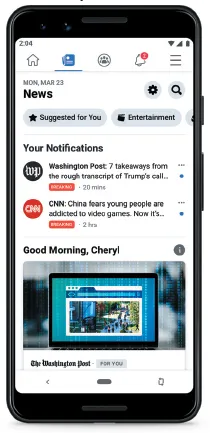
Catch the latest news
Lots of top news outlets have Facebook accounts, and they regularly post links to their top stories. Lively debates are often sparked in the comment sections of these posts, helping gauge the public mood. Readers in the US can also enjoy a dedicated News section. Find it by tapping the menu in the Facebook app for Android and iPhone.

Don’t be afraid of trying these Facebook services. They are free (although some events may charge if you attend).
Where Facebook is heading
Facebook is continuing to innovate, ensuring that it will not stand still at any point in the near future. We know this because each year the company holds its F8 developer conference, where it outlines the technology that it is working on. Even when it has not been able to hold the conference, announcements are made. Indeed, the F8 in 2020 was replaced by a series of updates throughout the year.
By getting to grips with Facebook today, you’ll be in a position to enjoy whatever Facebook brings tomorrow. Here are some features to look forward to:
A virtual future
You may have heard of Virtual Reality (VR). By donning a headset that covers both of your eyes with screens, and by reacting to your head movements, you can be transported into a digital world ready to be explored.

Facebook bought VR specialists Oculus in 2014 for a total of $2 billion, and the release o...
Table of contents
- Cover
- Title
- Copyright
- Contents
- 1 Introducing Facebook
- 2 Setting up a new Facebook account
- 3 Familiarizing yourself with Facebook
- 4 Creating your first Facebook posts
- 5 Starting to use the Facebook app
- 6 Working with Groups
- 7 Using Portal
- 8 Using Facebook Messenger
- 9 Creating and joining events
- 10 Using photos and videos
- 11 Buying and selling
- 12 Tailoring the adverts
- 13 Privacy and security
- 14 Using third-party apps
- Back cover