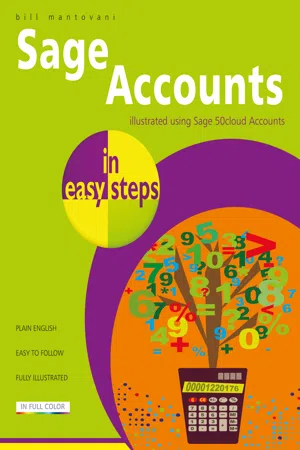
This is a test
- English
- ePUB (mobile friendly)
- Available on iOS & Android
eBook - ePub
Book details
Book preview
Table of contents
Citations
About This Book
Sage Accounts is the UK's market-leading accounts software. It lets you manage your day-to-day finances, customers, suppliers and VAT and keeps your finger on the pulse of your business.
Sage Accounts in easy steps uses detailed images and easy-to-follow instructions, showing you how to quickly get to grips with the new features of this leading accounts software. This definitive guide clarifies everything from basic recording keeping to utilising Sage as an information-bank for making crucial business decisions.
Areas covered include:
- Setting up Sage, entering debtors and creditors
- Producing purchase/sales orders and invoices
- Bank account reconciliation
- Stock management, including Bill of Materials
- Important month and year end procedures
- Processing the VAT return and e-Submission
- Generating invaluable management reports
Sage Accounts in easy steps is ideal for non-accountants using Sage for the first time, or just needing to grasp the new key features all in easy steps!
Illustrated using Sage 50cloud Accounts
Frequently asked questions
At the moment all of our mobile-responsive ePub books are available to download via the app. Most of our PDFs are also available to download and we're working on making the final remaining ones downloadable now. Learn more here.
Both plans give you full access to the library and all of Perlego’s features. The only differences are the price and subscription period: With the annual plan you’ll save around 30% compared to 12 months on the monthly plan.
We are an online textbook subscription service, where you can get access to an entire online library for less than the price of a single book per month. With over 1 million books across 1000+ topics, we’ve got you covered! Learn more here.
Look out for the read-aloud symbol on your next book to see if you can listen to it. The read-aloud tool reads text aloud for you, highlighting the text as it is being read. You can pause it, speed it up and slow it down. Learn more here.
Yes, you can access Sage Accounts in easy steps by Bill Mantovani in PDF and/or ePUB format, as well as other popular books in Computer Science & Desktop Applications. We have over one million books available in our catalogue for you to explore.
Information
1
Getting Started
This chapter takes you through the stages of preparing Sage 50 for use. It explains initial procedures for setting up Company details and various defaults required by the program.
Introduction
Starting Sage 50 Accounts
Sage 50 Desktop Views
Settings
Company Preferences
Currency & the Euro
Customer & Supplier Defaults
Finance Rates
Introduction
Accurate accounts are vital to the efficient running of a business. If information is not entered correctly, then the accounts data will be wrong – and you can’t blame the computer!
Working Through Sage Accounts in easy steps
This book explains in simple, easy stages how to maintain accurate computerised business accounts and how you or your accountant can have instant access to them via the “Cloud”. You are shown how to:
•Set various defaults and Company preferences.
•Create customer and supplier records and set up price lists.
•Set up Opening Balances, and maintain Bank accounts.
•Maintain the Nominal Ledger and run an audit trail.
•Generate sales orders and control stock.
•Print invoices, credit notes and statements.
•Produce history and financial reports.
•Manage your business on the move with Cloud-based access.
Note: the actual functions available to you depends on whether you have Sage 50cloud Accounts (Essentials, Standard, or Professional) or Sage Business Cloud Accounting (Accounting Start or Accounting). Cloud-based means that you can hold your data files on the Cloud server and access them via the internet. For simplicity, this book uses the generic terms Sage 50 or Sage 50 Accounts.

Use the demo data provided by Sage or practice data (try things in a blank company) to familiarise yourself with the program at any time. Select either from File, Open or from the Select Company option at startup.

Sage Business Cloud Accounting is ideal for sole traders/micro businesses and replaces Sage Instant Ac...
Table of contents
- Cover
- Title
- Copyright
- Contents
- 1 Getting Started
- 2 The Customer Ledger
- 3 The Supplier Ledger
- 4 The Nominal Ledger
- 5 The Bank
- 6 Products
- 7 Invoices
- 8 Processing Sales Orders
- 9 Purchase Orders
- 10 Financial Reporting
- 11 Fixed Assets
- 12 The Report Designer
- 13 Opening Balances
- 14 Data Management
- 15 Task Management
- Back Cover