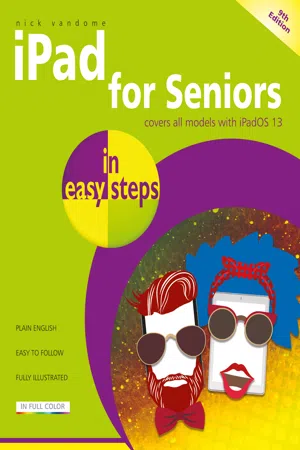
This is a test
- English
- ePUB (mobile friendly)
- Available on iOS & Android
eBook - ePub
Book details
Book preview
Table of contents
Citations
About This Book
The iPad is a tablet computer that is stylish, versatile and easy to use, and is one of the most popular tablets used by all ages. The range of models has been expanded over the years so that there are now different sizes to cover all mobile computing requirements.
iPad for Seniors in easy steps, 9th edition gives you all the essential information you need to know to make the most out of your iPad:
- Choose the right model for you
- Navigate around with Multi-Touch gestures
- Customize the iPad for your needs
- Master Settings and apps to stay organized
- Find, download and explore exciting apps
- Use your iPad to make travelling stress-free
- Email, share photos and video chat for free
- Access and share your music, books and videos
- Stay in touch with family members
- Access your documents from anywhere
- Master Siri, and the new features in iPadOS 13.
A handy guide for any Senior new to the iPad, presented in larger type for easier reading.
Covers all iPads with iPadOS 13, including iPad mini and iPad Pro
Frequently asked questions
At the moment all of our mobile-responsive ePub books are available to download via the app. Most of our PDFs are also available to download and we're working on making the final remaining ones downloadable now. Learn more here.
Both plans give you full access to the library and all of Perlego’s features. The only differences are the price and subscription period: With the annual plan you’ll save around 30% compared to 12 months on the monthly plan.
We are an online textbook subscription service, where you can get access to an entire online library for less than the price of a single book per month. With over 1 million books across 1000+ topics, we’ve got you covered! Learn more here.
Look out for the read-aloud symbol on your next book to see if you can listen to it. The read-aloud tool reads text aloud for you, highlighting the text as it is being read. You can pause it, speed it up and slow it down. Learn more here.
Yes, you can access iPad for Seniors in easy steps, 9th edition by Nick Vandome in PDF and/or ePUB format, as well as other popular books in Computer Science & Hardware. We have over one million books available in our catalogue for you to explore.
Information
1
Choosing your iPad
It’s compact, it’s stylish, it’s powerful; and it’s perfect for anyone, of any age. This chapter introduces the iPad, its different models, the iPadOS 13 operating system and its interface, and some of the basic controls, buttons and functions, so you can quickly get up and running with this exciting tablet.
The iEverything
Simplicity of the iPad
Models and Sizes
Specifications Explained
Apple Pencil
Smart Keyboard
Before you Switch On
Getting Started
About iPadOS 13
Home Screen
Home Button
Opening Items
Using the Lock Screen
Locking and Unlocking an iPad
Charging your iPad
The iEverything
The iPad is a tablet computer that has gone a long way to change how we think of computers and how we interact with them. Instead of a large, static object it is effortlessly mobile, and even makes a laptop seem bulky by comparison.
But even with its compact size, the iPad still manages to pack a lot of power and functionality into its diminutive body. In this case small is most definitely beautiful, and the range of what you can do with the iPad is considerable:
•Communicate via email, video and text messaging.
•Surf the web wirelessly.
•Add an endless number of new “apps” from the Apple App Store.
•Use a range of entertainment tools, covering music, photos, video, books and games.
•Do all of your favorite productivity tasks such as word processing, creating spreadsheets or producing presentations.
•Organize your life with apps for calendars, address books, notes, reminders, and much more.
Add to this up to 10 hours’ battery life when you are on the move, a range of different sizes (with a Retina Display screen of outstanding clarity) and a seamless backup system, and it is clear why the iPad can stylishly fulfill all of your computing needs.


“Apps” is just a fancy name for what are more traditionally called programs in the world of computing. The iPad has several apps that come built in and ready for use. There are thousands more available to download from the online App Store (see Chapter 5, here).

The New icon pictured above indicates a new or enhanced feature introduced with iPads using iPadOS 13.
Simplicity of the iPad
Computers have become a central part of our everyday lives, but there is no reason why they need to be complex devices that have us scratching our heads as to how to best use them. The iPad is not only stylish and compact; it also makes the computing process as simple as possible, so you can concentrate on what you want to do. Some ways in which this is done are:
•Quickly on. With the iPad there is no long wait for it to turn on, or wake from a state of sleep. When you turn it on, it is ready to use; it’s as simple as that.
•Apps. iPad apps sit on the...
Table of contents
- Cover
- Title
- Copyright
- Contents
- 1 Choosing your iPad
- 2 Around your iPad
- 3 iCloud
- 4 The iPad Keyboard
- 5 Knowing your Apps
- 6 Keeping in Touch
- 7 On a Web Safari
- 8 Staying Organized
- 9 Like a Good Book
- 10 Leisure Time
- 11 Traveling Companion
- 12 Practical Matters
- Back Cover