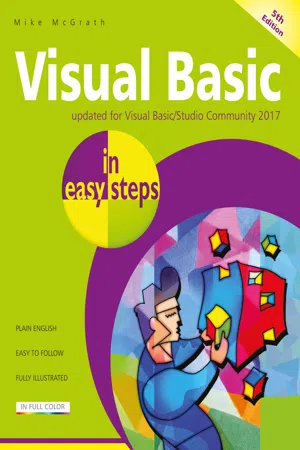
Visual Basic in easy steps, 5th Edition
Updated for Visual Basic/Studio Community 2017
- English
- ePUB (mobile friendly)
- Available on iOS & Android
About this book
Visual Basic in easy steps, 5th edition shows you how to quickly create Windows applications using the latest free Visual Basic/Studio Community 2017 programming environment. This book gives you code examples, screenshots, and step-by-step instructions that illustrate each aspect of Visual Basic. Visual Basic in easy steps, 5th edition begins by describing the Visual Studio Community 2017 installation process, then introduces form controls, application properties, the programming language, and problem-solving techniques. Next, the book illustrates by example, how to build and deploy a complete Windows application. A chapter is devoted to scripting with Visual Basic. This first shows you how to create 'macros' for Word and Excel in Microsoft Office, using Visual Basic for Applications (VBA), then demonstrates how to manipulate files and data within the Windows operating system using VBScript. You will learn how to incorporate external data into your applications from text files, Excel spreadsheets, XML documents, live RSS web feeds, and SQL databases. You need have no previous knowledge of any programming language so it's ideal if you're a newcomer to Windows programming. Each chapter builds your knowledge of Visual Basic. By the end of this book you will have gained a sound understanding of Visual Basic programming and be able to create your own interactive applications. Visual Basic in easy steps, 5th edition has an easy-to-follow style that will appeal to anyone who wants to begin Windows programming. It will appeal to programmers who want to quickly learn the latest Visual Basic techniques, and to the student who is studying computing at school or college, and to those seeking a career in Information Technology who need a thorough understanding of Visual Basic programming.
Tools to learn more effectively

Saving Books

Keyword Search

Annotating Text

Listen to it instead
Information
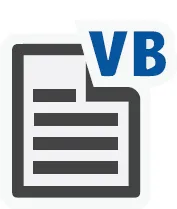
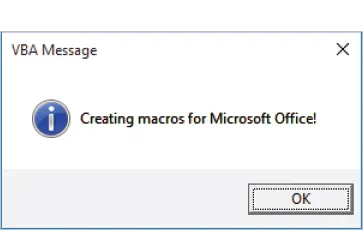
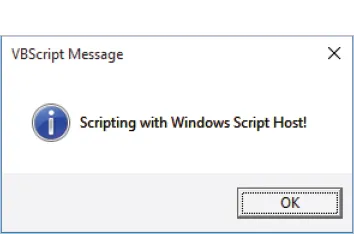
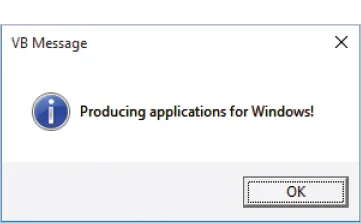

Table of contents
- Cover
- Title
- Copyright
- Contents
- Preface
- 1 Getting started
- 2 Setting properties
- 3 Using controls
- 4 Learning the language
- 5 Building an application
- 6 Solving problems
- 7 Extending the interface
- 8 Scripting with Visual Basic
- 9 Harnessing data
- 10 Employing databases
- Back Cover
Frequently asked questions
- Essential is ideal for learners and professionals who enjoy exploring a wide range of subjects. Access the Essential Library with 800,000+ trusted titles and best-sellers across business, personal growth, and the humanities. Includes unlimited reading time and Standard Read Aloud voice.
- Complete: Perfect for advanced learners and researchers needing full, unrestricted access. Unlock 1.4M+ books across hundreds of subjects, including academic and specialized titles. The Complete Plan also includes advanced features like Premium Read Aloud and Research Assistant.
Please note we cannot support devices running on iOS 13 and Android 7 or earlier. Learn more about using the app