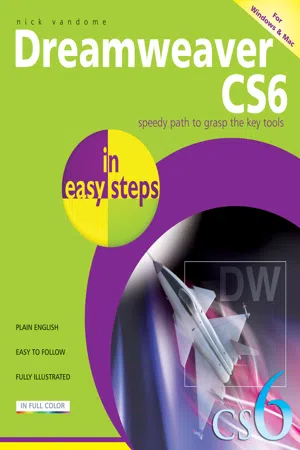
- English
- ePUB (mobile friendly)
- Available on iOS & Android
Dreamweaver CS6 in easy steps
About this book
Dreamweaver CS6 in easy steps caters for people designing their own websites as well as for professionals who need to master the key aspects of the new release. All of the main functions of Dreamweaver CS6 are covered, so that you can get up to speed as quickly as possible and start designing and producing high quality websites, including: Multiscreen Preview
Fluid Grid Layouts
Editing HTML
Using CSS
Creating and using hyperlinksThe book shows you how to work with the different workspace views so that you can work in either design or code view. The book also looks at how to optimize a website for mobile devices using Fluid Grid Layout and the new Multiscreen Preview. CSS is integral to modern websites and this is covered in detail: from the basics of CSS, to creating and applying styles so that you can produce standards-based websites that have a consistent look and feel across all pages. Also, the new CSS3 Transitions panel shows you how to create original and engaging animated features with CSS. Dreamweaver CS6 in easy steps simplifies each stage of website creation, and is aimed at anyone who wants to produce high quality websites, across different platforms including for tablets and smart phones.
Tools to learn more effectively

Saving Books

Keyword Search

Annotating Text

Listen to it instead
Information



Table of contents
- Cover
- Title
- Copyright
- Contents
- 1 About Dreamweaver
- 2 Setting up a Site
- 3 Creating a Sample Site
- 4 Editing HTML
- 5 Using CSS
- 6 Formatting with CSS
- 7 Using Hyperlinks
- 8 Using Tables
- 9 Assets
- 10 Advanced Features
- 11 Publishing
- Back Cover
Frequently asked questions
- Essential is ideal for learners and professionals who enjoy exploring a wide range of subjects. Access the Essential Library with 800,000+ trusted titles and best-sellers across business, personal growth, and the humanities. Includes unlimited reading time and Standard Read Aloud voice.
- Complete: Perfect for advanced learners and researchers needing full, unrestricted access. Unlock 1.4M+ books across hundreds of subjects, including academic and specialized titles. The Complete Plan also includes advanced features like Premium Read Aloud and Research Assistant.
Please note we cannot support devices running on iOS 13 and Android 7 or earlier. Learn more about using the app