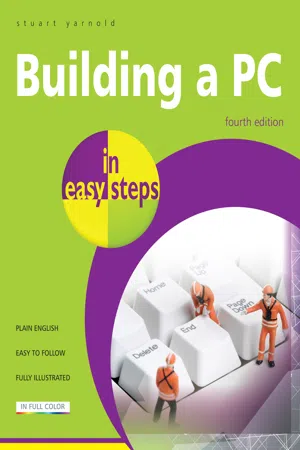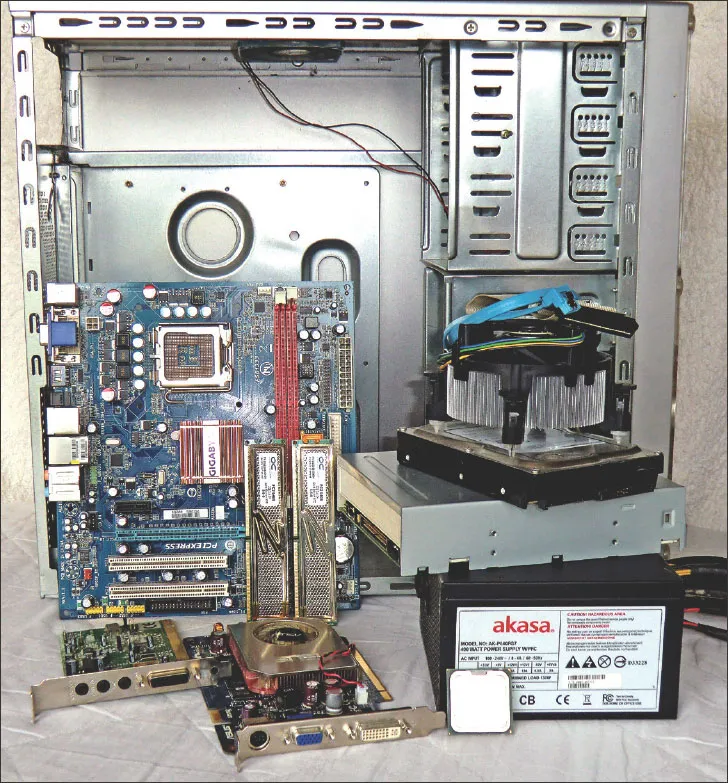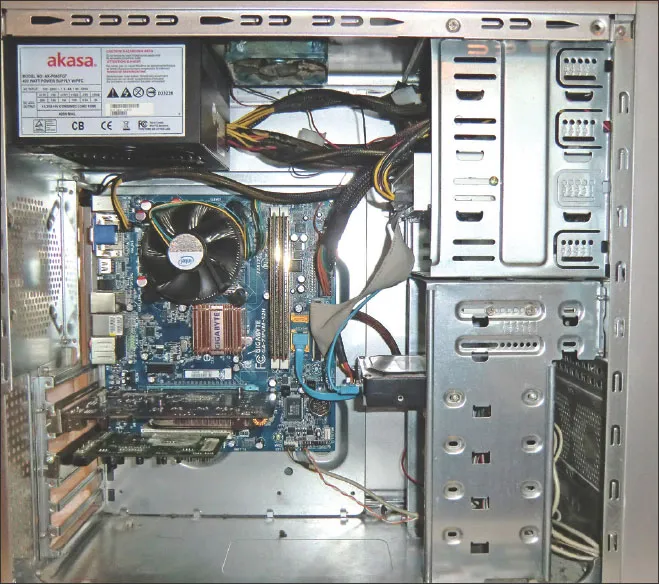![]()
1
Before You Start
This chapter will give you useful information to help buy the components you need, and from the right sources, in order to build yourself the perfect PC.
Introduction
The picture below will give you an idea of what’s involved in the physical aspect of building a computer:
These are all the components required to build a computer system. As you can see there are quite a few of them and, while putting them all together may seem a somewhat daunting prospect, this stage is actually relatively straightforward.
Before you make a start on this project, consider the following:
Hardware technology is currently advancing at a much greater pace than software technology is. If you build a system using all the latest cutting-edge devices, such as quad-core CPUs, DDR3 RAM and PCI-Express video cards, you are going to have a system with a processing power that very few current software applications will be able to fully utilize. It will also be very expensive.
So, before you buy the parts, make sure that you really need the features, functions and power that they provide. Otherwise you'll be spending money to no good purpose.
Building a computer also involves two other stages – buying the parts and then having assembled them, setting up your system.
Regarding the former, there are many factors to consider and any mistakes at this stage can result in a computer system that, at best, is not what you really wanted it to be and, at worst, simply won’t work.
For example, the memory modules must be compatible with the motherboard and given the proliferation of motherboards, memory types and form factors, it is very easy to get this wrong.
To ensure you make the right decisions and do not end up with problems down the line, this book provides detailed buying guidelines regarding all the major parts in your system.
We then show you how to install them. While this is not difficult, there are certain things you need to watch out for. A good example is the installation of the memory modules. You need to be very careful when doing this as it is very easy to damage them by incorrect handling.
Before you start, be aware that there are potential pitfalls with building a computer. Horror of horrors, it might not work – then you will be faced with possibly a major troubleshooting exercise.
The use of pictures helps to illustrate the assembly stage as clearly as possible. By the time you have finished, you should be looking at something like this:
Computers are modular in construction. This helps to make the assembly stage relatively straightforward.
Finally, you need to set the system up. This will involve altering settings in the BIOS, partitioning and formatting the hard drive and installing the operating system and device drivers.
Setting up the system and getting everything to work will, for most people, be the most difficult part of the job.
Many, if not most, problems are encountered at this stage, so we provide full instructions on how to access and set up the BIOS, and get the hard drive and operating system operational.
The last chapter shows how to troubleshoot commonly experienced problems; this may be useful should you find your new system does not work as expected.
Store-Bought versus Self-Build
Before you decide to take the DIY route and start spending your hard-earned cash on all the various parts, give some thought to the pros and cons. Building a PC yourself can turn out to be an expensive mistake if things go wrong. Also, remember there are good reasons for buying from a store. These include:
Time
Self-build is going to take a lot longer than simply walking into your nearest store, buying a system off the shelf and then taking it home. To make it cost-effective you will have to spend time finding the cheapest suppliers of all the various parts, which will probably mean dealing with several different ones.
Effort
You have to actually build the PC, set it up and install the operating system.
Aggravation
If the completed system does not work then you have to troubleshoot it. This will take more time and, if it turns out you have damaged a component during assembly, it will need replacing at extra cost to you.
In addition, if you are unable to get the system working, you may end up taking it to a repair shop. All of this is going to involve more time and money. Buying from a store spares you all this potential aggravation.
System Warranty
A pre-built system comes with a warranty, a self-built system does not. If things go wrong, you’re on your own. Buying from a store will give you peace of mind.
Self-build gives you the opportunity to reuse existing parts that may be perfectly adequate for your purposes. Why pay for something you already have?
Allow yourself plenty of time; someone who knows what they are doing can assemble a PC from scratch and have it operational in two or three hours. If this is you, then you really do not need to be reading this book.
However, if it is not, allow yourself a good day for the assembly and setting up.
The advantages of self-build are:
Cost
If you buy OEM parts (see here), and from the right source, your PC should be c...