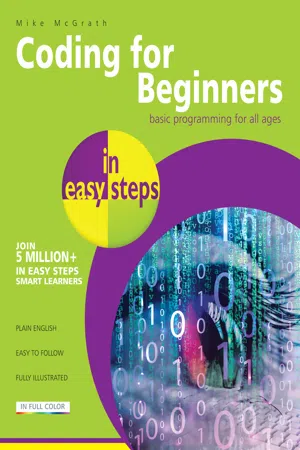
- English
- ePUB (mobile friendly)
- Available on iOS & Android
Coding for Beginners in easy steps
About this book
Coding for Beginners in easy steps has an easy-to-follow style that will appeal to anyone, of any age, who wants to begin coding computer programs. You need have no previous knowledge of any computer programming language so it's ideal for the newcomer, including youngsters needing to learn programming basics for the school curriculum.The book instructs you how to write code to create your own computer programs. It contains separate chapters demonstrating how to store information in data structures, how to control program flow using control structures, and how to create re-usable blocks of code in program functions. There are complete step-by-step example programs that demonstrate each aspect of coding, together with screenshots that illustrate the actual output when each program has been executed. Coding for Beginners in easy steps begins by explaining how to easily create a programming environment on your own computer, so you can quickly begin to create your own working programs by copying the book's examples. The examples throughout this book feature the popular Python programming language but additionally the final chapter demonstrates a comparison example in the C, C++, and Java programming languages to give you a rounded view of computer coding.
Tools to learn more effectively

Saving Books

Keyword Search

Annotating Text

Listen to it instead
Information

Table of contents
- Cover
- Title
- Copyright
- Contents
- Preface
- 1 Getting started
- 2 Saving data
- 3 Performing operations
- 4 Making lists
- 5 Controlling blocks
- 6 Creating functions
- 7 Sorting algorithms
- 8 Importing libraries
- 9 Managing text
- 10 Programming objects
- 11 Building interfaces
- 12 Developing apps
- 13 Transferring skills
- Back Cover
Frequently asked questions
- Essential is ideal for learners and professionals who enjoy exploring a wide range of subjects. Access the Essential Library with 800,000+ trusted titles and best-sellers across business, personal growth, and the humanities. Includes unlimited reading time and Standard Read Aloud voice.
- Complete: Perfect for advanced learners and researchers needing full, unrestricted access. Unlock 1.4M+ books across hundreds of subjects, including academic and specialized titles. The Complete Plan also includes advanced features like Premium Read Aloud and Research Assistant.
Please note we cannot support devices running on iOS 13 and Android 7 or earlier. Learn more about using the app