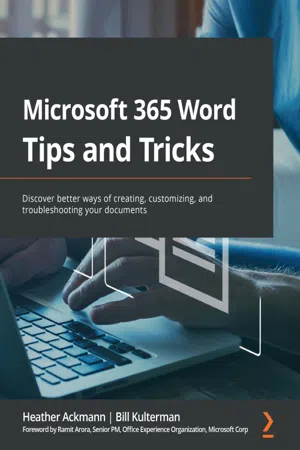
- 472 pages
- English
- ePUB (mobile friendly)
- Available on iOS & Android
Microsoft 365 Word Tips and Tricks
About this book
Learn how to get the most out of Word with expert help and take your documents to a new levelKey Features• Lean into expert advice from Microsoft Certified trainers with decades of experience• Collaborate effortlessly with other even when you're using different formats and versions of Word• Learn to undo tricky mistakes and troubleshoot difficult scenarios without panicBook DescriptionIf you're proud of yourself for finally learning how to use keyboard shortcuts and the search function, but still skip a beat when asked to generate a table of contents, then this book is for you. Written by two experts who've been teaching the world about Word for decades, Microsoft 365 Word Tips and Tricks is a powerhouse of demystifying advice that will take you from Word user to Word master.This book takes you on a step-by-step journey through Word essentials with plenty of practical examples. With it, you'll explore different versions of Microsoft Word, its full functionality, and understand how these versions impact collaboration with others. Each chapter focuses on a different aspect of working with the legendary text editor, including a whole chapter dedicated to concentrating better with the help of Word. Expert advice will fill your knowledge gaps and teach you how to work more productively and efficiently with text, images, styles, and even macros.By the end of this book, you will be able to make better documents faster and troubleshoot any Word-related problem that comes your way. And because of its clear and cohesive structure, you can easily come back to refresh your knowledge whenever you need it.What you will learn• Track a document's changes as well as comment on and review changes by others, both locally and remotely• Use Word's navigation and view features to improve productivity• Generate more consistently formatted documents with Styles• Perform common tasks through simple formatting techniques, Quick Parts, customizing AutoCorrect/AutoFormat, and memorizing keyboard shortcuts• Troubleshoot the most frustrating formatting problems experienced by Word users• Create more universally accessible documents by adding Alt Text using the accessibility checker and other Word featuresWho this book is forAuthors, copywriters, teachers, professionals, and everyone else who uses Word on a daily basis, but is still a little intimidated by it, will get a lot out of this book. You won't need any prior knowledge of Microsoft Word's advanced functions to get started, but the basics – like open, save, copy, and paste – are a must.
Tools to learn more effectively

Saving Books

Keyword Search

Annotating Text

Listen to it instead
Information
Section 1: Working More Efficiently, Together or Alone with Word
- Chapter 1, There Is No One Word
- Chapter 2, Working with Others Remotely (Sharing and Collaboration)
- Chapter 3, Reviewing Documents Remotely
- Chapter 4, Concentrating Better with Microsoft Word
Chapter 1: There Is No One Word
- How to check your version
- The different versions of Word
- Word for different devices
- Word on different operating systems
- About this book
How to check your version
On a PC
- From the Word Home screen, click Account in the bottom-left corner of the window.
- Under the Product Information area, in the About Word section, you'll find the version and build number.
On a Mac
- From the Word Home screen, open the Word menu.
- Click on About Microsoft Word.


- Update history (by date):https://docs.microsoft.com/en-us/officeupdates/update-history-microsoft365-apps-by-date
- Office for Mac:https://docs.microsoft.com/en-us/officeupdates/update-history-office-for-mac?redirectSourcePath=%252fen-us%252farticle%252fUpdate-history-for-Office-2016-for-Mac-700cab62-0d67-4f23-947b-3686cb1a8eb7
The different versions of Word
Microsoft 365 Word
Click-to-Run
Word 2019
Table of contents
- Microsoft 365 Word Tips and Tricks
- Foreword
- Preface
- Section 1: Working More Efficiently, Together or Alone with Word
- Chapter 1: There Is No One Word
- Chapter 2: Working with Others Remotely (Sharing and Collaboration)
- Chapter 3: Reviewing Documents Remotely
- Chapter 4: Concentrating Better with Microsoft Word
- Section 2: Making Sense of Formatting Short and Long Documents
- Chapter 5: Working with Short Documents
- Chapter 6: Lists and Characters
- Chapter 7: Structuring Long Documents for Better Organization
- Chapter 8: Saving Time and Ensuring Consistency with Styles
- Chapter 9: Working Faster with Automation
- Chapter 10: Working with Illustrations, Charts, and Tables
- Chapter 11: Writing for Everyone – Understanding Document Accessibility
- Section 3: Help! Word Is Being Strange! Troubleshooting Common Problems
- Chapter 12: Formatting Problems – Too Much Space
- Chapter 13: Transforming Annoying Automation
- Chapter 14: Fixing Frustrating Numbers and Bullet Lists
- Chapter 15: Stuck Like Glue – Word's Deceptively Simple Paste Options
- Other Books You May Enjoy
Frequently asked questions
- Essential is ideal for learners and professionals who enjoy exploring a wide range of subjects. Access the Essential Library with 800,000+ trusted titles and best-sellers across business, personal growth, and the humanities. Includes unlimited reading time and Standard Read Aloud voice.
- Complete: Perfect for advanced learners and researchers needing full, unrestricted access. Unlock 1.4M+ books across hundreds of subjects, including academic and specialized titles. The Complete Plan also includes advanced features like Premium Read Aloud and Research Assistant.
Please note we cannot support devices running on iOS 13 and Android 7 or earlier. Learn more about using the app