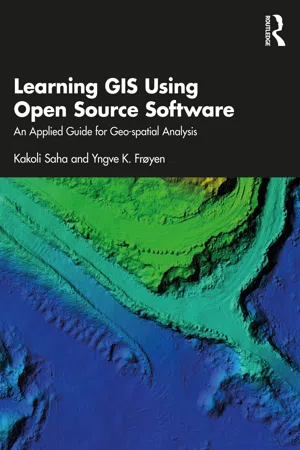
Learning GIS Using Open Source Software
An Applied Guide for Geo-spatial Analysis
- 226 pages
- English
- ePUB (mobile friendly)
- Available on iOS & Android
Learning GIS Using Open Source Software
An Applied Guide for Geo-spatial Analysis
About this book
This book introduces the usage, functionality, and application of data in geographic information systems (GIS) for geo-spatial analysis. It offers knowledge on GIS tools and techniques and explains how they can be applied in real-world project to architects and planners in the Indian and the Greater South Asian context using open-source software.
The volume explains concepts on planning and architectural tasks, their data, methods and requirements followed, and includes GIS-related exercises on the same tasks. It takes the reader through the concepts of geo-spatial analysis and its referencing system while quoting examples from India. Further, the content of the book will help the planners involved in preparing GIS-based master planning for cities under the Atal Mission for Rejuvenation and Urban Transformation (AMRUT) scheme (see Glossary for details).
A practical guidebook providing a step-by-step guide to learn open source GIS, this book will be useful for students, scholars and professionals from the field of architecture and planning, geography and other spatial sciences, instructors of GIS courses on planning and architecture, urban and regional planners, transport planners, urban design, landscape architects, environmental planners, departments of town and country planning, and development authorities. It will also be useful for anyone interested in the geospatial analysis.
Tools to learn more effectively

Saving Books

Keyword Search

Annotating Text

Listen to it instead
Information
1 Introduction
1.1 Concept and definition of GIS
1.2 Components of GIS
1.3 Role of GIS in geo-spatial analysis (in the context of planning and architecture)
- Improved mapping – better access to map data ultimately leads to improved map accuracy. It can help to better maintain and manage map data.
- It also makes data collection and manipulation at mass scale easy.
- GIS has a tool to perform spatial as well as semantic queries. Planners can perform combinations of such queries to obtain useful information, which in turn contributes to their systematic analytic thinking.
- Because of fast and extensive access to types of geographical information, planners can explore a wider range of ‘what if’ scenarios.
- GIS analysis techniques are now becoming routine in planning analysis as they improve the analysis process. For example, urban planners can use GIS models to forecast the extent and location of urban growth and to estimate the impacts of planned actions.
- Through GIS, better communication of plans and their impact on the public, and between planners and politicians, is possible.
| Urban planning, spatial planning, land use planning – a synoptic rationalistic framework | Examples of planning tasks supported by GIS |
|---|---|
| Problem description, problem identification, problem analysis | Where is development needed? How much will the population grow, and where can we expect insufficient housing, school capacity and water supply? Where do traffic accidents occur often? How much capacity do the sewage treatment plants need in the future? Where is access to public transit low? |
| Identification of goals | Mapping of stakeholders and interest. Mapping of goals with a spatial extent. Mapping of legislative preconditions and requirements. |
| Developing alternatives – finding concrete solutions | Suitability analysis: what areas are feasible for protection? For development? For housing, retail or manufacturing? What areas yield conflicts and are not at all suitable? |
| Assessing alternatives, identify and quantify impacts | Mapping impacts – loss of land, loss of natural resources and values, visual consequences, pollution and noise. Economic and social impacts. |
| Evaluation, comparison and decision-making | Overlay analysis, multiple criteria evaluation; which alternatives come closest to achieving the goals? |
- By using GIS, architects can strengthen their analytical capability by linking multiple phenomena, thus viewing them through a ‘spatial lens.’ For example, an architect can use GIS for combining information about layers of geology, soil type, infrastructure and demography when planning a structure or selecting a site (Moore, 2013). Also, site qualities such as views, daylight and shadow, can easily be calculated and become part of the site assessment.
- Architects use a variety of visualization tools, such as AutoCAD, Google Earth, Adobe Illustrator and Google Sketchup to create dynamic and complex models (Monsur & Islam, 2014). GIS can be used in conjunction with these software applications.
- GIS helps architects to make informed decisions. It enables architects to find ways to make a building more efficient or to establish the very need for a building to be constructed.
- GIS techniques can be adopted in the pre- and post-design phases of an architectural project. For example, GIS behavioral mapping can help to predict users’ preferences in the preparation of a designed environment. It can provide a basis which can guide/evaluate design decisions (Monsur & Islam, 2014).
1.4 History of GIS in an Indian context
Table of contents
- Cover
- Half-Title
- Title
- Copyright
- Contents
- List of figures
- Preface
- 1 Introduction
- 2 Introduction to open source GIS software
- 3 Spatial referencing system
- 4 Generating data in GIS
- 5 Maps and GIS
- 6 Mapping GIS data: thematic maps
- 7 Attribute tables
- 8 Tools and techniques for terrain analysis
- 9 Introduction to geo-spatial analysis
- 10 GIS for transport considerations in planning (part 1)
- 11 GIS for transport considerations in planning (part 2)
- Appendix A: Supported data formats
- Appendix B: Installation guide for QGIS
- Glossary
- Index
Frequently asked questions
- Essential is ideal for learners and professionals who enjoy exploring a wide range of subjects. Access the Essential Library with 800,000+ trusted titles and best-sellers across business, personal growth, and the humanities. Includes unlimited reading time and Standard Read Aloud voice.
- Complete: Perfect for advanced learners and researchers needing full, unrestricted access. Unlock 1.4M+ books across hundreds of subjects, including academic and specialized titles. The Complete Plan also includes advanced features like Premium Read Aloud and Research Assistant.
Please note we cannot support devices running on iOS 13 and Android 7 or earlier. Learn more about using the app