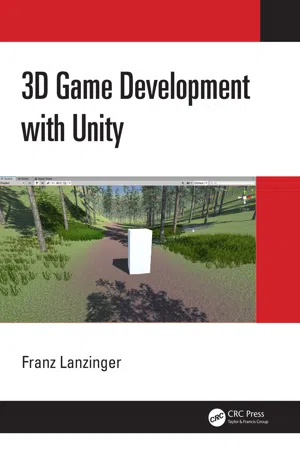
- 398 pages
- English
- ePUB (mobile friendly)
- Available on iOS & Android
3D Game Development with Unity
About this book
This book teaches beginners and aspiring game developers how to develop 3D games with Unity. Thousands of commercial games have been built with Unity. This book combines a practical, step-by-step approach with explanations of the underlying theory that are reinforced with hundreds of screenshots and several larger projects.
Building on the knowledge developed in 2D Game Development for Unity, this book uses the Blender software for 3D modelling and texturing, GIMP for 2D art, Audacity for sound effects, and MuseScore for music composition and notation. Readers can follow the step-by-step guides and create an introductory racing game, a 3D maze game, and a 3D FPS adventure game as they progress through the chapters. The book contains numerous color illustrations and online access to easily downloadable game assets, code, and project files.
Written to be accessible and easy to follow, this book will be a valuable resource to both beginner and aspiring game developers that want to develop 3D games with Unity.
Franz Lanzinger is an independent game developer, author, and pianist. He is the owner of Lanzinger Studio located in Sunnyvale, California. His game development career spans almost 40 years starting with the coin-op classic Crystal Castles at Atari in 1983, continuing with Ms. Pacman and Toobin' for the NES, published by Tengen in 1990.
Franz has been an indie game developer since 1991. He worked on SNES Rampart, Championship Pool, and NCAA Final Four Basketball, as well as Gubble for the PC, Mac, and PlayStation. This is Franz's third book about game development. He is currently working on a remaster of Gubble. In his spare time, he is the piano accompanist for the Valley Chorale and the Serendipity Choir. Go to franzlanzinger.com for the latest news about Franz as well as resources for his books.
Tools to learn more effectively

Saving Books

Keyword Search

Annotating Text

Listen to it instead
Information
I Basics of 3D Game Development
Chapter 1 Software Tools
Your Computers
- OS: Windows 7 SP1+, Windows 10, 64-bit versions only; or macOS High Sierra 10.13+.
- CPU: X64 architecture with SSE2 instruction set support.
- DX10-, DX11-, and DX12-capable GPUs. For Macs Metal-capable Intel and AMD GPUs.
Table of contents
- Cover
- Half Title
- Title Page
- Copyright Page
- Table of Contents
- Acknowledgments
- Author
- Introduction and Overview
- Part I Basics of 3D Game Development
- Part II A 3D Adventure
- Appendix I: The C# Coding Standard for this Book
- Appendix II: Game Development Checklist
- Index
Frequently asked questions
- Essential is ideal for learners and professionals who enjoy exploring a wide range of subjects. Access the Essential Library with 800,000+ trusted titles and best-sellers across business, personal growth, and the humanities. Includes unlimited reading time and Standard Read Aloud voice.
- Complete: Perfect for advanced learners and researchers needing full, unrestricted access. Unlock 1.4M+ books across hundreds of subjects, including academic and specialized titles. The Complete Plan also includes advanced features like Premium Read Aloud and Research Assistant.
Please note we cannot support devices running on iOS 13 and Android 7 or earlier. Learn more about using the app