
- English
- ePUB (mobile friendly)
- Available on iOS & Android
Autodesk Fusion 360: A Tutorial Approach, 2nd Edition
About this book
Autodesk Fusion 360: A Tutorial Approach Introduces the readers to Autodesk Fusion 360, the first 3D/CAD/CAM/CAE tool that connects the entire product development process in a single cloud-based platform where different design teams work together in hybrid environment and harness the power of the cloud when necessary as well as use local resources. The chapters in this textbook are arranged in pedagogical sequence that makes it very effective in learning the features and capabilities of the software. This textbook covers all important topics and concepts such as Part Design, Assembly Design, Drafting, Animation, Basics of Sheet Metal.
Salient Features:
- Book consisting of 10 chapters that are organized in a pedagogical sequence.
- Summarized content on the first page of the topics that are covered in the chapter.
- Real-world mechanical engineering problems used as tutorials and projects with step-by-step explanation.
- Additional information throughout the book in the form of notes and tips.
- Self-Evaluation Tests and Review Questions at the end of each chapter to help the users assess their knowledge.
Table of Contents:
Chapter 1: Introduction
Chapter 2: Drawing Sketches for Solid Models
Chapter 3: Adding Constraints and Dimensions to Sketches
Chapter 4: Advance Modeling-I
Chapter 5: Creating Reference Geometries
Chapter 6: Advance Modeling-II
Chapter 7: Assembling Components
Chapter 8: Working with Drawing and Animation Workspace
Chapter 9: Working with Sheet Metal Components
Chapter 10: Managing and Collaborating on the Cloud
Index
Free Teaching and Learning Resources:
CADCIM Technologies provides the following free teaching and learning resources with this book:
- Technical support by contacting [email protected]
- Part files used in tutorials, exercises *, and illustrations
- Instructor Guide with solution to all review questions and instructions to create the models for exercises *
- Additional learning resources at https://allaboutcadcam.blogspot.com and youtube.com/cadcimtech ( *For Faculty only)
About the Authors:
CADCIM Technologies, Prof. Sham Tickooof Purdue University Northwest, and the team of dedicated contributing authors at CADCIM Technologies are committed to bring you the best Textbooks, eBooks, and free teaching and learning resources on Computer-Aided Design and Manufacturing (CAD/CAM), Computer Programming and Applications, GIS, Civil, Animation and Visual Effects, and related technologies. We strive to be the first and the best. That is our promise and our goal.
Our team of authors consists of highly qualified and experienced animation and visual effects artists who have a strong academic and industrial background. They understand the needs of the students, the faculty, and the challenges the students face when they start working in the industry.
Tools to learn more effectively

Saving Books

Keyword Search

Annotating Text

Listen to it instead
Information
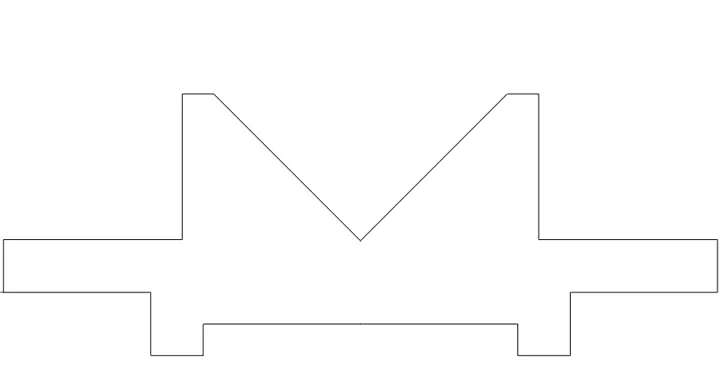
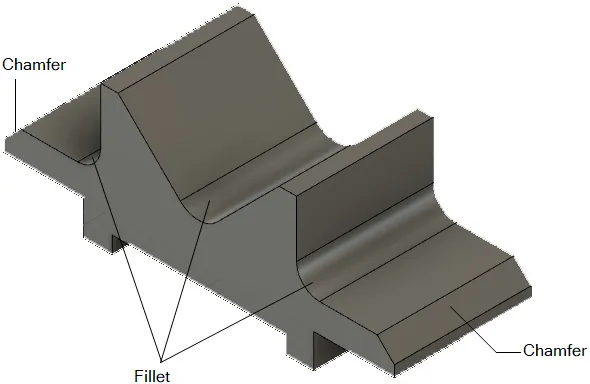
Table of contents
- CoverImage
- Front_matter_fusion360
- c01_Fusion360
- c02_Fusion360
- c03_Fusion360
- c04_Fusion360
- c05_Fusion360
- c06_Fusion360
- c07_Fusion360
- c08_Fusion360
- c09_Fusion360
- c10_Fusion360
- StudentsProjects
- lastpage
Frequently asked questions
- Essential is ideal for learners and professionals who enjoy exploring a wide range of subjects. Access the Essential Library with 800,000+ trusted titles and best-sellers across business, personal growth, and the humanities. Includes unlimited reading time and Standard Read Aloud voice.
- Complete: Perfect for advanced learners and researchers needing full, unrestricted access. Unlock 1.4M+ books across hundreds of subjects, including academic and specialized titles. The Complete Plan also includes advanced features like Premium Read Aloud and Research Assistant.
Please note we cannot support devices running on iOS 13 and Android 7 or earlier. Learn more about using the app