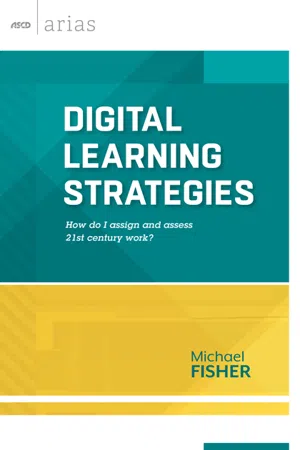![]()
Introduction
In the 21st century, we enjoy a lot of conveniences that would have been inconceivable a hundred years ago—the World Wide Web, video conferencing, mobile devices—yet so much of how we teach students remains stubbornly traditional. Is this because, as Heidi Hayes Jacobs (2010) quips, we enjoy preparing kids for 1973? Is it because we’re scared that robots will someday replace teachers? Is the proliferation of information and technology just too overwhelming for us to consider better and more convenient ways of doing things? Whatever the reason, it’s just not okay anymore to ignore the changing faces of our students and of the tools that we use to educate them.
So what do we do now? I believe it boils down to two words: Think immersive. I want technology to be what water is to a fish; what air is to a human; what the Force is to Luke Skywalker. Immersed in technology is what classrooms in the 21st century must be, with digital tools an always-available choice rather than a planned-for event.
“Mental Velcro”
In her book Active Literacy Across the Curriculum, Heidi Hayes Jacobs discusses the creation of instructional activities that activate what she calls “mental Velcro” for students, writing that “students need to know the ‘sticking point’ when they engage in reading, listening, and viewing” (Jacobs, 2006, p. 45).
One of my mentors—Vivian Demers-Jagoda, a teacher and brain-based learning specialist—used to discuss with me the importance of mental Velcro for students. To illustrate, she once asked me to share what I remembered about 7th grade. I listed some memories: attending a big school dance, entering an art contest, dissecting frogs in science class. Vivian asked me how often I had done these things. I answered that they’d happened only once—in the 7th grade. Then she asked me to try to remember three worksheets I had completed that year, or a question from a math test, or even a topic from my Social Studies textbook. I couldn’t do it.
The moral here? “Different” matters. Anything we do that’s different from the norm creates mental Velcro. Digital tools provide us with these opportunities.
Strategic Choices
In the United States, the Common Core State Standards for English Language Arts paint a picture of modern students who do the following:
- Work independently.
- Value content knowledge.
- Are attentive to new tasks, purposes, disciplines, and audiences (many of the latter with a global perspective).
- Think critically and value evidence when drawing conclusions and making decisions.
- Use the Internet and digital media strategically and capably (National Governor’s Association, 2010).
As the last item in the above list suggests, digital tools bring with them entirely new menus of options suitable for a variety of classroom purposes that students can potentially use strategically and capably. Consider book reports, for example: The traditional five-to-seven-paragraph summary of a book can now be a series of blog posts, a book trailer, or an interactive slideshow. We’ve come a long way, though we still have a long way to go for these menus of options to be the norm for every student in every school.
The Tools of Today to Prepare for Tomorrow
My grandfather recently gave my brother and me some tools that had belonged to my great-grandfather, Alonzo McDaniel, who was equal parts farmer and carpenter. One of these is an early 20th century drill—the type with a drive wheel and a turning handle with a screw-in chuck. I would be unlikely to actually use this tool, as my electric drill is much more efficient.
The same could be said of the tools used in the traditional classroom: The majority of tasks for which they’re used haven’t changed, but the efficiency and effectiveness with which those tasks can be accomplished has improved greatly thanks to new technology. In order to create mental Velcro and achieve digital immersion, we need to consider what devices and applications need to be as ubiquitous as pencils in the modern classroom.
In Ryan Graham’s 8th grade math classes at Kannapolis Middle School in North Carolina, students are surrounded by technology with which they can demonstrate their learning from day one. Mr. Graham knows that in order to increase proficiency students need to not only be able to solve complex problems, but also to articulate the steps necessary to get to a solution. He lets students select and use interactive digital tools for this purpose. Although he doesn’t spend a whole lot of time teaching the use of any one tool, he does introduce new tools to his students regularly—sometimes in the form of a minilesson about the tool, other times by casually mentioning it as something that students might want to discover on their own. One such tool is Prezi, a virtual whiteboard for creating online presentations: Mr. Graham told his students about it and shared the URL, then left it up to them to investigate and determine whether it would be a good tool for them to have in their toolboxes.
One of Mr. Graham’s students, Caroline, used Prezi to create a presentation on solving multistep equations (accessible here: prezi.com/ctc91_2ct5jq/untitled-prezi/). This digital tool allowed her to demonstrate her learning by showing her work and using text to explain the steps. By allowing Caroline the freedom to show her learning using a tool of her choice, Mr. Graham helped her to take greater ownership of her work; and by letting Caroline add visuals and animation to her presentation, Prezi offered her an opportunity to create mental Velcro, thus helping to attach the learning in her brain. In the end, Caroline created a product of value that now lives online for others to see—her peers, perhaps, or perhaps even students learning multistep equations somewhere across the globe.
Toolboxes and Solution Fluency
I’m reminded often of the tools that are in my physical toolbox at home, including the new (old) ones from my great-grandfather. All of them where designed for specific purposes—and yet, because I have them in my toolbox, I am free to think of innovative ways to combine them or use them for purposes beyond those for which they were originally designed. This is precisely what we want students to be able to do with the tools in their toolboxes.
It would be very easy for me to list here the essential digital tools that every student should know how to use. However, such a list could be interpreted as advocating tool-specific planning, which I do not. Instead, I’ll direct you toward the collection of tools, tutorials, and classroom examples that I’ve set up on the following webpage: www.livebinders.com/play/play?id=1021963.
The bigger point I want to make has to do with solution fluency—that is, “fluency with regard to solving a problem using the toolboxes and resources a student has collected over the course of his or her academic career” (Fisher & Tribuzzi, in press). Students need a variety of experiences with multiple tools so that they can add them to their digital toolboxes, and they need to know what tools to choose for particular tasks.
A word of caution: though tools can be of great use to students, they can also have drawbacks. Sometimes they are so new and exciting that they only attract students on a surface level. No matter the tools being used, teachers must ensure that students are working rigorously, listening to feedback, and revising their work accordingly. The tools should never overshadow the intended task or learning objective.
Assigning Digital Work
From conducting simple vocabulary practice online to leveraging multiple platforms for complex demonstrations of learning, digital tools can be used for 21st century work in many ways in our classrooms.
I propose asking the following six questions when considering whether digital work is suitable for a classroom task:
1. What is the learning objective? When making decisions about whether to include digital tools in a lesson, the learning objective needs to always remain the focus. As Perry Marshall (2013) once put it, “No one who ever bought a drill wanted a drill, they wanted a hole.” The task at hand must meet the parameters of the learning objective while also offering students a choice of ways in which to demonstrate their learning.
2. Is the task worthy of a digital upgrade? Or is this just a worksheet on an iPad? Simply automating is not what we want —that’s just bolting technology onto an already-in-place practice (November, 2010). Digital work is about interaction and creation, not simply access and consumption. We want students to think about the resources available to them and use them in ways that are new and exciting—ways that create mental Velcro.
3. Will digital tools increase or decrease the cognitive rigor of the task? According to Norman Webb’s Depths of Knowledge theory, there are four main levels of interacting with content. In ascending order of cognitive rigor, these levels are recall, application, strategic thinking, and extended thinking (Hess, 2006). If digital tools encourage no greater rigor than that expected for the level of recall, then they may not be worth using. Digital tools should invite students toward higher levels of rigor.
4. Does the digital upgrade involve collaboration, communication, creative problem solving, or creative thinking? Digital tools are only as good as (and peripheral to) the 21st century skills that they engage: collaboration, communication, creative problem solving, and creative thinking. Students will need time to collaboratively explore and reflect upon the decisions they make.
5. Are sufficient digital tools available and do all students have access to them? Consider what tools are available for students to use at school if they don’t have them at home. Are the resources equitable for all students?
6. Are the students involved in some of the decision making? We teach at an awesome time when students often know as much or more than teachers about digital tools. Inviting students to share their opinions as to what tools they’d prefer to use helps to foster their engagement and activate mental Velcro.
Here’s an example of effectively using technology in class after careful consideration of the above six questions. In 2011, I visited Stephen Wilmarth’s classroom at the Number 1 Middle School affiliated to Central China Normal University in Wuhan, China—the first classroom in that country to start a one-iPad-per-student initiative. Mr. Wilmarth used iPads to greatly modernize instruction, effectively eliminating the need for the stacks of cumbersome materials known to bow students’ desks. One way that students used these devices was to practice their English language fluency using word-game apps such as Bookworm and Words with Friends—apps that the students themselves had suggested at Mr. Wilmarth’s invitation. The games helped students meet their learning objective of increased fluency in a way that’s more engaging than traditional modes of practice—and because students almost always played the games together, their use of technology was collaborative.
Here is how we might apply our six key questions to the example of iPad word-fluency apps:
1. What is the learning objective? The learning objective is increased fluency, beginning with high-frequency words and moving eventually to more academic-level words. The games on the iPad help students meet this learning objective in a fun and effective way; some of them even give students additional information about the words, such as contextual examples.
2. Is the task worthy of a digital upgrade? I’m sure that if you asked the students, they’d say that the apps are more engaging than traditional modes of fluency practice (e.g., writing words over and over, memorizing lists upon lists of them).
3. Will digital tools increase or decrease the cognitive rigor of the task? The answer here would depend on the original version of the task. If it simply asked students to recall information, then the apps do increase the rigor somewhat, because students are required to learn how to play and complete the games.
4. Does the digital upgrade involve collaboration, communication, creative problem solving, or creative thinking? Collaboration and communication are definitely involved here, as students almost always play the games together, even though they each have their own iPad. They would often search for words together or make decisions about correct spelling or what words might mean.
5. Are sufficient digital tools available and do all students have access to them? The answer is yes—every student has an iPad and the same access to apps.
6. Are the students involved in some of the decision making? Students are allowed to suggest potentially useful games and choose the ones that they will ultimately play.
From Novelty to Sophistication
Based on my own observations, digital tools are too often little more than novelty products that don’t extend students’ knowledge or allow them to demonstrate high levels of le...