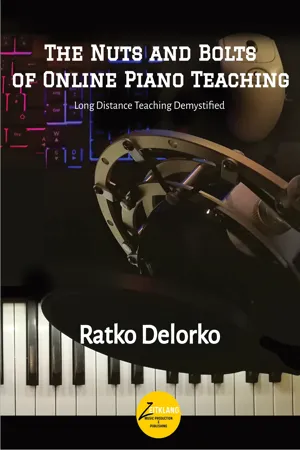
eBook - ePub
The Nuts and Bolts of Online Piano Teaching
Long Distance Teaching Demystified
This is a test
- English
- ePUB (mobile friendly)
- Available on iOS & Android
eBook - ePub
The Nuts and Bolts of Online Piano Teaching
Long Distance Teaching Demystified
Book details
Book preview
Table of contents
Citations
About This Book
The Art of Online Piano Pedagogy. After most of the music pros were thrown into online teaching during the 2020 COVID-19 pandemic, Ratko Delorko, performing and recording pianist (currently lecturing at Frankfurt Music University, former Mozarteum Salzburg) found plenty of good reasons to not go back totally to in-person lessons. Find all dos and don'ts here and find out how he enhanced the online learning experience with innovative technology.
Frequently asked questions
At the moment all of our mobile-responsive ePub books are available to download via the app. Most of our PDFs are also available to download and we're working on making the final remaining ones downloadable now. Learn more here.
Both plans give you full access to the library and all of Perlego’s features. The only differences are the price and subscription period: With the annual plan you’ll save around 30% compared to 12 months on the monthly plan.
We are an online textbook subscription service, where you can get access to an entire online library for less than the price of a single book per month. With over 1 million books across 1000+ topics, we’ve got you covered! Learn more here.
Look out for the read-aloud symbol on your next book to see if you can listen to it. The read-aloud tool reads text aloud for you, highlighting the text as it is being read. You can pause it, speed it up and slow it down. Learn more here.
Yes, you can access The Nuts and Bolts of Online Piano Teaching by Ratko Delorko, Ratko Delorko, David Andruss in PDF and/or ePUB format, as well as other popular books in Computer Science & Web Development. We have over one million books available in our catalogue for you to explore.
Information
Lets Get Techy
All digital instruments have one thing in common: they communicate with each other or with a computer via MIDI. What is that? The term is often heard, but it is not always clear what it stands for, namely: Musical Instruments Digital Interface. The protocol for the interface was developed in the 1970s and introduced in August, 1982. It transmits the four basic parameters of each note played: the pitch, its volume (velocity), the beginning of the note (note-on) and the end of the note—which defines the articulation (note-off). Variable values like velocity or portamento are divided into 127 gradations.
This is not that much for a good pianist, who delivers around 215 gradations or even more. That's why high quality systems calculate the values internally with more precision, and they also correlate all of the data according to the voice leading. Of course, everyone keeps their methods a secret. Understandable.

The important thing with MIDI is that even with long and complex pieces, the amount of data remains small. It seems a bit old-fashioned: The 5-pin DIN connector from the 60s, known and feared from the times of the museum hi-fi standard DIN 45500 is still the standardized MIDI connection of choice. Or it works “already” with a USB (Universal Serial Bus) connection. Just a casual remark.
For teachers: You need the best material and the best available internet access. You can't afford to be accused of not being technically equipped. After all, you are being paid by students for your services, or the institution that employs you pays you and expects your best possible work. So there is an obligation to do what is feasible at the moment. The best internet plan is just good enough. You need a reliable upload of 8.5 Mbit/sec. Otherwise you will have lagging, that’s the term for those funny wobbly pictures.
You can’t take the comfortable salary of an institution while whining that online lessons are soooo bad, the sound quality, the artistic content—blah, blah, blah. That would leave your students hanging, while the institution pays for your continuing personal development in digital learning. And you can't hide behind the statement “I’m not tech-savvy at all” and simply hope that everything will go back to the way it was. It won't. That should be very clear by now.
As you can see, I have experienced things like this more than once. Some aspects of lessons before the pandemic will definitely come back, but always with the option of hybrid working, or Blended Learning.
You should forget about convenient Wi-Fi. An old-fashioned LAN cable to the router will guarantee a stable connection on your end. You have to suffer once laying the long cable, I have about 100 feet, but then, once connected, you are rewarded with the best internet.

The luxury solution: the Giga Cube and its competitors’ alternative products. Mobile internet everywhere, if you’re willing to pay a relatively high monthly fee. Unfortunately, the quality is dependent on the capacity of the transmission towers you’re using. When the tower you’re using is being used by everyone and his dog, don’t expect wonders.
If you have a flat rate for your smartphone, you can make do with a hot spot for a short time. You can also work with a digital piano, which can easily be moved into place near the router—the concert grand piano is a little less portable. In the end, though, it boils down to this: as a rule, you should distrust all wireless connections; they're all potential wobble-candidates and troublemakers when it comes to operating as trouble-free as possible from your end. The fluctuations in Wi-Fi can be frightening. According to my measurements, up to 50% of the download capacity can be eaten up while the upload, fortunately, remains virtually the same. But that can change as soon as someone in the house makes a cell phone call.
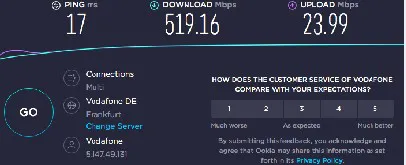
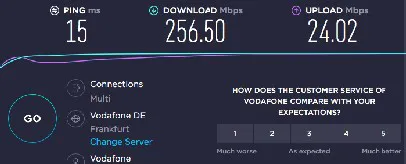
There are still plenty of other sources of errors that can trip you up out of nowhere. So, try to avoid such potential trouble as much as possible. Unfortunately, you can't do that with the conservative LAN connection on a shaky school network, and the IT department would go ballistic if you even attempted to interfere…
If you're planning a new purchase: new computers without a LAN jack are a genuinely new phenomenon, but they tend to be unusable or at least impractical. The solution lies in a small adapter that turns the USB or USB-C port into a LAN jack. I am not a fan of adapters. They are always a tinkering solution and often a source of errors.
Get to know the technology! A good setup requires a significant investment of time, but you will be rewarded with successful lessons. Keep in mind that not only that students’ attention spans are reduced by 50%, but that it can take twice as long to get content across. Nonetheless, ever growing frustration with online piano lessons is not an option!
The microphone should provide a good sound. Easier said than done. Note: What is standard and works perfectly in the recording studio, does not necessarily have to be great in the online situation. Built-in microphones in laptops are minimalistic (cheapest—value of goods around 50 cents) and sound bad to pathetic. Due to lack of space, they are often placed near the fan. In the room, meanwhile, microphones are supposed to capture everything. When the computer thinks, it gets warm. If it has to do a lot of thinking, it gets hot and the fan starts to fan the strained processor. The microphone transmits the fan noise perfectly—after all, it is close by. Your counterpart hears a clear “pfffffft,” which covers up everything else or happily interferes with the signal, which is the most important thing for you. This is simply not usable.
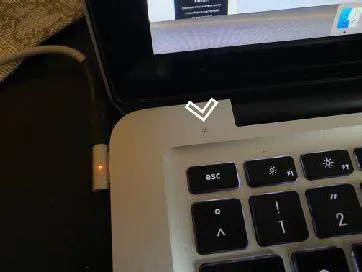

On smartphones and tablets, the mics are just as minimalistic, except that there’s no giant processor plugging away in the background and needs cooling. For these devices, there are “plug-ons” on the market: i.e. external microphone attachments, from RØDE or ZOOM, with appropriate connectors, and they are compatible with both Android and iOS devices. You can get acceptable results with these, especially in the field of asynchronous teaching.
What is the difference between a cardioid and an omnidirectional microphone? The symbols on the devices represent the different listening characteristics of the mics. In the “cardioid” position, the mic preferentially picks up the sounds that hit it from the front. It ignores the space around it and is therefore well suited for your first experimentation with mics.
The “sphere” (omnidirectional mic) picks up the surrounding space as well, which then becomes part of the
complete sound. This can be good or bad. It’s usually something for experts in rooms with good acoustics.
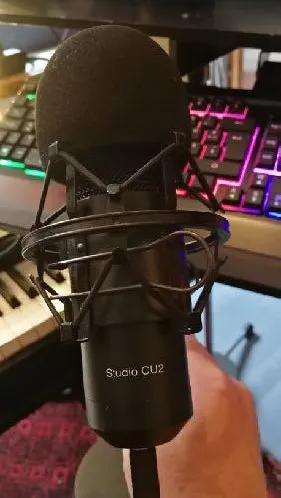
Always the case: the symbols for “cardioid” and “omnidirectional”—or the company nameplate or label—must point to the front, otherwise the microphone picks up “from behind” and sounds terrible.
Basically, you will find three types of microphones on the market: dynamic microphones, which do not need electricity, electret condenser microphones, which work with the supply of a 1.5 or 9 volt battery to preamplify the signal with a miniature preamplifier—don’t laugh—and finally the condenser microphones intended for professional use, which require a supply voltage of 48 volts. Sounds complicated? Not really, because the current comes as so-called phantom power directly through the mic cable (XLR balanced) and the rest is taken care of by the console or interface and the mic itself.

The mics are connected to the audio interface or the small mixer with three-pin XLR cables. Both have appropriate preamplifiers to make the delicate microphone signal usable. The console either has an integrated analog/digital converter and can be connected directly to the recording computer and the corresponding software via the USB interface (inexpensive: Behringer, Thomann - semi-professional Yamaha), or to a pure analog console, which that still requires an external converter or audio interface, which you can get from a myriad of suppliers in all price ranges.
You will get the best results if you choose the professional, more expensive microphone option. It doesn't necessarily have to be a condenser microphone from the luxury brand, Neumann, though. There are cheaper products that are absolutely sufficient for the purpose. For starters, a simple USB large-diaphragm condenser microphone with a cardioid characteristic and a USB connection would be sufficient. Just plug it in and feel good. These are products from China for around $80-170. For experimentation, this is always great and, if you shop online and buy from the major suppliers, they can be returned quite easily if you are not satisfied. As always, there is hardly any upper limit, and everything is also available in noble and expensive. But it really doesn't have to be. Functionality beats brand awareness here.
If you ever have to replace something, or even if something gets stolen, you don't have to gasp in horror. After I once lost four Neumann microphones on a stage, I now use less expensive Chinese products for live events. No one likes to steal them, and I have peace of mind.
When working online, I personally use the USB condenser microphone with omnidirectional characteristic from the American manufacturer Blue, model Snowball—about $60-70. The characteristics are even switchable, so that two people can sit at the microphone, one from each side. I have t...
Table of contents
- Cover
- Title Page
- Contents
- Copyright
- First a Little Trivia…
- First Insights
- The Possible Learning Approaches
- Pragmatic Perspectives
- Welcome to the Briar Patch of Paragraphs
- What is There to Discover?
- Lets Get Techy
- Let There be Light…
- Cable Clutter - Tied up in Knots
- Switch Screens, Manage Options and Zoom Away
- My House, My Car, My Boat… Ummm - No, My Gear!
- It’Ll Get Lost in Transmission
- Silence Please - Recording!
- Backups are for Cowards
- Happy Trails!
- Something Personal