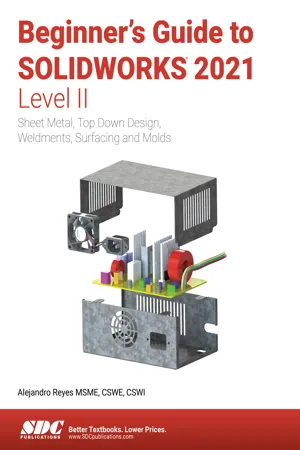
Beginner's Guide to SOLIDWORKS 2021 - Level II
Sheet Metal, Top Down Design, Weldments, Surfacing and Molds
- English
- PDF
- Available on iOS & Android
Beginner's Guide to SOLIDWORKS 2021 - Level II
Sheet Metal, Top Down Design, Weldments, Surfacing and Molds
About This Book
- Designed to teach intermediate users advanced topics and techniques
- Covers sheet metal, surfacing, top-down design, parametric modeling, mold design, welded structures and more
- Uses a task oriented approach to learning SOLIDWORKS
- Covers commands found on the Certified SOLIDWORKS Professional Advanced and Expert Exams
Beginner's Guide to SOLIDWORKS 2021 – Level II starts where Beginner's Guide – Level I ends, following the same easy to read style, but this time covering advanced topics and techniques.
The purpose of this book is to teach advanced techniques including sheet metal, surfacing, how to create components in the context of an assembly and reference other components (Top-down design), propagate design changes with SOLIDWORKS' parametric capabilities, mold design, welded structures and more while explaining the basic concepts of each trade to allow you to understand the how and why of each operation.
The author uses simple examples to allow you to better understand each command and environment, as well as to make it easier to explain the purpose of each step, maximizing the learning time by focusing on one task at a time.
This book is focused on the processes to complete the modeling of a part, instead of focusing on individual software commands or operations, which are generally simple enough to learn.
At the end of this book, you will have acquired enough skills to be highly competitive when it comes to designing with SOLIDWORKS, and while there are many less frequently used commands and options available that will not be covered in this book, rest assured that those covered are most of the commands used every day by SOLIDWORKS designers.
The author strived hard to include many of the commands required in the Certified SOLIDWORKS Professional Advanced and Expert exams as listed on the SOLIDWORKS website.
Frequently asked questions
Information
Table of contents
- Title Page
- Copyright
- Acknowledgments
- About the Author
- Table of Contents
- Introduction
- Chapter 1: Multi Body Parts, Editing and Other Tools
- Chapter 2: Sheet Metal and Top Down Design
- Chapter 3: 3D Sketch and Weldments
- Chapter 4: Surfacing and Mold Tools
- Final Comments
- Index