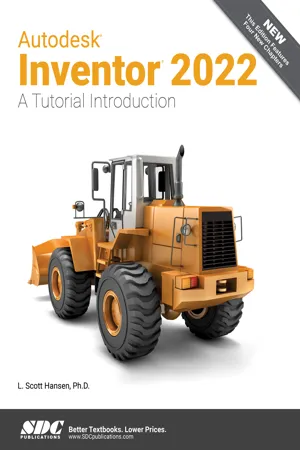
- English
- PDF
- Available on iOS & Android
About this book
- Designed for anyone who wants to learn Autodesk Inventor
- Absolutely no previous experience with CAD is required
- Uses a learn by doing approach
- Starts at a basic level and guides you to an advanced user level
- This edition features four new chapters covering iLogic Components, spur gears, shaft and bearing design
This unique text presents a thorough introduction to Autodesk Inventor for anyone with little or no prior experience with CAD software. It can be used in virtually any setting from four year engineering schools to on-the-job use or self-study. Unlike other books of its kind, it begins at a very basic level and ends at a very advanced level. It's perfect for anyone interested in learning Autodesk Inventor quickly and effectively using a "learning by doing" approach.
The philosophy behind this book is that learning computer aided design programs is best accomplished by emphasizing the application of the tools. Students also seem to learn more quickly and retain information and skills better if they are actually creating something with the software program.
The driving force behind this book is "learning by doing." The instructional format of this book centers on making sure that students learn by doing and that students can learn from this book on their own. In fact, this is one thing that differentiates this book from others: the emphasis on being able to use the book for self-study. The presentation of Autodesk Inventor is structured so that no previous knowledge of any CAD program is required.
This book uses the philosophy that Inventor is mastered best by concentrating on applying the program to create different types of solid models, starting simply and then using the power of the program to progressively create more complex solid models. The Drawing Activities at the end of each chapter are more complex iterations of the part developed by each chapter's objectives.
Since CAD programs are highly visual, there are graphical illustrations showing how to use the program. This reinforces the "learn by doing" philosophy since a student can see exactly what the program shows, and then step through progressive commands to implement the required operations. Rather than using a verbal description of the command, a screen capture of each command is replicated.
Tools to learn more effectively

Saving Books

Keyword Search

Annotating Text

Listen to it instead
Information
Table of contents
- Title Page
- Copyright
- Table of Contents
- Chapter 1: Getting Started
- Chapter 2: Learning More Basics
- Chapter 3: Learning to Create a Detail Drawing
- Chapter 4: Advanced Detail Drawing Procedures
- Chapter 5: Learning to Edit Existing Solid Models
- Chapter 6: Designing Part Models for Assembly
- Chapter 7: Introduction to Assembly View Procedures
- Chapter 8: Introduction to the Presentation Panel
- Chapter 9: Introduction to Advanced Commands
- Chapter 10: Introduction to Creating Threads
- Chapter 11: Advanced Work Plane Procedures
- Chapter 12: Introduction to Stress Analysis
- Chapter 13: Introduction to the Design Accelerator
- Chapter 14: Introduction to Sheet Metal
- Chapter 15: Introduction to Weldment
- Chapter 16: Introduction to the Content Center
- Chapter 17: Introduction to iLogic Components
- Chapter 18: Introduction to Spur Gear Design using the Design Accelerator
- Chapter 19: Introduction to Shaft Design using the Design Accelerator
- Chapter 20: Introduction to Bearing Design using the Design Accelerator
- Index
Frequently asked questions
- Essential is ideal for learners and professionals who enjoy exploring a wide range of subjects. Access the Essential Library with 800,000+ trusted titles and best-sellers across business, personal growth, and the humanities. Includes unlimited reading time and Standard Read Aloud voice.
- Complete: Perfect for advanced learners and researchers needing full, unrestricted access. Unlock 1.4M+ books across hundreds of subjects, including academic and specialized titles. The Complete Plan also includes advanced features like Premium Read Aloud and Research Assistant.
Please note we cannot support devices running on iOS 13 and Android 7 or earlier. Learn more about using the app