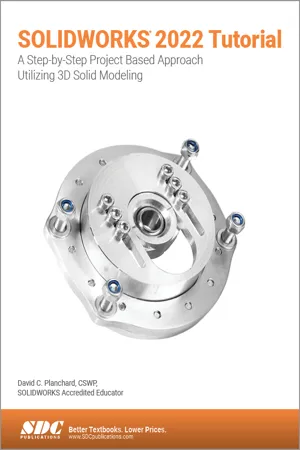
SOLIDWORKS 2022 Tutorial
A Step-by-Step Project Based Approach Utilizing 3D Modeling
- English
- PDF
- Available on iOS & Android
SOLIDWORKS 2022 Tutorial
A Step-by-Step Project Based Approach Utilizing 3D Modeling
About this book
- Uses step-by-step, project based tutorials designed for beginning or intermediate users
- Will prepare you for the Certified SOLIDWORKS Associate Exam
- Includes a chapter introducing you to 3D printing
SOLIDWORKS 2022 Tutorial is written to assist students, designers, engineers and professionals who are new to SOLIDWORKS. The text provides a step-by-step, project based learning approach. It also contains information and examples on the five categories in the CSWA exam.
The book is divided into four sections. Chapters 1 - 5 explore the SOLIDWORKS User Interface and CommandManager, Document and System properties, simple and complex parts and assemblies, proper design intent, design tables, configurations, multi-sheet, multi-view drawings, BOMs, and Revision tables using basic and advanced features.
In chapter 6 you will create the final robot assembly. The physical components and corresponding Science, Technology, Engineering and Math (STEM) curriculum are available from Gears Educational Systems. All assemblies and components for the final robot assembly are provided.
Chapters 7 - 10 prepare you for the Certified Associate - Mechanical Design (CSWA) exam. The certification indicates a foundation in and apprentice knowledge of 3D CAD and engineering practices and principles.
Chapter 11 covers the benefits of additive manufacturing (3D printing), how it differs from subtractive manufacturing, and its features. You will also learn the terms and technology used in low cost 3D printers.
Follow the step-by-step instructions and develop multiple assemblies that combine over 100 extruded machined parts and components. Formulate the skills to create, modify and edit sketches and solid features.
Learn the techniques to reuse features, parts and assemblies through symmetry, patterns, copied components, apply proper design intent, design tables and configurations. Learn by doing, not just by reading.
Desired outcomes and usage competencies are listed for each chapter. Know your objective up front. Follow the steps in each chapter to achieve your design goals.
Work between multiple documents, features, commands, custom properties and document properties that represent how engineers and designers utilize SOLIDWORKS in industry.
Tools to learn more effectively

Saving Books

Keyword Search

Annotating Text

Listen to it instead
Information
Table of contents
- Title Page
- Copyright
- Introduction
- Chapter 1: Overview of SOLIDWORKS® 2022 and the User Interface
- Chapter 2: Parts and Assembly Creation
- Chapter 3: FRONT-SUPPORT Assembly
- Chapter 4: Fundamentals of Drawing
- Chapter 5: Advanced Features
- Chapter 6: PNEUMATIC-TEST-MODULE and Final ROBOT Assembly
- Chapter 7: CSWA Introduction and Drafting Competencies
- Chapter 8: Basic Part and Intermediate Part Creation and Modification
- Chapter 9: CSWA Advanced Part Creation and Modification
- Chapter 10: CSWA - Assembly Creation and Modification
- Chapter 11: Additive Manufacturing - 3D Printing Fundamentals
- Appendix
- Glossary
- Index
Frequently asked questions
- Essential is ideal for learners and professionals who enjoy exploring a wide range of subjects. Access the Essential Library with 800,000+ trusted titles and best-sellers across business, personal growth, and the humanities. Includes unlimited reading time and Standard Read Aloud voice.
- Complete: Perfect for advanced learners and researchers needing full, unrestricted access. Unlock 1.4M+ books across hundreds of subjects, including academic and specialized titles. The Complete Plan also includes advanced features like Premium Read Aloud and Research Assistant.
Please note we cannot support devices running on iOS 13 and Android 7 or earlier. Learn more about using the app