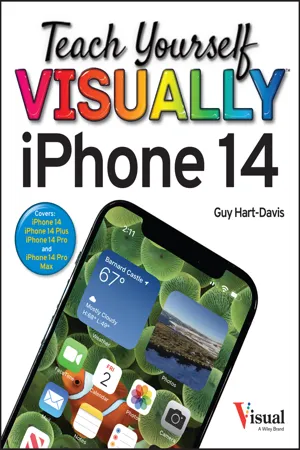
- English
- PDF
- Available on iOS & Android
Teach Yourself VISUALLY iPhone 14
About This Book
Learn what your new iPhone 14, 14 Pro, and 14 Pro Max is capable of with 900 color screen shots!
Teach Yourself VISUALLY iPhone 14 is your ultimate guide to getting the most out of your brand-new iPhone! Apple's graphics-driven iOS 16 is perfect for visual learners, so this book uses a visual approach to show you what you need to know to get up and running—and much, much more. Full-color screen shots walk you step-by-step through setup, configuration, and the full range of your iPhone's awesome capabilities. Whether you are new to the iPhone or have just upgraded to the 14, 14 Pro, or 14 Pro Max, this book helps you unlock your phone's full functionality and maximize your use and enjoyment of it. Stay in touch by phone, text, email, FaceTime Audio or Video calls, and social media; download and enjoy books, music, movies, and more; take, edit, and organize photos and videos; track your health, fitness, and habits; manage your schedule, your commitments, and your contacts; and more!
The iPhone is user-friendly, attractive, and functional. But it is capable of so much more than you think—don't you want to explore what's possible? This book guides you through iOS 16 visually to help you stay in touch, get things done, and have some fun while you're at it!
- Get to know the iPhone 14, 14 Pro, and 14 Pro Max with 900 full-color screen shots
- Master the iPhone's basic functions and learn advanced features
- Personalize your iPhone to suit your unique needs and get optimal performance
- Find the services and apps that make your life easier
The iPhone you hold in your hand represents the pinnacle of mobile tech and is a masterpiece of innovative design. Once you get to know it, you'll never be without it. Teach Yourself VISUALLY iPhone 14 is your personal roadmap to your new tech companion.
Frequently asked questions
Information
Table of contents
- Title Page
- Copyright Page
- About the Author
- How to Use This Book
- Table of Contents
- Chapter 1 Getting Started with Your iPhone
- Chapter 2 Personalizing Your iPhone
- Chapter 3 Using Voice, Accessibility, and Continuity
- Chapter 4 Setting Up Communications
- Chapter 5 Making Calls and Messaging
- Chapter 6 Networking Your iPhone
- Chapter 7 Working with Apps
- Chapter 8 Browsing the Web and E-Mailing
- Chapter 9 Keeping Your Life Organized
- Chapter 10 Enjoying Music, Videos, and Books
- Chapter 11 Working with Photos and Video
- Chapter 12 Advanced Features and Troubleshooting
- Index
- EULA