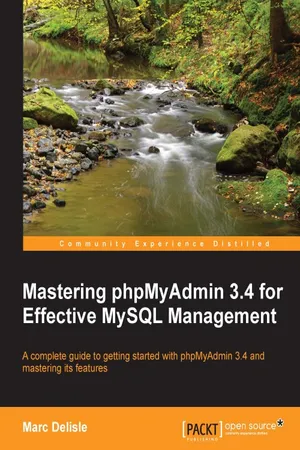
Mastering phpMyAdmin 3.4 for Effective MySQL Management
Marc Delisle
- 394 pages
- English
- ePUB (mobile friendly)
- Available on iOS & Android
Mastering phpMyAdmin 3.4 for Effective MySQL Management
Marc Delisle
About This Book
In Detail
phpmyAdmin is one of the most widely used open source applications, which is written in PHP. phpMyAdmin supports a wide range of operations with MySQL. Currently, it can create and drop databases, create/drop/alter tables, delete/edit/add fields, execute any SQL statement, manage keys on fields, manage privileges, export data into various formats and is available in 52 languages.
phpMyAdmin is a web-based front-end to manage MySQL databases and has been adopted by a number of Open-Source distributors.
Mastering phpMyAdmin 3.4 for Effective MySQL Management is an easy-to-read, step-by-step practical guide that walks you through every facet of this legendary tool-phpMyAdmin-and takes you a step ahead in taking full advantage of its potential. This book is filled with illustrative examples that will help you understand every phpMyAdmin feature in detail.
This is the official guide to this popular MySQL web interface. It starts with installing and configuring phpMyAdmin, including the phpMyAdmin Configuration Storage, which is the key to its advanced features. This is followed by configuring authentication in phpMyAdmin and setting parameters that influence the interface as a whole.
You will also learn some advanced features such as defining inter-table relations with the advanced Designer module. You will practice synchronizing databases on different servers and managing MySQL replication to improve performance and data security. Moreover, you will also store queries as bookmarks for their quick retrieval.
In addition to it, this book helps you to learn new features introduced in version 3.4.x such as users' preferences, producing charts and the visual multi-table query builder.
Approach
This is a step-by-step instructional guide to get you started easily with phpMyAdmin and teach you to manage and perform database functions on your database. You will first be introduced to the interface and then build basic tables and perform both simple and advanced functions on the created database. The book progresses gradually and you will follow it best by reading it sequentially.
Who this book is for
If you are a developer, system administrator, or web designer who wants to manage MySQL databases and tables efficiently, then this book is for you. This book assumes that you are already wellacquainted with MySQL basics. This book is a must-read for every serious phpMyAdmin user who would like to use this outstanding application to its full power.