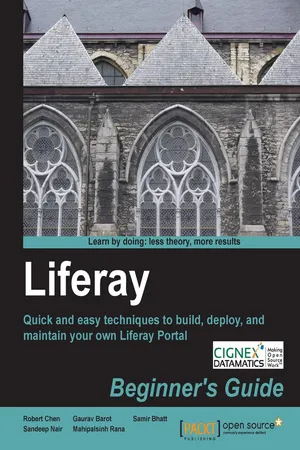![]()
![]()
Table of Contents
Liferay
Credits
About the Authors
About the Reviewers
www.PacktPub.com
Support files, eBooks, discount offers and more
Why Subscribe?
Free Access for Packt account holders
Preface
What this book covers
What you need for this book
Who this book is for
Conventions
Time for action – heading
What just happened?
Pop quiz – heading
Have a go hero – heading
Reader feedback
Customer support
Downloading the example code for this book
Errata
Piracy
Questions
1. Planning Your Portal
What is Liferay Portal?
Time for action – browsing sites based on Liferay Portal
What just happened?
Definition of a portal
Horizontal vs. vertical portals
Time for action – comparing Yahoo! and YouTube
What just happened?
Open source vs. commercial portals
Time for action – finding the source code of Liferay Portal
What just happened?
Pop quiz – multiple choices
Liferay Portal architecture
Web service provider
Liferay is flexible
Liferay is standard compliant
Pop quiz – multiple choices
Main Liferay Portal features
Theme and layout
Communities and organizations
Content Management System and Web Content Management
Time for action – watching Liferay Portal portlets in action
What just happened?
Pop quiz
Preparation for Liferay Portal installation
Hardware requirements
Time for action – finding RAM information
What just happened?
Software requirements
Operating systems
Java Development Kit
Time for action – installing JDK
What just happened?
Application servers and servlet containers
Database servers
Time for action – installing MySQL database server
What just happened?
Web browser
Installing OpenOffice
Time for action – installing OpenOffice
What just happened?
Time for action – starting OpenOffice service
What just happened?
Time for action – checking the OpenOffice service
What just happened?
Archive tools
Pop quiz
Summary
2. Installing a Liferay Portal Instance
Getting started
Liferay with Apache Tomcat
Time for action – deploying on Tomcat
What just happened?
Liferay with JBoss Application Server
Time for action – deploying on JBoss AS
What just happened?
Liferay with GlassFish
Time for action – deploying in GlassFish
What just happened?
Liferay with Oracle WebLogic
Time for action – configuring Weblogic
Configuring Oracle WebLogic
What just happened?
Deploying Liferay on WebLogic
What just happened?
Liferay on existing Tomcat
Time for action – deploying Liferay
What just happened?
Database configuration
Time for action – creating the database
What just happened?
Configuring Liferay to use MySQL
Time for action – changing the file
What just happened?
Summary
3. Understanding Portal Basics and Theming
Understanding a portal
Navigating Liferay
Time for action – signing in to Liferay Portal
What just happened?
Getting familiar with the Dockbar
The Add option
Time for action – creating a new page and adding a portlet
What just happened?
Have a go hero – installing a new portlet
Pop quiz – true or false
Using the Manage option
Time for action – accessing a portal with a normal user account
What just happened?
Pop quiz – select the correct answer
Getting an overview of Liferay Portal Architecture
Understanding the Liferay building blocks
User
User group
Role
Community
Organization
Teams
Pop quiz
Basics of the Control Panel
Visiting the Control Panel
Time for action – creating a new user
What just happened?
Changing Portal's look and feel with themes
Time for action – installing a new theme and applying it to the portal
What just happened?
Summary
4. Tips and Tricks-Advanced Configuration
Renaming our portal
Time for action – changing our portal name
What just happened?
SSO with OpenID
Time for action – using OpenID for authentication
What just happened?
Ask users to accept terms before accessing Liferay
Time for action – enabling Terms of Use
Time for action – changing Terms of Use
What just happened?
E-mail notifications
Time for action – enable notification for account creation
What just happened?
Adding custom attributes for User
Time for action – giving the option to add a user's favorite sport
Have a go hero – add more custom attributes
OpenOffice integration
Time for action – enabling OpenOffice integration
What just happened?
Changing the hostname
Time for action – changing our portal name
What just happened?
Mail server
Time for action – enabling the mail server
Summary
5. Building your First Liferay Site
Designing the site – painting the full picture
Users
Content
Applications
Security
Have a go hero – finding out information for an intranet portal
Knowing the porta...