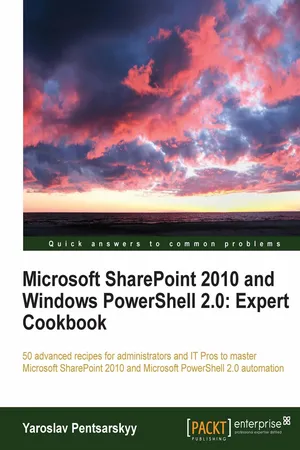
Microsoft SharePoint 2010 and Windows PowerShell 2.0: Expert Cookbook
- 310 pages
- English
- ePUB (mobile friendly)
- Available on iOS & Android
Microsoft SharePoint 2010 and Windows PowerShell 2.0: Expert Cookbook
About this book
In Detail
PowerShell is tightly integrated with SharePoint 2010, demonstrating an important alliance between the fastest growing collaboration and web publishing platform, and the latest task automation framework. The advantages of PowerShell and SharePoint integration help administrators and infrastructure specialists achieve everyday enterprise tasks more efficiently, and this book will ensure you get the most out of SharePoint configuration and management.
When it comes to custom SharePoint 2010 solution configuration, creating robust PowerShell scripts is the best option for saving time and providing a point of reference as to the changes made in the server environment. This practical expert cookbook translates the most commonly found scenarios into a series of immediately usable recipes, allowing you to get up and running straight away with writing powerful PowerShell scripts for SharePoint.
"Microsoft SharePoint 2010 and Windows PowerShell 2.0: Expert Cookbook" focuses on a range of distinct areas of SharePoint administration, with expert recipes targeting unique business examples.You will learn exactly how solutions were achieved for managing SharePoint list settings with PowerShell, PowerShell configuration of SharePoint FAST Search, and more. You will also learn how to tailor the recipe to your own business needs.
With this advanced cookbook in hand, you will be fully equipped with the source code as a starting point for creating your scripts in order to take advantage of the integration between SharePoint and PowerShell.
Approach
"Microsoft SharePoint 2010 and Windows PowerShell 2.0: Expert Cookbook" is a concise and above all advanced cookbook, with practical expert recipes for SharePoint and PowerShell automation.
Who this book is for
If you are a SharePoint administrator or IT Pro who wants to extend your knowledge of PowerShell automation, this book is a must have. You should have a solid grasp of working with SharePoint and PowerShell respectively.
Tools to learn more effectively

Saving Books

Keyword Search

Annotating Text

Listen to it instead
Information
Microsoft SharePoint 2010 and Windows PowerShell 2.0: Expert Cookbook
Table of Contents
Table of contents
- Microsoft SharePoint 2010 and Windows PowerShell 2.0: Expert Cookbook
Frequently asked questions
- Essential is ideal for learners and professionals who enjoy exploring a wide range of subjects. Access the Essential Library with 800,000+ trusted titles and best-sellers across business, personal growth, and the humanities. Includes unlimited reading time and Standard Read Aloud voice.
- Complete: Perfect for advanced learners and researchers needing full, unrestricted access. Unlock 1.4M+ books across hundreds of subjects, including academic and specialized titles. The Complete Plan also includes advanced features like Premium Read Aloud and Research Assistant.
Please note we cannot support devices running on iOS 13 and Android 7 or earlier. Learn more about using the app