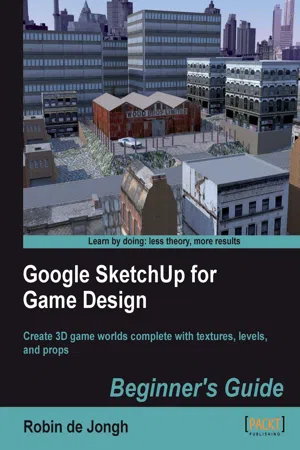
- 270 pages
- English
- ePUB (mobile friendly)
- Available on iOS & Android
eBook - ePub
Google SketchUp for Game Design: Beginner's Guide
About this book
The book takes a clear, step-by-step approach to building a complete game level using SketchUp with many props and textures. This book is designed for anyone who wants to create entire 3D worlds in freely available game engines such as Unity 3D, CryEngine, Ogre, Panda3D, Unreal Engine, and Blender Game Engine. It also targets all those who wish to create new levels and assets to sell in game asset stores or use in visualization or animation.
Tools to learn more effectively

Saving Books

Keyword Search

Annotating Text

Listen to it instead
Information
Google SketchUp for Game Design
Beginner's Guide
Table of Contents
Google SketchUp for Game Design
Credits
About the Author
About the Reviewers
www.PacktPub.com
Support files, eBooks, discount offers, and more
Why Subscribe?
Free Access for Packt account holders
Preface
What this book covers
What you need for this book
Who this book is for
Conventions
Time for action – heading
What just happened?
Pop quiz – heading
Have a go hero – heading
Reader feedback
Customer support
Errata
Piracy
Questions
1. Why Use SketchUp?
Commitment brings rewards
Is this book for me?
Can I really become a professional in the game and film industry?
What's SketchUp really good at?
How will this book help?
Some limitations
Making bags of cash selling assets
Pop quiz
The envy of the gaming community: creating custom levels
In-game level design tools
Modding assets
What have I learned?
2. Tools that Grow on Trees
3D Warehouse
Time for action – research what's hot and what's not
What just happened?
Have a go hero – research the game asset marketplace
Your best CG textures source
Signing up to CGTextures.com
Copyright issues with textures
Your library
Meshlab
Time for action – learning about 3D meshes in MeshLab
What just happened?
Moving around in 3D
File formats
Get your game engine here: Unity 3D
The pro games environment
Time for action – obtaining Unity 3D for free
What just happened?
Have a go hero – investigating the Unity sample assets
Google SketchUp
Enhanced texture packs
GIMP: The free professional graphics editor
Pop quiz – tools you'll need for asset creation
Summary
3. Wooden Pallet: Texture Creation
Finding textures to use in asset modeling
Time for action – selecting the photo texture
What just happened
Enhancing textures
Time for action – cropping and enhancing
What just happened?
What are pixels?
Texture sizes
Time for action – arranging multiple textures
Have a go hero
Saving textures
Naming conventions
Copyright text
Time for action – final touches
What just happened?
Summary
4. Wooden Pallet: Modeling
Your first model in SketchUp
Time for action – importing a texture to scale
What just happened?
Modeling from the texture
Time for action – basic 3D geometry
What just happened?
Time for action – Push/Pull, Move, and Copy
What just happened?
It's really that easy!
Time for action – multiple copies
What just happened?
The power of pre-prepared textures
Time for action – completing texturing
Have a go hero
Time for action – recycling textures for use on non-vital faces
What Just Happened?
Preparing for game use
Hidden geometry and layers
Removing unseen faces
Exploding geometry
Purging unused geometry and materials
Checking the face orientation
Compressing and resizing textures
Saving for game use
Summary
5. Game Levels in SketchUp
Sketching out the level
Do game artists need art degrees?
Have a go hero – simple concept sketching in SketchUp
Time for action – setting up the terrain grid and plan
What just happened?
Time for action – setting up the terrain texture image
What just happened?
Have a go hero – creating the 2D map
Time for action – creating a color selection layer
What just happened?
The master texture
Time for action – creating a large seamless texture
Time for action – creating a tiled texture
What just happened?
Time for action – filling selected areas with textures
What just happened?
Time for action – using tileable textures from the Internet
Have a go hero – selecting and texturing
Some nifty texture tweaks
Time for action – creating a roadside kerb
What just happened?
Time for action – removing white edges
What just happened?
Modeling terrain with Sandbox tools
Time for action – adding height to a flat terrain
What just happened?
The Stamp tool
Time for action – stamping detail onto the terrain
What just happened?
The Drape tool
Time for action – using the Drape tool
What just happened?
Uniting terrain geometry with texture
Summary
6. Importing to a Professional Game Application: Unity 3D
Exporting the level from SketchUp
Time for action – preparing a model for export
What just happened?
Time for action – SketchUp Pro export
Time for action – SketchUp free export
Time for action – using the free Autodesk FBX converter
What just happened?
Importing to Unity 3D
Time for action – importing your terrain in to Unity
What just happened?
Time for action – using a high-resolution terrain t...
Table of contents
- Google SketchUp for Game Design
Frequently asked questions
Yes, you can cancel anytime from the Subscription tab in your account settings on the Perlego website. Your subscription will stay active until the end of your current billing period. Learn how to cancel your subscription
No, books cannot be downloaded as external files, such as PDFs, for use outside of Perlego. However, you can download books within the Perlego app for offline reading on mobile or tablet. Learn how to download books offline
Perlego offers two plans: Essential and Complete
- Essential is ideal for learners and professionals who enjoy exploring a wide range of subjects. Access the Essential Library with 800,000+ trusted titles and best-sellers across business, personal growth, and the humanities. Includes unlimited reading time and Standard Read Aloud voice.
- Complete: Perfect for advanced learners and researchers needing full, unrestricted access. Unlock 1.4M+ books across hundreds of subjects, including academic and specialized titles. The Complete Plan also includes advanced features like Premium Read Aloud and Research Assistant.
We are an online textbook subscription service, where you can get access to an entire online library for less than the price of a single book per month. With over 1 million books across 990+ topics, we’ve got you covered! Learn about our mission
Look out for the read-aloud symbol on your next book to see if you can listen to it. The read-aloud tool reads text aloud for you, highlighting the text as it is being read. You can pause it, speed it up and slow it down. Learn more about Read Aloud
Yes! You can use the Perlego app on both iOS and Android devices to read anytime, anywhere — even offline. Perfect for commutes or when you’re on the go.
Please note we cannot support devices running on iOS 13 and Android 7 or earlier. Learn more about using the app
Please note we cannot support devices running on iOS 13 and Android 7 or earlier. Learn more about using the app
Yes, you can access Google SketchUp for Game Design: Beginner's Guide by Robin de Jongh in PDF and/or ePUB format, as well as other popular books in Informatica & Media digitali. We have over one million books available in our catalogue for you to explore.