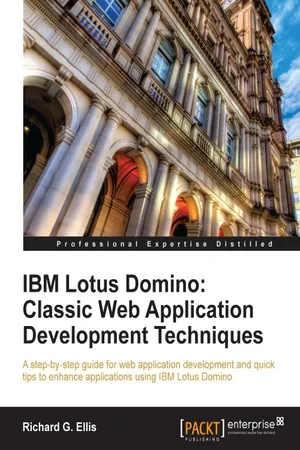
- 344 pages
- English
- ePUB (mobile friendly)
- Available on iOS & Android
IBM Lotus Domino: Classic Web Application Development Techniques
About This Book
In Detail
Domino is an application server that can be used as a standalone web server. As part of the Domino suite, it provides a powerful collaborative platform for the development of customized business applications. It provides enterprise-grade e-mail, messaging, and scheduling capabilities.
There are many novice and moderately experienced developers who would like to enhance a Web-enabled Domino application, but to do so they need to learn the fundamentals of HTML, CSS, and JavaScript, and also how to use those technologies in the context of a Domino application. Information about how to do this is available on the Web, but the sheer volume of that information makes it very difficult for the newbie to get started.
Topics and techniques presented in this book provide a comprehensive overview of all major design strategies used to Web-enable traditional Domino applications. Illustrations provide clear working examples of how HTML, CSS, and JavaScript can be incorporated into existing applications to improve both look and performance.
Early chapters provide suggestions for working with users and for managing your development time and effort. Later chapters focus in detail on forms and pages, views, navigation, agents, security, performance, and troubleshooting. Examples demonstrate clearly how to incorporate HTML, CSS, and JavaScript into Domino designs. By the end of this book you will have learned what you need to know to quickly and competently tackle web application enhancement tasks.
Beyond providing a good understanding, this book will continue to serve as a valuable source of ideas and techniques. This book brings together essential classic strategies and techniques used to deploy Domino applications to the Web. Chapters cover all major design elements, with a special emphasis on how to craft these elements to work well with web browsers. Many topics include alternative techniques for solving particular problems. Illustrations and examples can be used where appropriate, or they can serve as jumping off points for your own solutions.
Classic and timeless tips and techniques for Web-enabling traditional Lotus Domino applications
Approach
Chapters present principles and techniques in an order that roughly mirrors the application development process itself, from gathering requirements through final testing. The focus is on understanding and enhancing applications using classic techniques, in circumstances where it is impractical to rewrite applications using XPages. Each chapter focuses upon a particular aspect of Domino Web applications and provides guidance, recommendations, illustrations, and sample code.
Who this book is for
This book is for novice to moderately experienced Domino developers who are new to the task of Web-enabling traditional Domino applications. Readers should be familiar with using Domino Designer to develop applications for the Lotus Notes client. It is also assumed that readers have, or can acquire, at least rudimentary knowledge of HTML, CSS, and JavaScript.
Frequently asked questions
Information
IBM Lotus Domino: Classic Web Application Development Techniques
Table of Contents
Table of contents
- IBM Lotus Domino: Classic Web Application Development Techniques