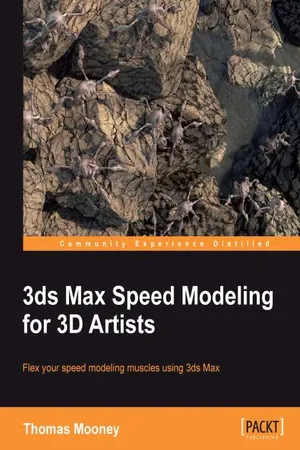
- 422 pages
- English
- ePUB (mobile friendly)
- Available on iOS & Android
3ds Max Speed Modeling for 3D Artists
About This Book
In Detail
Production of 3D art is an exciting medium, but the task of modeling requires intense attention to detail, so speed and efficiency are vital. This book breaks down speed modeling workflow in 3ds Max into stages you can easily achieve, with a focus on hard surface modeling and methods you can apply to your own designs.
"3ds Max Speed Modeling for 3D Artists" will help level up your 3D modeling skills. It focuses on hard surface modeling, and shows the range of tools and techniques in 3ds Max 2013.
This book shows content creation methods aimed at 3ds Max modelers preparing to show their skill to the industry. The key feature of modeling that artists must exhibit is speediness while preserving technical accuracy. The author helps you follow set project guidelines while pushing creativity and outlines the entire workflow from concept development to exporting a game-ready model.
The book begins with introductions for new users to the interface and modeling tools, and progresses to topics aimed at users already familiar with 3ds Max, who want to improve their content creation process. You'll also see ways 3ds Max content is used with other applications, like sculpting software and game editors, and learn features of speed modeling, efficient workflow, re-use of content, and tips on getting more done, more quickly.
By the end of this book you will have learned key topics in modeling, ready to face professional level work with elan.
Approach
Step by step illustrated tutorials are supported by a focused commentary. The examples are designed to proceed from starting to model through model finishing to putting models to work within projects and presentation. The book shows both - the entire flow of asset creation and granular methodology.
Who this book is for
This book will appeal to anyone interested in 3D modeling who wants to improve their speed modeling ability, particularly artists whose work is relevant to industries where hard surface modeling or model prototyping is required, such as games, films, or visualization.
Frequently asked questions
Information
3ds Max Speed Modeling for 3D Artists
Table of Contents
Table of contents
- 3ds Max Speed Modeling for 3D Artists