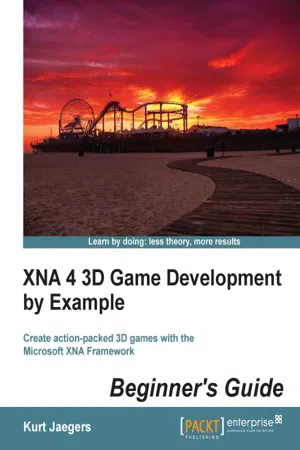
- 322 pages
- English
- ePUB (mobile friendly)
- Available on iOS & Android
eBook - ePub
XNA 4 3D Game Development by Example: Beginner's Guide
About this book
This book is a step-by-step tutorial that includes complete source code for all of the games covered. It adopts an engaging style to teach all the game development concepts. Each block of code is explained, and game development concepts are diagrammed and covered in detail. Each game begins with a concept description and concludes with suggestions for expanding on the finished game. This book is intended for readers who want to create 3D games using the XNA Framework. Basic knowledge of the C# programming language and 2D XNA concepts are helpful, but not required.
Tools to learn more effectively

Saving Books

Keyword Search

Annotating Text

Listen to it instead
Information
XNA 4 3D Game Development by Example Beginner's Guide
Table of Contents
XNA 4 3D Game Development by Example Beginner's Guide
Credits
About the Author
About the Reviewers
www.PacktPub.com
Support files, eBooks, discount offers and more
Why Subscribe?
Free Access for Packt account holders
Instant Updates on New Packt Books
Preface
What this book covers
What you need for this book
Who this book is for
Conventions
Time for action – heading
What just happened?
Pop quiz – heading
Have a go hero – heading
Reader feedback
Customer support
Downloading the example code
Errata
Piracy
Questions
1. Introduction to XNA
System requirements
Installing the Windows Phone SDK
Time for action – installing Windows Phone SDK
What just happened?
Speller – Our first XNA game
Time for action – creating an XNA project
What just happened?
Managing content
Time for action – creating content assets
What just happened?
Member variables
Time for action – declaring new member variables
What just happened?
The Game1 constructor
Initialization
Time for action – customizing the Initialize() method
What just happened?
Loading content
Time for action – creating a square texture
What just happened?
Updating
Time for action – customizing the Update() method
What just happened?
The Draw() method
Time for action – drawing Speller
What just happened?
Helper methods
Time for action – words and letters
What just happened?
Time for action – completing the Speller project
What just happened?
Have a go hero
Summary
2. Cube Chaser – A Flat 3D World
Designing the game
3D coordinates
Creating the project
Time for action – creating the Cube Chaser project
What just happened?
Our view of the world
Time for action – beginning the Camera class
What just happened?
The Projection matrix
Looking at something
Time for action – implementing a look-at point
What just happened?
The View matrix
Time for action – the View matrix
What just happened?
From the ground up
Time for action – creating the Maze classes
What just happened?
Drawing the floor
Time for action – drawing the floor
What just happened?
Moving around
Time for action – expanding the Camera
What just happened?
Time for action – letting the player move
What just happened?
Summary
3. Cube Chaser – It's A-Mazing!
Maze generation
Time for action – defining a MazeCell
What just happened?
Time for action – generating the Maze class
What just happened?
Constructing the walls
Time for action – building walls
What just happened?
Time for action – drawing the walls
What just happened?
Solid walls
Time for action – bouncing off the walls
What just happened?
Have a go hero
Summary
4. Cube Chaser – Finding Your Way
The cube
Time for action – placing the cube
What just happened?
Rotating the cube
Time for action – rotating the cube
What just happened?
Matrices – big scary math things?
The translation matrix
The rotation matrix
The scale matrix
Combining matrices
What does it all mean?
Positioning the cube
Time for action – randomly positioning the cube
What just happened?
Catching the cube
Time for action – catching the cube
What just happened?
Have a go hero!
Summary
5. Tank Battles – A War-torn Land
Creating the project
Time for action – creating the Tank Battles project
What just happened?
An arc-ball camera
Time for action – the ArcBallCamera class – part 1
What just happened?
Time for action – finishing the ArcBallCamera class
What just happened?
Building the playfield
Height maps
Generating the terrain
Time for action – generating the terrain
What just happened?
Height data
Time for action – adding the ReadHeightMap() method
What just happened?
Building vertices
Time for action – adding the BuildVertexBuffer() method
What just happened?
Building the indices
Time for action – the buildIndexBuffer() method
What just happened?
Let's see the terrain already!
Time for action – drawing the terrain
What just happened?
Adding texture – a gentle introduction to HLSL
Declaring variables
Time for action – HLSL declarations
What just happened?
The vertex shader structures
Time for action – Vertex Shader Input and Output definition
What just happened?
The vertex shader
Time for action – the vertex shader
What just happened?
The pixel shader
Time for action – the pixel shader
What just happened?
Time for action – utilizing Terrain.fx
What just happened?
Moving the camera
Time for action – moving the camera with the mouse
What just happened?
Summary
6. Tank Battles – The Big Guns
Adding the tank model
Time for action – adding the tank model
What just happened?
Building tanks
Time for action – building the Tank class
What just happened?
Bringing things down to earth
Time for action – terrain heights
What just happened?
Animating the tank
Time for action – tank animation
What just happened?
The combatants
Time for action – positioning tanks
What just happened?
Summary
7. Tank Battles – Shooting Things
Interface components
The UIWidget class
Time for action – creating the UIWidget class
What just happened?
UITextblocks
Time for action – creating UITextblocks
What just happened?
UIButtons
Time for action – creating buttons
What just happened?
Working with our UI objects
Time for action – adding the UIHelper class
What just happened?
Creating the user interface
Time for action – creating the UI
What just happened?
Responding to interface events
Time for action – responding to events
What just happened?
Firing shots
Time for action – ShotManager-part 1
What just happened?
Particles in 3D
Billboarded particles
Time for action – the Particle class-part 1
What just happened?
Time for action – finishing the Particle class
What just happened?
Managing particles
Time for action – the ParticleManager class
What just happened?
HLSL for our particles
Time for action – building Particles.fx
What just happened?
Adding particles
Time for action – implementing particles
...
Table of contents
- XNA 4 3D Game Development by Example Beginner's Guide
Frequently asked questions
Yes, you can cancel anytime from the Subscription tab in your account settings on the Perlego website. Your subscription will stay active until the end of your current billing period. Learn how to cancel your subscription
No, books cannot be downloaded as external files, such as PDFs, for use outside of Perlego. However, you can download books within the Perlego app for offline reading on mobile or tablet. Learn how to download books offline
Perlego offers two plans: Essential and Complete
- Essential is ideal for learners and professionals who enjoy exploring a wide range of subjects. Access the Essential Library with 800,000+ trusted titles and best-sellers across business, personal growth, and the humanities. Includes unlimited reading time and Standard Read Aloud voice.
- Complete: Perfect for advanced learners and researchers needing full, unrestricted access. Unlock 1.4M+ books across hundreds of subjects, including academic and specialized titles. The Complete Plan also includes advanced features like Premium Read Aloud and Research Assistant.
We are an online textbook subscription service, where you can get access to an entire online library for less than the price of a single book per month. With over 1 million books across 990+ topics, we’ve got you covered! Learn about our mission
Look out for the read-aloud symbol on your next book to see if you can listen to it. The read-aloud tool reads text aloud for you, highlighting the text as it is being read. You can pause it, speed it up and slow it down. Learn more about Read Aloud
Yes! You can use the Perlego app on both iOS and Android devices to read anytime, anywhere — even offline. Perfect for commutes or when you’re on the go.
Please note we cannot support devices running on iOS 13 and Android 7 or earlier. Learn more about using the app
Please note we cannot support devices running on iOS 13 and Android 7 or earlier. Learn more about using the app
Yes, you can access XNA 4 3D Game Development by Example: Beginner's Guide by Kurt Jaegers in PDF and/or ePUB format, as well as other popular books in Computer Science & Programming Games. We have over one million books available in our catalogue for you to explore.